Today, we will learn how to fix GTA 5 0xc0000142 issue with the error of “GTA5.exe – application error: The application was unable to start correctly (0xc0000142)” in Rockstar‘s Grand Theft Auto V and in GTA Online.
Table of Contents
GTA 5 shows this game error when your antivirus or defender harm your game files but do not worry this tutorial will help you, and we will fix this problem permanently. One way to fix Grand Theft Auto V is by reinstalling the game. We face 0xc0000142 error in GTA 5 when there are missing files in game’s directory.
How to Solve 0xc0000142 Error in Grand Theft Auto V

Grand Theft Auto V (GTA 5) is an iconic open-world game that has captured the hearts of gamers worldwide. However, like any software, it’s not immune to errors. One common issue that players encounter is the GTA 5 0xc0000142 error. This error can be frustrating, but fear not; we have compiled a comprehensive guide to help you troubleshoot and fix this problem, so you can get back to roaming the streets of Los Santos.
- Update Graphics Drivers
- Verify Game Files
- Disable or Uninstall Conflicting Mods
- Run the Game as an Administrator
- Repair or Reinstall Microsoft Visual C++
- Check for Windows Updates
- Perform a Clean Boot
- Consider a Clean Reinstall of GTA 5
1. Update Graphics Drivers:
Outdated or corrupt graphics drivers can lead to the 0xc0000142 error. Visit your graphics card manufacturer’s website and download the latest drivers for your GPU. Read our article on how to update graphics.
2. Verify Game Files:
Steam and other game platforms provide an option to verify the integrity of game files. This ensures that no critical game files are missing or corrupted. Learn more about that from our article how to verify game files.
3. Disable or Uninstall Conflicting Mods:
Certain third-party mods, especially overlays and system utilities, can interfere with GTA 5. Disable or uninstall any unnecessary mods before launching the game. You can also try our article on how to fix Incompatible mods error in GTA 5.
4. Run the Game as an Administrator:
Right-click on the GTA 5 shortcut or executable file and select “Run as administrator.” This can resolve some permission-related issues. Check article how to run games as admin.
5. Repair or Reinstall Visual C++:
GTA 5 relies on Microsoft Visual C++ Redistributable packages. Repair or reinstall them to ensure they are not causing the error. You can download Visual C++ from GameDecide.
6. Check for Windows Updates:
Outdated Windows components can lead to compatibility issues. Make sure your operating system is up-to-date. Learn how to update Windows drivers.
7. Perform a Clean Boot:
A clean boot starts Windows with minimal drivers and startup programs. This helps identify if a conflicting software or service is causing the error. Learn how to reboot your video games.
8. Consider a Clean Reinstall of GTA 5:
If all else fails, consider a clean reinstall of GTA 5. Uninstall the game, delete any remaining files, and then reinstall it.
You may like: How to reinstall games
Start with the simpler solutions like updating drivers and verifying game files, and work your way through the list. he GTA 5 0xc0000142 error can be a roadblock in your gaming adventures, but with the steps outlined in this guide, you have a good chance of resolving it.

GTA Online: 0xc0000142
The below guide is for those with GTA 5 Online and premium version. Basically, if you have paid GTA 5 game with GTA Online, then follow the below method.
How to Fix GTA Online 0xc000142 Error
- Verify the integrity of game.
- Install DirectX Installer.
- Install Visual C++.
- Run game as Admin.
I hope this guide helps you, below are some resources.
GTA 5 Story Mode: 0xc000142
If you are facing 0xc000142 in GTA 5 Story mode versions you can even apply a patch, only apply the below solution for the story mode version of GTA 5. Do not apply below method on GTA Online for Steam, Epic Games or other premium GTA V’s. Do not apply this method even on Rockstar Games Launcher.
How to Fix GTA V 0xc000142 Error in Story Mode
- Extract it with 7-Zip.
- Copy all files from the folder.
- Paste them in GTA 5 Directory.
- Install DirectX and Visual C++.
- Play your game.
ℹ Do not apply below method on GTA Online!
You can download solution file, DirectX and Visual C++ from the below section.
If you are unable to download, use this mirror download.
If looking for solution for GTA Online Premium or having a different GTA 5 error, check out post on how to fix GTA 5 not opening.
You can download the universal solution from GXProGaming channel using the below button.
Password: GXProGaming.blogspot.com
Hint: this link “GXProGaming.blogspot.com” is the password for the universal fix file.
FAQ’s
Here are some FAQs to increase your knowledge:
What does the GTA Online 0xc000142 Error mean?
Error code 0xc000142 typically indicates an issue related to the game’s installation or certain system settings. It may prevent you from launching the game or connecting to GTA Online.
What causes the GTA 5 0xc0000142 error?
The error can be caused by several factors, including corrupted game files, incompatible software, or issues with system files.
What if the GTA 5 0xc0000142 error persists after trying these fixes?
If the error persists, you may need to seek help from Rockstar Games support or consult online forums for specific troubleshooting steps related to your system configuration. You can also contact GameDecide free game support service (https://gamedecide.com/support/).
Can third-party mods or software cause the GTA 5 0xc0000142 error?
Yes, third-party mods or software can potentially conflict with the game and trigger this error. Try disabling or removing them if you encounter the issue.
Does the GTA 5 0xc0000142 error affect all players or specific systems?
The error can affect specific systems or configurations. It doesn’t necessarily impact all players, and the solution may vary depending on your hardware and software setup.
If you have a question, feel free to ask in the comments.
Ads by Adsterra






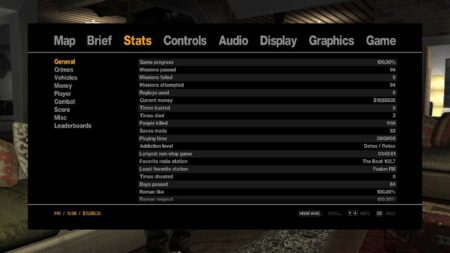
10 Comments
password for the universal fix file
pls what is the password
GXProGaming.blogspot.com <– password
Thank you tabi 💖
This is the Password for the Universal File:
GXProGaming.blogspot.comBest Regards: Game Decide Team!
I can’t stop smiling after reading this. It’s fantastic!
This is pure awesomeness in a post. Keep it up!
Such an awesome post! It made my day.
Thank you
Thank you For your hard work over the years!