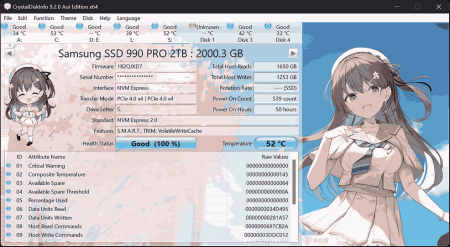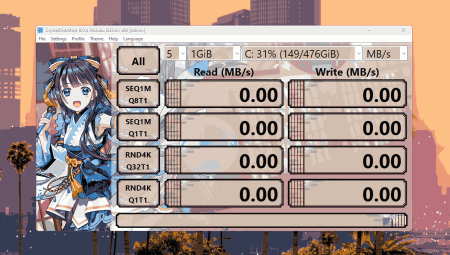Today, we will be taking a dep guide on the latest 7-zip standalone latest version achiever, we will learn how to install 7 zip offline software and why you should download 7Zip. Is 7Zip better than WinRAR, and is 7-zip extractor really the best program for file compression?
Table of Contents
What is 7-Zip?
7-Zip and also known as 7zip is a world-famous file extracting program. You can download the latest version of 7-Zip for free and Install 7-zip software on your computer & laptop, and it also works with both 32-bit(x86) and 64-bit(x64) Windows including Windows XP,7,8.1,10,11.
Let’s find out how good is 7-zip and even though it is free, should you install it or not? You see, Windows originally don’t have a powerful compressing tool and Windows users always have to replay on either WinRAR or similar extracting program but why many people still prefer 7-Zip?
How good is 7-Zip?
7-Zip is a great free and open source software, but there are many of extracting programs, and we always think that 7-Zip is a great solution to make compressed or decompress zip files. It is an amazing tool which will help you a lot in your computer journey, there are some pros and coins which you should know.
What are 7-zip Features?
7-Zip is 100% Free, and it is pretty secure, 7-Zip supports up-to 7 archive formats such as 7z, bzip2, gzip, tar, wip, xz, and zip. You can also extract anyISO file and there are around 6 compression levels with LZMA2, LZMA, PPMd, and Bzip2 methods, and you can even create an SFX archive installer. you can even set a custom password on your files with Encryption of AES-256.
How to Install 7-Zip
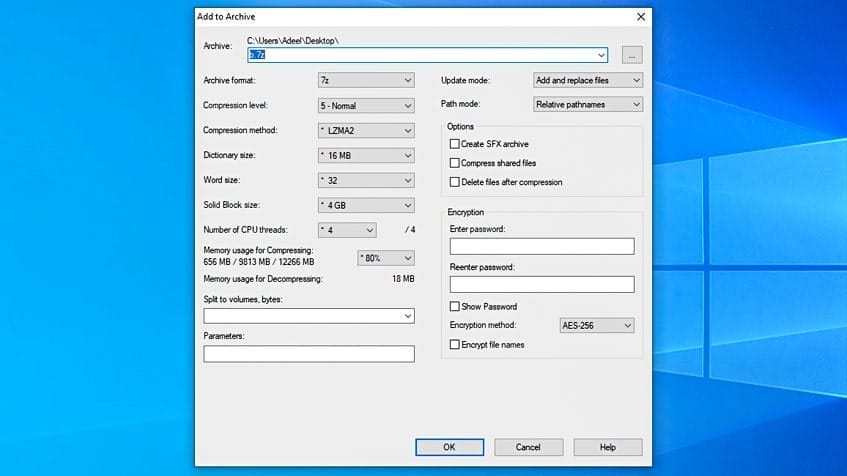
A detailed guide on how to install 7-zip in your PC. You can download 7zip for free and use it on Windows for File compression and decompression.
Total Time: 1 minute
-
Download 7-Zip Installer

Open 7-zip download page, and search your system supported version of 7zip, and 7zip software program is available for all operating systems, such as Windows, Linux and macOS.
-
Right-Click on 7-zip and Open

After downloading, right-click on the installer and press “Open” button to launch the 7zip setup wizard.
-
Hit the ‘Install’ Button
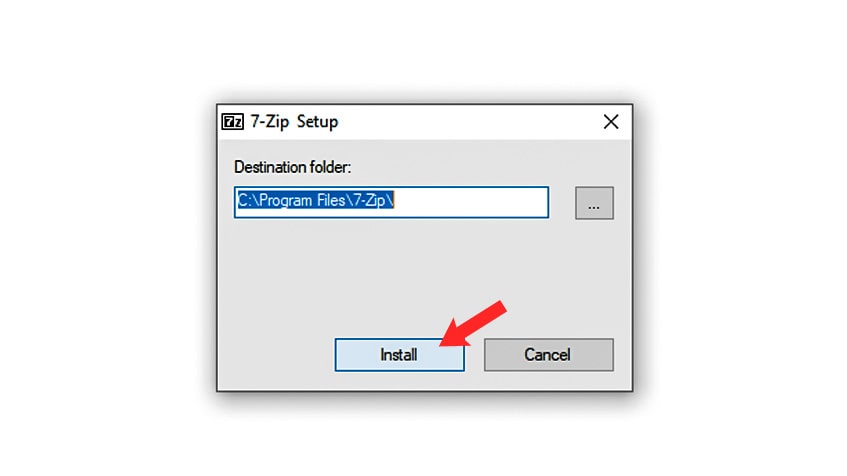
Now all you have to do is, press the “Install” button and 7-zip setup wizard will start installing on your computer and laptop.
-
Close Setup and Use
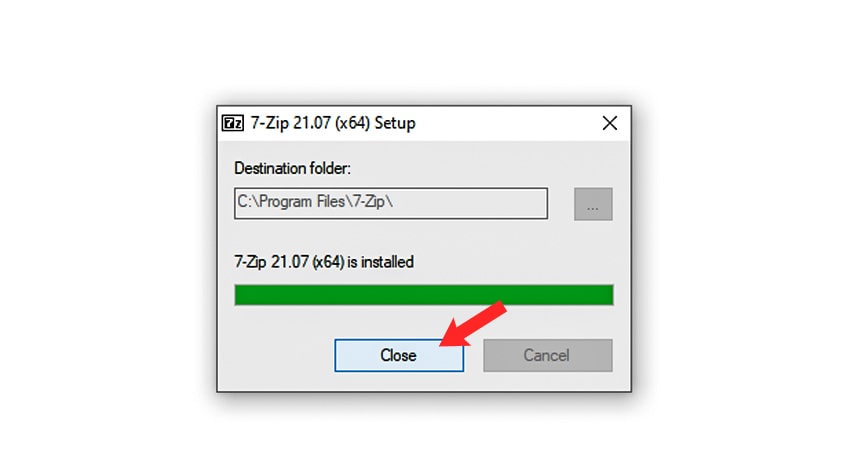
After installation, click on the close button, and you can now use 7-zip for file extraction, compression and much more.
Supply:
- none
Tools:
- 7-Zip Installer
Materials: Windows, Linux, macOS
I hope these steps helped you in some way. You can download 7zip software program from the bellow button for Windows, Linux and macOS and you can install on both desktop computer and any laptop.
If you are unable to download 7-zip program, you can download 7zip version 21.07 from below mirrors.
| # | OS | Download |
| 1 | Windows | 32-bit(x84) | 64-bit(x64) |
| 2 | Linux | 32-bit(x84) | 64-bit(x64) |
| 3 | macOS | arm64 / x86-64 |
Below are some frequently asked questions about 7-Zip.
FAQ’s about 7-zip
Which is better WinRAR or 7-Zip?
WinRAR has many unique features but 7-Zip’s latest version also contain so many great features and 7zip kind of beat other extracting tools because it is free and extremely stable even on low computers.
Is 7-Zip for free?
Yes!7zip is a free open source software program with great compressing and decompressing features.
Which one to choose: WinRAR or 7-zip?
Both! you can install both of them for free, however 7-zip is 100% free and more reliable.
What should I use: zip or 7-Zip?
7-Zip provides all kind of ZIP features including RAR extraction and more.
How to unzip files with 7-Zip?
First look for the file you want to unzip, then right-click on the file and hover over 7zip and press Extract here.
Is 7-Zip Safe?
7-zip is a tool made to extract zip and RAR Files, and it is pretty much safe to use and install.
If you have a question, feel free to ask below in the comments.
Ads by Adsterra