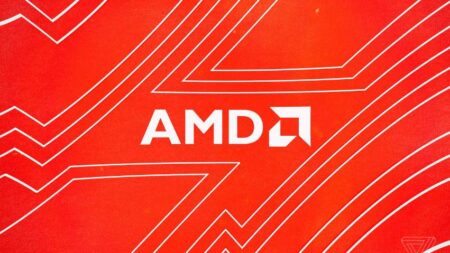In this article, we’ll discuss the reasons why you should consider reinstalling a game if it’s showing issues, and how to do it. One of the most common solutions to fix game issues is to reinstall the game, and today we will learn how to that properly.
Table of Contents
Before we begin I highly recommend to Verify Integrity of Game files this will solve all issues without having to reinstall, but the issue still exists somehow this guide will help you solve all your game issues by reinstalling the game.
Why You Should Reinstall a Game
Video games are an amazing form of entertainment that can provide hours of fun and enjoyment. However, like any other software, they can also run into issues that can cause frustration for players.
Corrupted Game Files
One of the most common reasons for issues with a video game is corrupted game files. This can happen due to various reasons, such as a virus or a faulty installation. If you notice that your game is crashing or not running properly, it’s possible that the game files have become corrupted.
Outdated or Conflicting Drivers
Outdated or conflicting drivers can also cause issues with video games. This can happen if you have recently updated your operating system or graphics card drivers. In some cases, an update may not be compatible with the game you’re playing, which can result in various issues.
You may like: How to Update Drivers on Windows
Improper Installation
Another common reason for game issues is an improper installation. If you didn’t follow the installation process correctly, or if the installation was interrupted, it’s possible that some files are missing or not installed correctly. This can lead to issues such as crashes or missing game content.
How to Reinstall a Video Game?

If you’re experiencing issues with your video game, such as crashes, freezes, or other technical difficulties, reinstalling the game might be the solution. Reinstalling a game can also be useful if you want to clear out any corrupted files or if you’re switching to a new device. Here are some steps for you to follow:
1. Backup Your Game Saves and Settings
Before you start the reinstallation process, it’s important to back up your game saves and settings. You don’t want to lose any progress or customizations you’ve made in the game.
You may like: How to Backup Your Mods in GTA 5
2. Uninstall the Game
To reinstall the game, you need to first uninstall it from your device. Depending on the device and the game, this process may vary slightly, but it usually involves going to the Control Panel or settings and selecting “uninstall.” Make sure to follow the prompts carefully and completely remove the game from your device.
3. Download the Game Installer
Once you’ve uninstalled the game, you’ll need to download the game installer. This can usually be found on the game’s official website or on the platform you purchased it from. Make sure to download the correct version for your device and operating system.
You may like: Epic Games Launcher
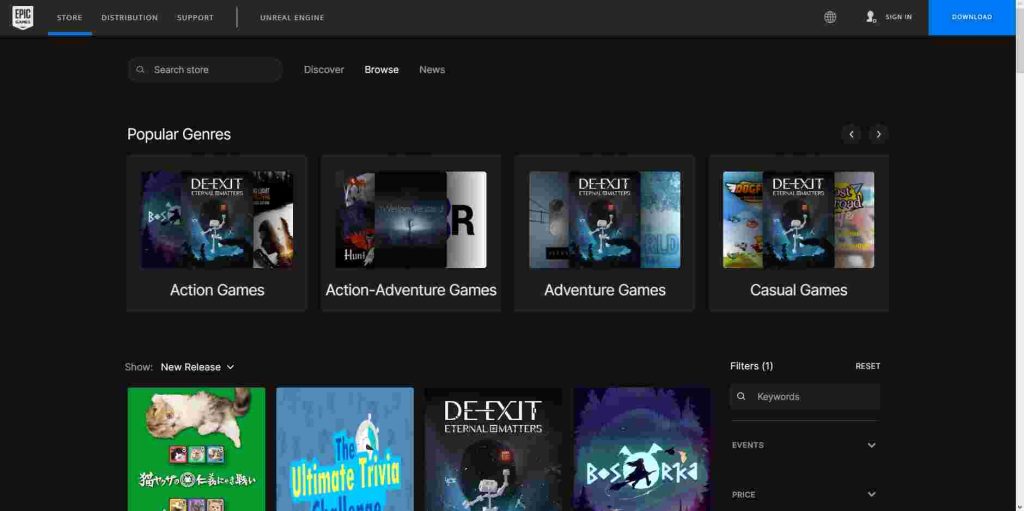
4. Install the Game
Once you’ve downloaded the game installer, double-click on the file to begin the installation process. Follow the prompts and agree to any terms and conditions. The installation process may take several minutes or longer depending on the size of the game and the speed of your device.
5. Restore Your Game Saves and Settings
Once the game is installed, you can restore your game saves and settings that you backed up earlier. This will ensure that you don’t lose any progress or customizations you’ve made in the game.
You may like: How to Restart your Gaming Computer?
6. Troubleshooting
If you’re still experiencing issues with the game after reinstalling it, there may be other underlying issues with your device or settings. You can try updating your device’s drivers, running a virus scan, or reaching out to the game’s support team for further assistance.
Conclusion
Reinstalling a video game can be a simple and effective way to resolve technical issues and improve your gaming experience. By following these steps, you can safely and easily reinstall your game and get back to playing.
FAQ’s
Here are some frequently asked questions:
How to Reinstall Games on PlayStation?

To reinstall games on PlayStation 4/5, go to the “Library” tab on the home screen and find the game you want to reinstall. Select it and press the “Options” button on your controller, then choose “Delete.” After the game is deleted, go to the PlayStation Store and find the game again. Download and install it.
How to Reinstall Games on Xbox?

To reinstall games on Xbox, press the Xbox button on your controller and go to “My games & apps.” Find the game you want to reinstall and press the “Menu” button on your controller. Choose “Uninstall,” then go to the Microsoft Store and find the game again. Download and install it.
How to Reinstall Games on Windows?
To reinstall games on Windows, first, go to the “Control Panel” and click on “Uninstall a Program.” Find the game you want to reinstall, right-click on it, and select “Uninstall.” After the game is uninstalled, download and install it again from the game’s official website or through a digital platform like Steam.
How to Reinstall Games on Nintendo Switch?
To reinstall games on Nintendo Switch, go to the home screen and select the game you want to reinstall. Press the “+” button on your controller and select “Manage Software.” Choose “Delete Software” and confirm. After the game is deleted, go to the Nintendo eShop and find the game again. Download and install it.
How to Reinstall Games on Epic Games Launcher

To reinstall games on the Epic Games Launcher, you first need to launch the Epic Games Launcher and go to the Library section. From there, find the game you want to reinstall and click on it to bring up its details page. On the details page, click on the gear icon next to the launch button and select “Uninstall” from the dropdown menu. Once the game has finished uninstalling, you can click on the “Install” button to download and reinstall the game.
How to Reinstall Games on Rockstar Games Launcher

To reinstall games on the Rockstar Games Launcher, you will need to launch the launcher and navigate to the “Games” tab. From there, find the game you want to reinstall and click on the gear icon next to the “Play” button. Select “Uninstall” from the dropdown menu and wait for the game to finish uninstalling. After it has been uninstalled, you can click on the “Install” button to download and reinstall the game.
How to Reinstall Games on GOG
To reinstall games on GOG, go to your GOG library and click on the game you want to reinstall. Click on the “More” button on the right side of the game’s listing and select “Manage installation” from the dropdown menu. From there, click on the “Uninstall” button to uninstall the game, and then click on the “Install” button to start the download and reinstall process.
How to Do a Clean Reinstall of a Steam Game?
To do a clean reinstall of a Steam game, first, go to your Steam library and right-click on the game you want to reinstall. Choose “Delete Local Content” to remove the game from your computer. After the game is deleted, go to the Steam store and find the game again. Download and install it.
Why Can’t I Reinstall a Game on Xbox One?
There could be several reasons why you can’t reinstall a game on Xbox One, such as a lack of storage space or an issue with your internet connection. Make sure you have enough space on your hard drive and check your network connection. If the issue persists, try contacting Xbox support for further assistance.
Where Should I Install Games on PC?
The best place to install games on PC is usually on the primary hard drive, where the operating system is installed. This ensures that the game can access system files and resources it needs to run smoothly. However, if you have a secondary hard drive or SSD, you can also choose to install games there to save space on your main drive.
Do You Have to Install Games on Switch?
Most games on Nintendo Switch require installation to the console’s internal storage or an SD card. Some smaller games may not require installation and can be played directly from the cartridge, but most games will need to be installed in order to play.
Can You Install Games on a Chromebook?
Chromebooks run on Chrome OS, which is a more lightweight operating system designed for web-based applications. However, some Chromebooks are capable of running Android apps, which means you can install and play games from the Google Play Store. Some newer Chromebooks also support running Linux applications, which can expand the range of games you can install and play.
Can You Install Games on Switch?

Yes, you can install games on the Nintendo Switch. Most games require installation to the console’s internal storage or an SD card. This is necessary because the Switch’s cartridge slot can’t hold all of the game’s data.
Do You Need to Install Games on Switch?
On the Nintendo Switch, most games need to be installed to the console’s internal storage or to a microSD card. Some games may offer the option to play directly from the cartridge, but this is not common.
Can You Install Games on an External Hard Drive?
Yes, you can install games on an external hard drive. This can be useful if you have limited space on your primary hard drive or if you want to be able to easily move games between computers. However, keep in mind that the speed of the external hard drive can affect the performance of the game.
How to Install a Game Faster?
To install a game faster, there are a few things you can try. First, make sure your computer or console is connected to a fast, reliable internet connection. You can also try pausing or cancelling other downloads or updates that may be running, as this can prioritize the game’s installation. Additionally, make sure you have enough free space on your hard drive or SSD, as having more space can improve installation speed.
Can I Play a Game While Another Game is Installing?
Yes, you can play some games while another game is installing, but it depends on the game and the platform. On consoles like Xbox and PlayStation, some games allow you to start playing once a certain percentage of the game has installed, while others require the full installation. On PC, some games allow you to play while they download, but it can impact the download speed and may cause some performance issues.ur Computer?
How to Install Game to Ssd?
To install a game on an SSD, you need to make sure that the SSD is properly installed and recognized by your computer. Then, when you download a game, you can choose to install it on the SSD instead of the regular hard drive.
How to Install Games on Pc?
To install games on a PC, you typically need to download them from a platform like Steam, Epic Games, or GOG. Once you’ve downloaded the game, you can choose where to install it on your computer.
How to Install Game Center?
To install Game Center on your PC, you need to download it from the Microsoft Store. Once you’ve downloaded and installed it, you can browse and download games from the Game Center library.
How to Install Games Faster on Xbox?

To install games faster on Xbox, you can try a few things. First, make sure your Xbox is connected to the internet and has a strong network connection. You can also try clearing some space on your hard drive or SSD, as having more free space can improve installation speed. Another option is to prioritize the game’s installation by pausing or cancelling other downloads or updates that may be running.
Do You Have to Install GamePass Games?
Yes, most games available through Xbox Game Pass require installation to your hard drive or SSD before they can be played. However, some games may offer a streaming option that doesn’t require installation, depending on your device and network connection.
Do You Have to Install Games on Xbox One?
On Xbox One, most games need to be installed to the console’s internal hard drive or to an external hard drive. Some games may allow you to play directly from the disc, but this is not common.
Do You Have to Install Games on Xbox Series X?
On Xbox Series X, most games need to be installed to the console’s internal SSD or to an external hard drive. Some games may allow you to play directly from the disc, but this is not common.
What Does Installing a Game Do Xbox 360?
Installing a game on Xbox 360 involves inserting the game disc into the console and following the on-screen prompts to install the game onto the console’s hard drive. This process can take some time, but it allows for faster loading times and smoother gameplay.
Will Game Install When Xbox One is Off?
Xbox One can download games while it is off, but it needs to be set up to do so in the power settings. If you have instant-on mode turned on and have the setting “When Xbox is off, turn off storage” set to “No”, then the console will continue to download games while it is off.
How to Install Games When Xbox is Off?
To install games on Xbox while it is off, you need to set up the console to download games while it is off. To do this, go to “Settings”, then “Power & startup”, then “Power mode & startup”, and make sure “Instant-on” is turned on. Then, go to “Network settings”, select “Go offline”, and turn off your console. The console will now download games while it is off.
Can a Game Install When the Xbox One is Off?
Games cannot install on an Xbox One while it is fully powered off, but it can download games while it is in instant-on mode.
Does Steam Install Games on Your Computer?

Steam installs games on your computer, but you can choose the location where you want to install them. When you download a game, Steam will ask you to choose the directory where you want to install it.
How to Install Gamejolt Games?
To install Gamejolt games, you typically need to download them from the Gamejolt website. Once you’ve downloaded the game, you can extract the files and run the executable to install the game on your computer.
Should I Install Games in Program Files (X86)?
It is not recommended to install games in Program Files (x86) folder as it may cause issues with file permissions and updates. It’s better to install games in a separate directory, like “C:\Games” or “D:\Games”.
How to Install Steam Games on Different Drive?
To install a game on a different drive in Steam, you need to create a new library folder on that drive, and then select it as the installation location for the game. To do this, open Steam and go to the “Settings” menu, then click on the “Downloads” tab. From there, click on “Steam Library Folders” and then “Add Library Folder”. Choose the drive and folder where you want to install the game, and then click “New Folder”. Give the folder a name, and then click “OK”. Now, when you go to install a game, you can select this new library folder as the installation location.
How to Install Games on Homebrew?
Installing games on a homebrew system can vary depending on the specific system and setup, but typically involves downloading game files and using custom software to install them onto the system’s storage.
How to Install Gamecube Games on Wii?
To install Gamecube games on a Wii, you will need to have a homebrewed Wii and an emulator software. The process involves downloading the Gamecube game files and then using the emulator to play them on the Wii.
What to Install on New Gaming Pc?
When setting up a new gaming PC, it is recommended to install essential drivers, such as for the graphics card and motherboard, and any necessary software, such as Steam or a gaming client. After that, you can install the games you want to play.
Where is the Game Installation Directory?
The game installation directory is the location on your computer where a game is installed. It can vary depending on the platform and installation method.
How to Find Game Installation Directory?
To find the game installation directory on PC, you can right-click the game in Steam or the game’s shortcut, select “Properties”, and then click the “Local Files” tab. From there, you can click “Browse Local Files” to open the installation directory.
Can You Install Game Pigeon on Android?
Game Pigeon is an iMessage game that is only available on iOS devices and cannot be installed on Android.
Ads by Adsterra