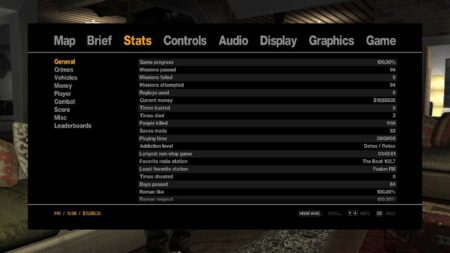Are you facing issues and errors in Grand Theft Auto IV? Well today we will learn how to fix GTA 4 stuck on disclaimer screen, Rockstar Games starting logo freezing, copyright screen hanged during the start of game, and much more.
Table of Contents
Many people open GTA 4 game then face errors and crashes in game and today i will guide you a perfect method to fix GTA IV not working problems including game crash, not opening, and lag issues in GTAIV Niko Bellic version and Grand Theft Auto 4: Episodes from Liberty City. You should also check out our previous articles on GTA 4 black screen error, but let’s fix the GTA 4 game stuck and stop issues.

How to Fix GTA 4 Stuck and Freeze
Follow below steps to apply the solution for GTA 4 stuck at disclaimer, copyright logo and other Grand Theft Auto IV game freeze hang issues.
- Make a backup of your game.
- Download solution file.
- Extract file with 7-Zip.
- Copy solution file.
- Paste it into game folder.
- Install 3 important softwares.
- Play GTA IV
GTA 4 Game freezing problem
This problem sometimes comes when you are having graphic issues, so make sure to check your graphic drivers and DirectX. to run this game you need at least 256mb of minimum graphic dedicated video memory or 512mb for a bit smoother fps. On the other hand, you need 1 GB graphic card to run this game at good settings.
You can fix GTA 4 stuck game screen or freeze issues in both PC and laptop. There are various articles on the internet, but this method shares an easy way to fix the game using only commandline file. If this method does not work for you, we recommend checking our article on how to fix GTA 4 all errors.
Download Solution File
You can download solution file for GTA IV Niko Bellic and episodes from the liberty city version from below button.
Older version of solution file can be downloaded here: download file.
Please also install 3 important software programs in your computer and laptop, which you can download from the below article.
We recommend making a backup of your game before doing changes to it.
Related: how to fix all GTA 4 errors
If you have a question, feel free to ask in the comments.
Ads by Adsterra