Do you know? That you need some Important software programs that are required for a computer to support games, so today we will be using 3 applications to set up your Windows computer or laptop for gaming.
Table of Contents
Basic PC Needs
Let’s start with the basic needs of a PC user. You need to install drivers such as display drivers, audio driver, and other hardware drivers. As mention above, you will need few software programs that are necessary for any computer or laptops to run games.
Are you planning to venture into the world of PC gaming but are unsure about the hardware requirements? Look no further! To run games smoothly on your PC, you need certain components that meet the system requirements of the game you want to play.
These components include a powerful processor, adequate RAM, a dedicated graphics card, sufficient storage, and a compatible operating system. Without these components, your gaming experience may be affected by issues such as lag, low frame rates, and long loading times. So, before you start gaming, make sure your PC meets the recommended or minimum system requirements of the games you want to play. With the right components, you can enjoy the immersive world of PC gaming at its best!
PC Gaming Requirements: What You Need to Run Games?

Below is the list of things you will need to set up your Windows based computer or laptop for games. These programs will also help you to run other software programs such as: Adobe or Media Players and video games.
Total Time: 3 minutes
Mouse & Keyboard Drivers

Whatever gaming mouse you use, it has drivers to go with it that will allow you to use your mouse properly, because some gaming mouse do need drivers installation for their complete usage and the same goes for your keyboard.
Display & Audio Drivers
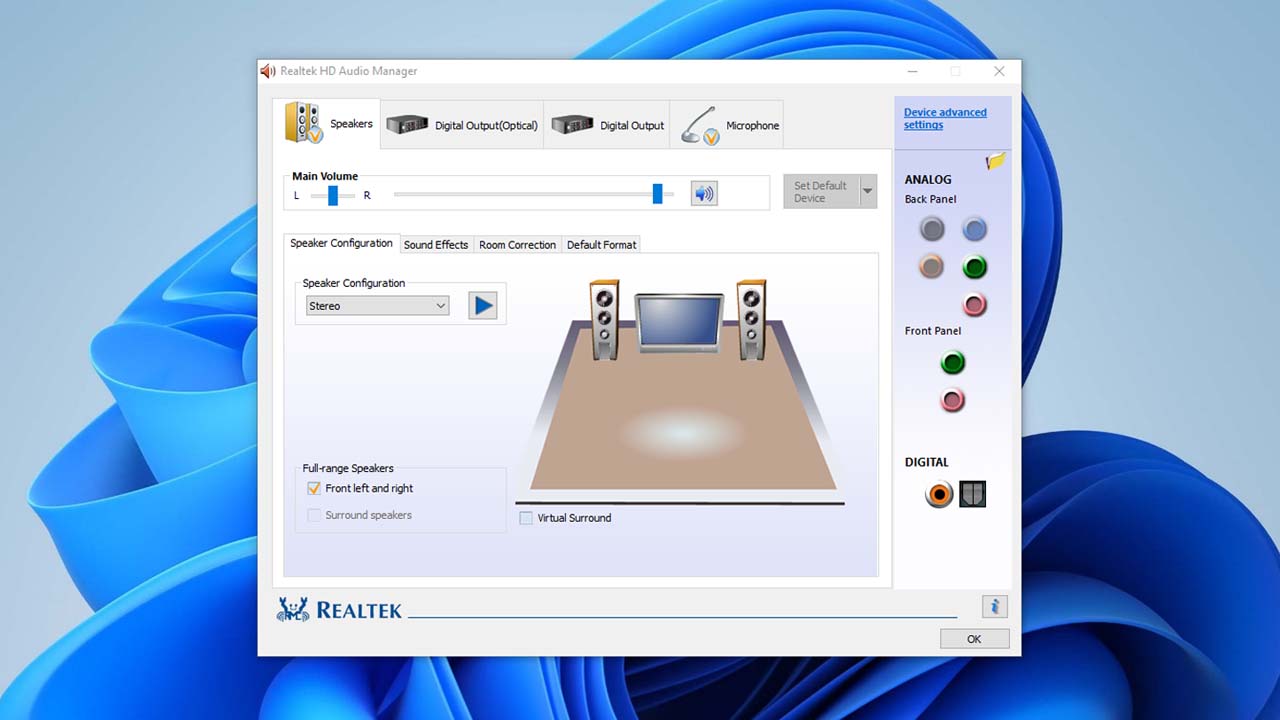
If you want to play games on your computer or laptop with great experience, you need to install all the important drivers. You can download audio, video, USB and other hardware drivers for your PC from Google.
Related posts:
How to Update Graphics
Realtek HD Audio Manager
Important Software

Lastly, you need 3 important programs, No matter you use games from Steam or similar platform you should always keep your PC basic game supporting programs up-to-date. These 3 software programs are listed below.
1. DirectX
2. Visual C++
3. .Net Framework
Supply:
- Computer
- Laptop
Tools:
- DirectX
- Visual C++
- .Net Framework
Materials: Windows 7, 8.1, 10, or 11
How to update drivers on Windows?
Write down your pc model on the internet and check for their drivers on their official sites. Every computer has its own site and driver forms. For example, if you bought a computer from Intel, then visit Intel’s site on the internet and look for the driver updates.
What are 3 important Software Apps for PC?
These programs are very important for gaming because all modern games required these 3 programs. One of them is called DirectX, second one is called Visual C++ and the third one is usually preinstalled in Windows, but we recommend checking and updating it and the program is called .Net Framework from Microsoft.
3 Important Software programs
You can download 3 important programs from the given section below with offline installers, meaning that there is no Internet required to install these programs on Windows PC.
1. DirectX
DirectX is an application programming interface, the client gets immediate admittance to the framework equipment, helping interactive media errands, for example, game and video programming.
2. Visual C++ (VBC)
Microsoft visual c++ redistributable is a runtime library for running applications that Microsoft developers develop in visual c++ language (using the Microsoft Visual Studio development environment).
3. dotNet Framework
.Net framework applications are written in the c#, f#, or visual essential programming language. Code is assembled into a language-skeptic basic middle of the language (cil). Aggregated code is put away in gatherings—records with a .Dll or .Exe document augmentation.
Everyone computer needs drivers and software programs which helps all apps and games to run on Windows without crashing or showing errors. Installing Updates and Important software is easy, and it will make your life a lot better.
FAQ’s
Here are some FAQs and their answers related to important software programs for gaming PC:
What are the top 3 softwares for gaming PC?
The top 3 software programs for gaming PC are DirectX, Visual C++ and .Net Framework and all of them can be installed on Windows 7 or higher editions.
What is DirectX and why is it important?
DirectX is a collection of application programming interfaces (APIs) developed by Microsoft that allow software, particularly games, to interact with hardware components like graphics and sound cards. DirectX is important because it enables developers to create complex, high-performance graphics and multimedia applications that can run smoothly on Windows-based systems.
What is Visual C++ and why is it important?
Visual C++ is an integrated development environment (IDE) used to develop software applications in the C++ programming language. It includes tools for building and debugging code, as well as libraries for common functions and features. Visual C++ is important because it provides a powerful and flexible platform for building high-performance applications, particularly for gaming and other graphics-intensive applications.
What is .Net Framework and why is it important?
The .Net Framework is a software development platform created by Microsoft that allows developers to create applications for Windows, the web, and mobile devices. It provides a framework of libraries and tools for building and deploying applications that can run on a variety of platforms. The .Net Framework is important because it simplifies the development process and allows developers to focus on creating high-quality applications, rather than worrying about low-level details of the underlying platform.
Overview
In summary, DirectX, Visual C++, and .Net Framework are all important components of a gaming PC, as they provide the necessary tools and libraries for developers to create high-performance, graphics-intensive applications that can run smoothly on Windows-based systems. Without these components, many modern games and other applications would not be able to run properly or provide the level of performance that gamers demand.
If you have a question, feel free to ask in the comment section below.
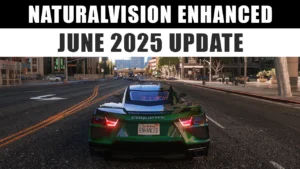






2 Comments
Hello, yup this post is genuinely good and I have learned lot
of things from it concerning blogging. thanks.
Most of what you state happens to be astonishingly. Your article really did turn the light on for me to play the game.