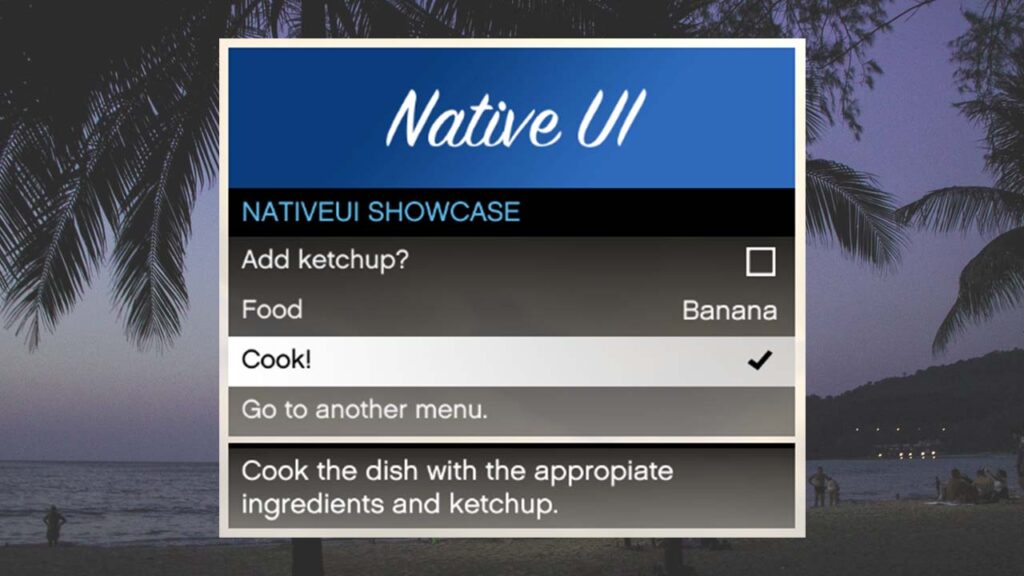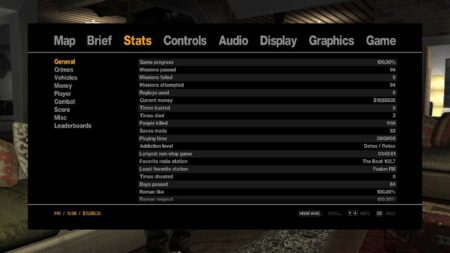Why people face can’t find native 0x36D782F68B309BDA error in GTA 5. If you’re a regular player of Grand Theft Auto 5 Mods, then you may have come across the “Can’t Find Native 0x36D782F68B309BDA” error message at some point.
Table of Contents
This error message typically appears when trying to launch the game, and can be quite frustrating to deal with. But what exactly is this error, and why does it occur?
Possible Causes of the Error
There are several possible causes of the “Can’t Find Native 0x36D782F68B309BDA” error. One common cause is a corrupted game file or installation.
This can happen if the game is not installed correctly or if there are problems with the game files themselves. Another possible cause is outdated or incompatible game mods or custom scripts.
How to Fix GTA 5 Can’t Find Native?
If you are experiencing the error “Can’t find native 0x36D782F68B309BDA” in GTA 5, here are the steps you can take to fix it:
1. Install Script Hook V
Make sure you have installed Script Hook V, which is required for many GTA 5 mods. You can download it from the official website.
2. Install NativeUI
NativeUI is a required dependency for many mods, and installing it may resolve the “Can’t find native” error. You can download NativeUI from the same website where you downloaded Script Hook V.
3. Update your game
Make sure that your game is up-to-date, as some mods may not work with outdated versions of GTA 5.
4. Verify game files
Verify the integrity of your game files through the Steam client or the Rockstar Games Launcher. This can help fix any corrupted files that may be causing the error.
5. Check your mod files
Make sure that your mod files are installed correctly and are not corrupted. You can try reinstalling the mod to ensure that it is installed correctly.
6. Remove conflicting mods
If you have other mods installed that may be conflicting with the mod causing the error, try removing them and see if the error is resolved.
Following these steps should help you fix the “Can’t find native 0x36D782F68B309BDA” error in GTA 5.
Conclusion
Overall, the “Can’t Find Native 0x36D782F68B309BDA” error can be a frustrating issue to deal with when playing GTA 5. However, with the right knowledge and tools, it is possible to fix the error and get back to enjoying the game. Remember to always make sure your game files are up-to-date and compatible with any mods or scripts you may be using.
FAQ’s
Here are some frequently asked questions about Native:
GTA 5 Can’t Find Native?
This error message typically occurs when a mod or script is trying to call a function that is not present in the game’s code. To fix this issue, you may need to update the mod or script, ensure that you have the latest version of Script Hook V, or verify your game files.
GTA 5 Can’t Find Car I Bought?
If you are unable to locate a vehicle that you purchased in GTA 5, it may have been impounded or destroyed. You can retrieve impounded vehicles by going to the police impound lot, while destroyed vehicles cannot be recovered.
GTA 5 Can’t Find My Car?
If you are having trouble locating a car that you previously owned or purchased, it may have been destroyed or impounded. If the car is not in the impound lot, it is likely lost for good.
GTA 5 Can’t Find Mission?
If you are having trouble finding a mission in GTA 5, ensure that you have completed all the prerequisites and requirements for that mission. You can also check your map for mission markers or consult an online guide for more information.
GTA 5 Native Trainer Not Working?
If your native trainer mod is not working properly in GTA 5, ensure that you have the latest version of Script Hook V and that the mod is compatible with your version of the game.
How to Fix GTA 5 Can’t Find Native?
To fix the “GTA 5 can’t find native” error, you can try updating your mod or script, checking for the latest version of Script Hook V, or verifying your game files.
How to Open Native UI GTA 5?
To open the native UI menu in GTA 5, press the “F4” key on your keyboard while in-game.
GTA 5 Native American?
While GTA 5 features characters from various ethnic backgrounds, it is primarily set in a fictionalized version of Los Angeles and does not focus specifically on Native Americans.
Will GTA 5 Next Gen Be Cross Platform?
As of now, there has been no official announcement regarding cross-platform play for GTA 5 on next-gen consoles. However, some games have enabled cross-platform play in the past, so it remains a possibility for the future.
How to find modded cars in GTA 5 story mode?
Modded cars in GTA 5 story mode can be found by using the modded car spawner tool or by locating them in the game world. Some mods may also add new cars to the game that can be accessed through a menu or spawned using a cheat code.
Ads by Adsterra