This is a detailed guide on how to run GTA 5 without social club in Story Mode. Grand Theft Auto V is probably one of the world’s most popular game, but many peoples are still having the classic version of GTA V and that version requires Social Club offline installer.
With this fix, you will be able to play GTA 5 on any pc without using or installing social club on the pc, and it works on all 64-bit Windows 7/8.1/10/11. You will only be able to play GTA 5 Offline in story mode.

How to Play GTA V Without Social Club
Follow the below steps to run Grand Theft Auto V without social club. You should only apply this method on GTA 5 old versions for Windows PC.
- Make a backup of your game.
- Download solution file.
- Extract it with 7-zip.
- Open GTA 5 game directory.
- Copy all files from the solution folder.
- Paste all files in game’s directory.
- Install DirectX and Visual C++.
- Play the game.
You can download the required files from the below section. If you are confused by the installation, you can watch our video installation tutorial on YouTube.
Download Section
If you are unable to download, you this mirror download.
Also, If the zip asks password use this: youtube@adeeldrew
You may also need the below software programs.
Related Article: Rockstar Games Launcher
If you have a question, feel free to ask in the comments.
Ads by Adsterra






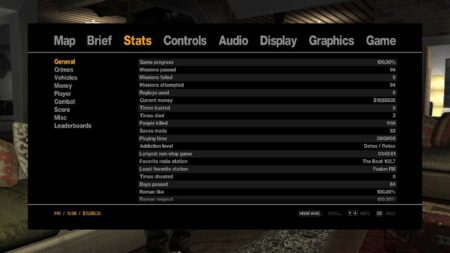
4 Comments
bro the file have been removed now what should i do ????
Hey Hasnain, the file link have been updated.
thank you for the helps ir
bro you saved my day i have this old gta and only this solution helped me
Thank you, very great article.