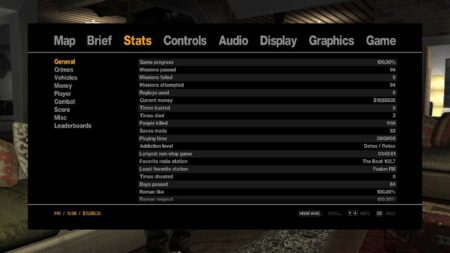This is a complete guide on how to install GTA 5 Redux Graphic Mod in Grand Theft Auto V game, and you can download latest version of Redux for GTA V with easy step-by-step installation.
Table of Contents
This guide will help you gain more FPS and improve the gameplay better in GTA V Redux. GTA 5‘s best Graphic Mod is Redux and the reason it is truly amazing is because of the great graphic quality, shaders, ray tracing, and cool effects.
About GTA 5 Redux
GTA 5 Redux is a cool graphic mod for Grand Theft Auto V game, and it is a great graphic expansion mod which makes the original vanilla GTA V game a more advance with great ray tracing features.
You can download GTA V Redux Mod for PC, and it works on all Windows 7, 8.1, 10, 11. With modern Reshade’s like Redux, you can really upgrade the graphics of your GTA 5 and make it GTA 5 Remastered using a simple OVI mod pack. Below are GTA 5 Redux system requirements.
GTA 5 Redux System Requirements
| CPU | Core 2 Duo |
| OS | Windows 7 64-Bit |
| RAM | 8 GB |
| Graphic RAM | 4 GB 128-bit |
| Storage | 180GB – SSD |
Below is a complete guide on how to install GTA 5 Redux mod on PC, please make a backup of your game folder before doing changes to your game. It is very important that you make a backup so that if you face issues you will still have your game as a backup.
How to Install GTA 5 Redux
- Download GTA 5 Redux ModPack.
- Download and Install OpenIV Mod.
- Run your OpenIV Program,
- In OpenIV go to: /tools /ASI Manager,
- Install ASI Modules in ASI Manager.
- Extract and open GTA 5 Redux Mod.
- Drag OpenIV.ovi file to OpenIV.
- Hit the next button in the pop-up window.
- Install Redux in Mods Folder.
- Download ScriptHookV file.
- Extract and open ScriptHookV folder.
- Copy all files to GTA 5 Directory.
- Download ScriptHookVdotNet.
- Extract and open ScriptHookVdotNet
- Copy all files from Bin Folder.
- Paste files in GTA 5 Directory.
- Install DirectX and Visual C++.
- Play the game.
I hope this article helps you in the installation of GTA 5 Redux’s latest graphic mod on your computer. If you have a question as us in comments, and you can obtain the files from the below download section.
⚠ Warning!
Make a backup of your game before doing changes.
You cannot uninstall GTA 5 Redux Mod!
Download Section
You can download all the required files from the below section, and please make a backup before doing changes to GTA 5 game.
You will also have to install or reinstall below software programs, and you can obtain 7-Zip for files extracting.
If you have a question, feel free to ask in the comments.
Ads by Adsterra