In this article, you will learn how to access GTA 5 directory location in Windows 7/8/10/11, find, locate, search, and look for GTA V legacy directory location in Windows for all GTA V original edition’s game folder on Steam, Rockstar Games Launcher, Epic Games, and even on pirated version of Grand Theft Auto V for PC.
Table of Contents
We will address of directory location for Grand Theft Auto V Legacy, similar to GTA 5 Enhanced folder locations on PC. You will also learn how to find GTA V save file location in Windows for pc and after that you will easily be able to access root folder of GTA V. You will also learn what game directory is and what game directory is used for and our in this case we will be talking about one of a kind GTA 5 can’t find GTA v save folder.
What is game Directory?
Basically, a directory is a folder which contain all the games files in your computer. There are quite a few reasons why you should know where your game is installed, and one of them is to modify the game manually. Yes! Sometimes many users do small tweaks in the game to make it more personalize for example they customize graphic settings manually for more optimal performance, but the customization can harm your game so let the experts deal with those and do your best to make changes within game settings.
Why many users failed to find game directory?
Say, You have installed or save a game in your computer, but you install that with game’s installation program. There is usually an option to choose a folder to install the game, and sometimes we just install it in its default location, and we do not know where the game is getting installed.
This issue is typically face by steam and epic games users because they just have the option to install the game and not customize the installation path before installation begins which is a bit weird, but this is how some programs works so, this guide is a perfect method to find game directory easily in few seconds.
How to locate GTA V Directory Location
There are more than few editions of GTA 5 and you can access the Game Directory from where you have installed the game in local drive. Below is a detailed guide for all Steam, Epic Games, Rockstar Games Launcher, and other offline editions.
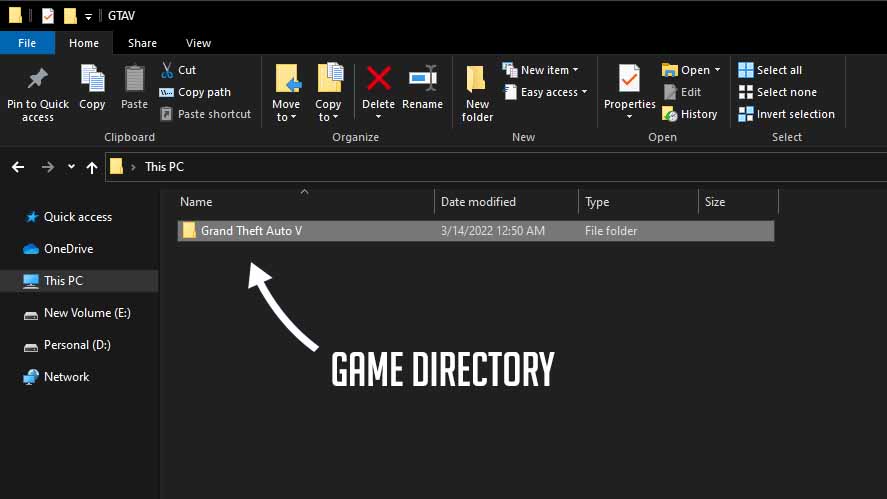
How to open GTA 5 directory in steam
- Open Steam App
- Go to your Library
- Right-click a game
- Select Properties from the context menu.
- In the Properties window, go to the Local Files tab
- Click Browse Local Files
- File Explorer will open to where the game’s local files are stored.
You can also open GTA 5 Directory using below address directly from your windows.
GTA 5 Steam Directory Location:
C:\Program Files (x86)\Steam\steamapps\commonHow to open GTA 5 directory in Epic Games
- Open Epic Games App
- Go to your Library
- Right-click a game
- Select game directory
You can also open Grand Theft Auto V Directory using the below address directly from windows.
GTA 5 Epic Games Directory Location:
C:\Program Files\Epic Games[Game Name]
For some editions
C:\ProgramData\Epic\EpicGamesLauncher\Data\Manifests
C:\ProgramData\Epic\UnrealEngineLauncherHow to open GTA 5 directory in Rockstar Games Launcher
- Open Rockstar Games Launcher
- Hover over left to Grand Theft Auto V
- Click on Setting from top right
- Look for View installation folder option
- Click on “OPEN”.
- File Explorer will open to where the game’s local files are stored.
You can also open GTA 5 directory using below address directly from PC Windows.
GTA 5 Rockstar Games Launcher Directory Location:
C:\ProgramData\Rockstar\Grand Theft Auto VHow to open GTA 5 directory in Windows
- Open ‘This PC’ from desktop
- Open drive with Grand Theft Auto V installed
- Open Game folder
- Your game folder is your game’s directory
You can also open GTA V directory using the below address from its default installation location.
GTA 5 Pirated Directory Location:
C:\Program Files\Games\Grand Theft Auto VI hope these steps helped you in locating the Game folder. If you have a question or suggestion, feel free to share in the comment section below.
Looking for GTA V Enhanced Edition saves games folder, settings folder and main directory root folder? Click the below to button to learn more about GTA 5 enhanced version locations:
FAQ’s
Frequently Asked Questions:
Where is the default installation directory for GTA 5 on Windows?
The default installation directory for GTA 5 on Windows is usually “C:\Program Files\Rockstar Games\Grand Theft Auto V”.
How can I find the GTA 5 directory if I installed it through Steam?
If you installed GTA 5 through Steam, the directory is typically “C:\Program Files (x86)\Steam\steamapps\common\Grand Theft Auto V”.
On which platforms can I find GTA 5 directory?
You can find the GTA 5 directory on Windows, Mac, and Linux platforms.
Can I move the GTA 5 directory to another drive after installation?
Yes, you can move the GTA 5 directory to another drive after installation by copying the files to the new location and updating any shortcuts or configuration files that reference the old location.
How can I locate the GTA 5 directory on a Mac?
On a Mac’s like MacBook, iMacs and macOS, the default installation directory for GTA 5 is usually “/Applications/Grand Theft Auto V.app”.
Where is the GTA 5 directory located on Linux?
On Linux, the default installation directory for GTA 5 depends on the distribution and installation method, but it’s often located in “/usr/share/games/Grand Theft Auto V”.
Is it safe to modify files within the GTA 5 directory?
Modifying files within the GTA 5 directory can potentially affect the game’s stability and functionality. It’s recommended to make backups and exercise caution when making changes.
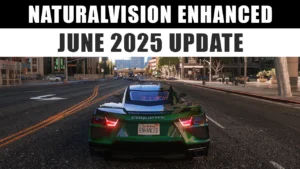




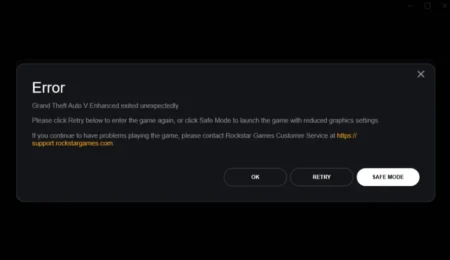
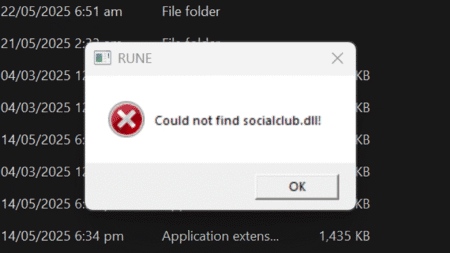
3 Comments
Wow, this post is incredible! I’m impressed.
This post is absolutely fantastic! Great job!
I’m loving everything about this post. Well done!