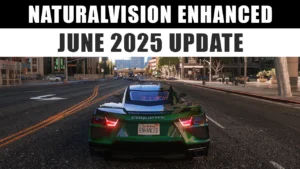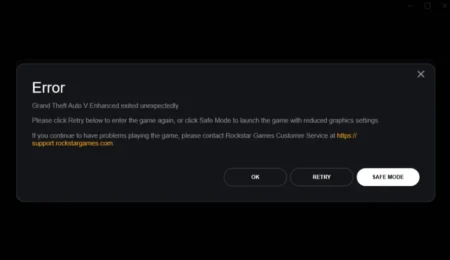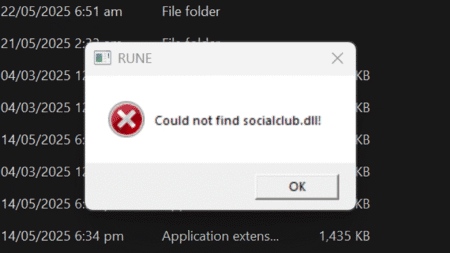In this article, we will delve into the details of this Content Enumeration error, explore its causes, learn how to fix the GTA 5 content enumeration issue, and provide a comprehensive troubleshooting guide to help you resolve it and get back to enjoying your GTA 5 adventures.
Table of Contents
Grand Theft Auto V (GTA 5) is a highly popular open-world action-adventure game enjoyed by millions of players worldwide. However, like any complex software, it may encounter errors that can hinder the gaming experience. One such error is “Error in Content Enumeration.”
How to Fix GTA 5 Error in Content Enumeration
Here are easy-to-follow steps to fix the GTA 5 Error in Content Enumeration:
- Verify Game Files
- Remove Mods or Custom Content
- Update the Game
- Disable Antivirus and Firewall
- Reinstall the Game
By following the steps outlined in this article, you can address common causes of the error and ensure a smoother gaming experience.
Here are detailed steps on the highlighted points:
Step 1: Verify Game Files:
One of the best methods to troubleshoot your game is by verify the game integrity, this solves pretty much all issues and resolve any missing files in GTA 5.
- Launch the game’s launcher or platform (e.g., Steam).
- Find the option to verify the integrity of the game files.
- The launcher will scan the game files and repair any corrupted or missing files.
Step 2: Remove Mods or Custom Content:
Sometimes we install mods or do changes to the game and these changes often cause problems due to compatibility issues or wrong settings change, removing these mods, settings or changes back to default can sometimes fix game errors.
- Locate the folder where your GTA 5 mods or custom content are stored.
- Temporarily move or delete these files from the folder.
- Launch the game and check if the error still occurs. If not, one of the mods or custom content was causing the issue.

Step 3: Update the Game:
GTA 5 receive new updates very often specially if you own GTA Online edition, so it’s a good idea to update your Grand Theft Auto V game.
- Check for updates and patches for GTA 5.
- If an update is available, download and install it.
- Launch the game and see if the error is resolved.
Step 4: Disable Antivirus and Firewall:
If your game is having trouble launching and showing error, you should disable defenders temporarily and check the game. This should fix any file being detected as false error by your defenders and antivirus.
- Temporarily disable your antivirus software and firewall.
- Launch the game to check if the error persists.
- If the error is gone, adjust your antivirus and firewall settings to allow GTA 5 access.
Note: Always enable your defenders immediately after checking the game. Do not close your entire system defenders only allow your game in defenders exclusions.
Step 5: Reinstall the Game:
Reinstalling the game can also fix the issue if you cannot verify the integrity of the game files through its official launcher such as Epic games or Rockstar Games Launcher.
- Uninstall GTA 5 from your computer.
- Make sure to remove all game files associated with GTA 5.
- Reinstall the game using the official installation files.
- Launch the game and see if the error is fixed.
Remember, if you encounter any difficulties during the troubleshooting process, it’s recommended to seek assistance from the game’s official support channels or community forums. They can provide further guidance tailored to your specific situation.
Conclusion
Encountering the “Error in Content Enumeration” in GTA 5 can be frustrating, but with the right troubleshooting steps, you can resolve the issue and get back to enjoying the game. Remember to always keep your game updated and exercise caution when using mods or custom content. If you continue to experience difficulties, don’t hesitate to seek assistance from the game’s official support channels or community forums, where you can find additional guidance and solutions tailored to your specific situation.
FAQ’s
FAQs on GTA 5 Error in Content Enumeration:
What does the GTA 5 Error in Content Enumeration mean?
The GTA 5 Error in Content Enumeration is an error message that indicates an issue with loading or accessing game content during the initialization process. It commonly occurs when the game encounters corrupted or missing files, conflicts with mods or custom content, or problems with the game installation.
Why am I getting the GTA 5 Error in Content Enumeration?
There are several reasons why you might encounter this error. It can occur due to corrupted or missing game files, incompatible mods or custom content, outdated game version, conflicts with antivirus or firewall settings, or issues with the game installation process.
How can I fix the GTA 5 Error in Content Enumeration?
To fix the GTA 5 Error in Content Enumeration, you can try several troubleshooting steps. Start by verifying the integrity of the game files, removing any mods or custom content, updating the game to the latest version, temporarily disabling antivirus and firewall, or reinstalling the game. These steps can help resolve any issues related to corrupted files, conflicts, or installation problems.
Can mods or custom content cause the GTA 5 Error in Content Enumeration?
Yes, mods or custom content can sometimes cause the GTA 5 Error in Content Enumeration. If you have installed mods or added custom content to your game, it’s possible that they are conflicting with the game’s files or causing errors during content enumeration. Temporarily removing or disabling mods and custom content can help identify if they are the cause of the error.
Are there any specific antivirus or firewall settings that can trigger the GTA 5 Error in Content Enumeration?
Certain antivirus or firewall settings can interfere with the game’s access to files and resources, potentially causing the GTA 5 Error in Content Enumeration. To troubleshoot this, you can temporarily disable your antivirus software and firewall, then launch the game to see if the error persists. If it resolves the issue, you can adjust the settings of your security software to allow GTA 5 access while maintaining adequate protection.
What should I do if the GTA 5 Error in Content Enumeration persists after trying the troubleshooting steps?
If the error persists even after attempting the troubleshooting steps, you can consider reaching out to the official support channels for GTA 5. They have dedicated resources to help players resolve technical issues and can provide more specific guidance based on your situation. Community forums and online communities can also be valuable resources where you can seek assistance from experienced players who may have encountered and solved similar issues.