In this article, you will learn how to play GTA 5 without graphics card on a low-end computer with the help of GTA 5 custom graphic setting. We will guide you how to run Grand Theft Auto V without having a nice GPU with smoother gameplay.
Table of Contents
GTA 5 Without Graphic Card
Running GTA 5 without a dedicated graphic card can be a bit tricky because you still need enough ram to VRAM to support the game basics, for example when we try to run GTA San Andreas without Graphic Card it works like a charm, but it still uses system’s video memory, so we do need enough video memory to make the game start up.
Basic Requirement
If your game is not opening in the first place, then there might be missing programs in your computer, We recommend installing 3 important programs, these are highlighted below in a list.
Finally, you will need custom setting, but before we learn how to install them, let’s learn can we actually play GTA 5 without Graphic card.
Can I run GTA 5 without Graphic Card?
The answer is Yes! But there are some things you will have to consider, first you will need to have low weight windows, and we think there is no better windows than Windows 7 64-bit, You should have 4 GB of RAM and game should be installed on SSD, and you have DirectX and Visual C++ installed.
Windows 7 are outdated and no longer supported by Microsoft, but the important thing is that you need a 64-bit Windows, No matter how much ram or GPU you have, if you do not have 64-bit Windows Grand Theft Auto V will not work.
You can even run GTA 5 on Windows XP if you really want to go light weight, but at the same time it is important that you have a 64-bit version of Windows. There is actually a gameplay of GTA V where you can see how the performance might be if you try to run GTA 5 on Windows XP.
GTA 5 minimum CPU requirements
As much as we want Windows to be 64-bit, we need a good CPU, which is basically your computer’s processor. If you want to run GTA 5 on a low-end computer, you will need at least a 2 core processor. GTA V originally prefer Core 2 Quad and if you really want to run GTA 5 in a somewhat playable state without a GPU then core i3 might be the best option.
This is it, if i have to summarize above sections, you will need a 64-bit of Windows(x64), at least 4 GB of RAM, and a Dual Core CPU computer or laptop. Now you can learn few of these steps to run GTA 5 without GPU.
How to Run GTA 5 without Graphic Card


How to Play GTA 5 Without Graphic Card? Follow these steps to run GTA 5 without Graphic Card on computer or laptop. These steps are very important no matter what game version or what type of PC you have.
Total Time: 3 minutes
Run game’s launcher as administrator.

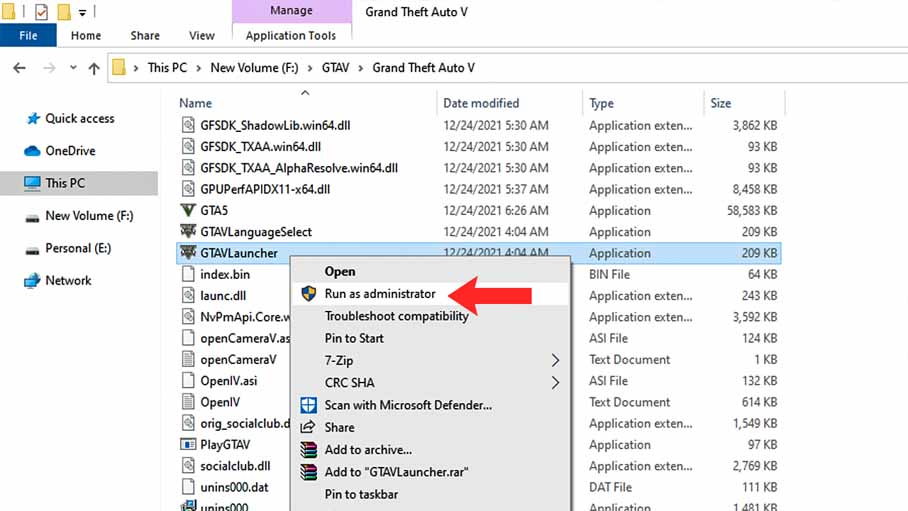
Right-click on game’s launcher and select Run as administrator.
Verify the integrity of GTA 5 game files.

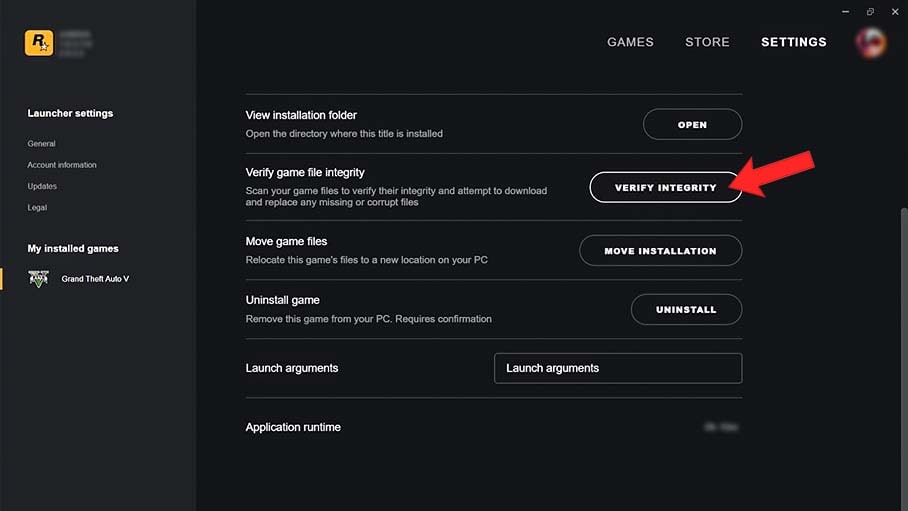
Open Steam/Epic Games/Rockstar Games Launcher, go to settings and Verify integrity of game files.
Update Video drivers.


No matter if you don’t have a GPU, you will still have to install your computer video drivers. Simply go to your computer’s manufacturer website and download the video update drivers.
Install Visual C++ and DirectX.


You will have to install Visual C++ and Direct X and even if you think you have them installed, please reinstall them again.
Apply Custom Settings

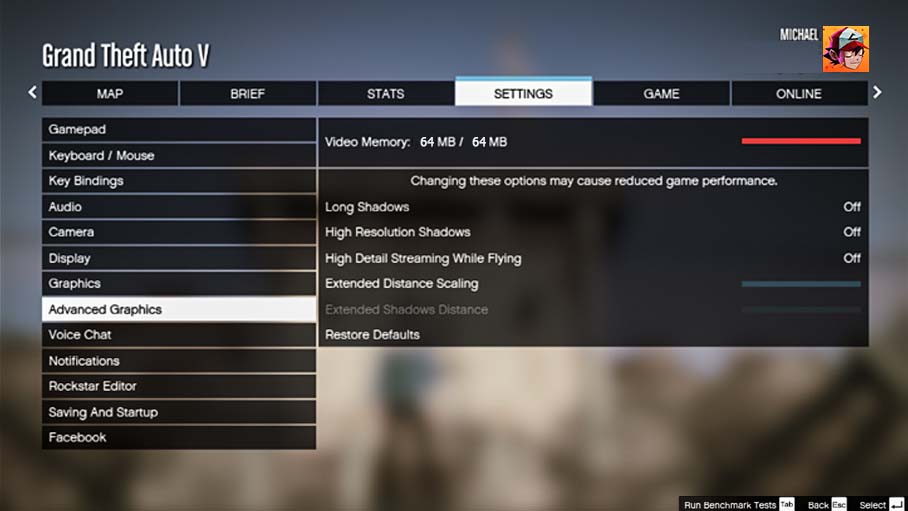
Finally, you will have to apply some custom settings manually in your Grand Theft Auto V game.
To apply custom settings, you can watch the below video, and you can download custom setting files from the download section of this article.
You can download custom settings for Grand Theft Auto V from the below section, and you will need a custom command line file to make the performance more optimal.
Download Custom Settings
If the above download button is not working, use a different browser or use this mirror download.
You can convert GTA 5 XML File from below webpage.
If you don’t have the Rockstar Games folder in your documents’ folder, then you can download that from the below button.
Folder location:
C:\Users\Your PC\Documents\We have shared some more possible low and high settings presets for your Grand Theft Auto V game, check them out because they might be very helpful for those who have a potato computer or a good computer.
Download Custom Commandline
After applying custom settings, you will have to install a commandline TXT file into your computer. The installation processes will be very simple. Just follow the below steps, and you can download the commadline file from below as well.
How to apply commandline in GTA 5
- Download commandline settings file.
- Extract with 7zip extractor.
- Copy “commandline.txt” file.
- Paste the file into your Game’s Directory.
- Run your game.
You can download the commadline from the below button.
Also check out below article for list of all custom commandlines for GTA 5 game to increase your game performance.
If you can’t find your game’s directory folder, you can follow the below guide on how to find and locate GTA 5 directory folder in your computer and laptop.
Conclusion
You can run your Grand Theft Auto V game on a low end computer and even on a laptop make sure your computer has enough ram to handle the game load, make sure your display drivers are installed.
Lastly, make sure your computer has DirectX and Visual C++. If you follow this guide properly, you should be able to run your game on low settings with no lag and issues.
FAQ’s
Here are some FAQs based on this topic:
Can GTA 5 be played on a low-end computer without a graphics card?
Yes, according to the post on GameDecide, it’s possible to play GTA 5 on a low-end computer without a graphics card by adjusting custom graphic settings.
How can I play GTA 5 on a low-end computer?
The guide suggests running Grand Theft Auto V on the lowest graphic settings to optimize performance on a low-end computer or laptop using custom settings.
How does adjusting graphic settings improve gameplay on a low-end computer?
Lowering graphic settings helps reduce the demand on system resources, allowing the game to run more smoothly on computers with lower specifications.
Are there specific instructions provided in the guide for running GTA 5 without a graphics card?
Yes, the post on GameDecide offers a full guide with detailed instructions on how to adjust graphic settings to play GTA 5 without a graphics card on a low-end computer or laptop.
Can this method be applied to any version of GTA 5?
While the guide primarily focuses on GTA 5, the principles of adjusting graphic settings to optimize performance can be applied to various versions of the game.
Are there any limitations to playing GTA 5 without a graphics card on a low-end computer?
While this method can enhance gameplay on low-end systems, it’s important to note that there may be limitations in terms of graphics quality and advanced visual effects.
Is there a risk of compromising game visuals when using this method?
Yes, lowering graphic settings may result in a reduction of visual quality, but it’s a trade-off for improved performance on low-end hardware.
How to get support or troubleshooting for issues related to playing GTA 5 without a graphics card?
For specific support or troubleshooting, it’s recommended to refer to GameDecide’s support page or check resources or community forums.
Can this guide be applied to other games with high system requirements?
The principles of adjusting graphic settings for improved performance can be experimented with in other games, but the effectiveness may vary depending on the specific requirements of each game.
Is there a risk of affecting the computer’s overall performance by using this method?
While adjusting graphic settings can optimize game performance, it’s crucial to ensure that the chosen settings do not negatively impact the overall stability of the computer.
If you have a question, feel free to ask in the comment section.







1 Comment
bro thanks for the help 💜