This is an ultimate guide on how to play GTA 5 On Low End PC on Windows 7/8.1/10/11. Many people still face errors in Grand Theft Auto V game, but most of the time they try to run GTA V without Graphic Card and that is why they face issues.
Table of Contents
Requirements
Today, we will solve that problem and learn how to run GTA 5 without any GPU on a Low End computer or laptop. To run GTA 5 on low-end computer, you will need basic requirements which are 4GB RAM, 120GB of SSD game storage, and 64-bit of Windows.
Also, it is important that you install DirectX and Visual C++ and make sure your display drivers are installed, it doesn’t matter you have a graphic card or not you will still have to install the display drivers of your computer motherboard.
Finally, follow the below steps to apply GTA 5 graphic settings to run your game at complete low settings. You can apply this method on both GTA Online and GTA Story Mode.
How to play GTA V On Low End PC?
- Download the fix-file.
- Extract it with 7-Zip.
- Open ‘RG’ folder from fix-file.
- Extract ‘Rockstar Games’ zip.
- Copy “Rockstar Games” folder to documents.
- Open ‘GTA V’ from Rockstar Games in documents.
- Copy “settings” from ‘GTA5_NoGraphicFix’ folder.
- Paste the file in below location.
C:\Users\This PC\Documents\Rockstar Games\GTA V - Install DirectX and Visual C++
- Play your game normally.
You can download the solution file from the below button and that file also contain “Rockstar Games” folder. simply follow the above steps for installation.
You can download the solution file and i have also shared some more files which are important to play GTA 5 game.
Note: above solution is for GTA 5 Legacy Edition only!
You may like: GTA 5 Enhanced Not Working Fix
FAQ’s
Frequently Asked Questions:
Why should I use a custom settings file to play GTA 5 on a low-end PC?
Using a custom settings file can help optimize GTA 5’s performance on low-end PCs by adjusting graphical settings to improve framerate and reduce system resource usage.
Can i apply custom settings on GTA 5 Online Premium account?
Yes, custom settings file on this page can be used on all GTA 5 versions including GTA online users, this will boost the game performance.
How can I obtain a custom settings file for GTA 5
You can obtain a custom settings file for GTA 5 from GameDecide.com by visiting our website and searching for “GTA 5 low-end PC settings.” We provide direct download links for the file to make the process convenient for users.
Are the custom settings files safe to use?
Yes, the custom settings files provided by GameDecide.com are safe to use. We ensure that all files are sourced from reputable sources and are free from malware or viruses.
Can using a custom settings file improve performance on low-end PCs without sacrificing visual quality?
Yes, using a custom settings file can help improve performance on low-end PCs by optimizing graphical settings to maintain a balance between performance and visual quality. However, some visual effects may be reduced or disabled to achieve smoother gameplay.
What should I do if using a custom settings file does not improve performance in GTA 5 on my low-end PC?
If using a custom settings file does not improve performance, you may need to explore other optimization methods such as updating graphics drivers, adjusting system settings, or upgrading hardware components.
You can also try other custom settings: https://gamedecide.com/list-of-gta-5-custom-graphic-settings/
Can I trust the custom settings files to enhance GTA 5 performance?
Yes, you can trust the custom settings files provided on GameDecide.com to enhance GTA 5 performance. We prioritize the quality and reliability of our files to ensure a positive user experience for our visitors.
Can I customize the settings further after applying the custom settings file?
Yes, you can customize the settings further to suit your preferences after applying the custom settings file from GameDecide.com, just make sure the custom settings XML file is not set to read-only from file properties on PC. Experimenting with different settings can help you find the optimal balance between performance and visual quality for your specific hardware configuration.
If you have a question, feel free to ask in the comments section.

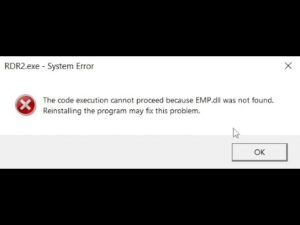





2 Comments
thanks sir
Wonderful job!|