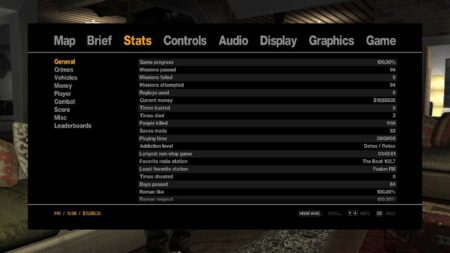Today we learn how to fix GTA 4 infinite loading screen on PC for Windows 7/8.1/10/11. If you are facing errors in GTA IV such as: never ending loading screen, crash, lag, and hang issues in Grand Theft Auto IV than we are sharing a simple method to solve these problems in your game.
Table of Contents

GTA 4 Loading Issue
This article will help you to fix limitless loading screen issues using commandline, however sometimes there are missing files in game which may be casing the issue, for that check out our article on how to fix GTA V all errors.
You will have to add the commandline in the game’s launcher properties, and this method also works if you had the steam version. You can also apply this method on both GTA IV NIko Bellic version and episodes from liberty city game.
How to Fix GTA IV Infinite Loading Screen Issues
Follow below steps to solve GTA 4 all loading screen errors, below section should also fix crashing, freezing, and stuck on game starting problems in Grand Theft Auto IV.
- Download solution file.
- Extract with 7-Zip.
- Open your GTA IV directory.
- Copy both ‘commandline.txt’ and ‘xrpf.dll’.
- Paste both files to game folder.
- Right-click on “LaunchGTAIV.exe”.
- Go to properties.
- Create shortcut of “LaunchGTAIV.exe”.
- Right-click on “LaunchGTAIV – Shortcut.exe”.
- Go to properties again.
- Edit the ‘Target’ section.
- Paste below in the end of target.
-norestriction -availablevidmem 512 -percentvidmem100% - Apply and play the game.
If you are still confused, please watch the video tutorial on how to properly fix GTA 4 loading screen related issues. You can download the solution zip file from the below section.
We recommend making a backup of your game before doing changes to it.
If you have a question, feel free to ask in the comments below.
Ads by Adsterra