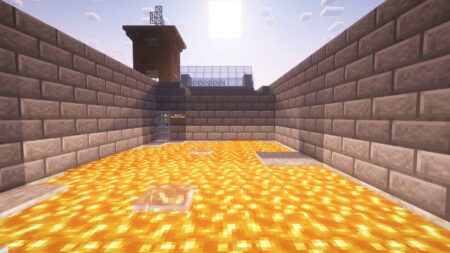Download GTA 5 The Gang latest version for PC. This is a guide on how to install The Gang in GTA 5 Mods for Windows in single player game. GTA 5 Gang Mod is a completely free mod from one of the well-known modders in the industry.
Table of Contents

The GTA series has consistently worked effectively of putting players directly in the center of gang missions. Maybe the most basic piece of what makes a gang activity game energizing is the presence of groups and gang families that make life amazingly hard for players.
GTA 5 The Gang Mod
In GTA 5 now you can join the gang Families and call Quick Jay for some street gang style Jobs in GTA 5 offline story mode. Mod packs ordinarily show up as principally infrequent partners.
GTA 5 took things somewhat further by allowing players to play as a gang member, a gangster getting to the overlay and turning into a functioning individual from the Street Families.
While fans couldn’t want anything more than to imagine that the street gang families would at last acquire force and regard in GTA 5, the occasions of GTA 5 don’t reflect so. In GTA 5, players will perceive how Los Santos and the Gang Street Families fared, with their negligible presence. The roads are overwhelmed by enemies, and the gang member stays as a solid presence.
How to Install The Gang Mod in GTA 5?
- Download all the required files.
- Unzip files with 7-Zip.
- Open ScriptHookV folder.
- Open the bin folder.
- Copy dinput8.dll and ScriptHookV.dll.
- Paste both files to GTA 5 Directory.
- Open ScriptHookVDotNet folder.
- Copy all files to GTA 5 Directory.
- Download custom ScriptHookVDotNet.ini.
- Copy ScriptHookVDotNet.ini to GTA 5 Directory.
- Now create a new folder in GTA 5 Directory
- Then rename the folder as “scripts”.
- Open iFruitAddon2 folder.
- Copy iFruitAddon2.dll to the scripts’.
- Open The Gang Mod Folder.
- Copy Dealien_TheGang.dll to ‘scripts’.
- Now Install and Run OpenIV Program.
- Finally, go Fix for Brawl folder
- Select file TheGangFix.oiv file,
- Drag it to mods folder using OpenIV.
- After that, close OpenIV Program
- Play your game with The Gang.
After installing The Gang mod in Grand Theft Auto V game, follow below steps to join The Gang mod missions and start playing the game.

How to Join and Start The Gang Mission in GTA 5?
- Run the game, open up your map.
- Find “The Gang hideout” mark in map.
- Go there and press ‘E‘ on keyboard.
- To start missions in the Gang Mod,
- Open up your phone contacts.
- Scroll down to the bottom in contacts.
- Call “Quick Jay” to start the missions.
You can download all the required files from below download section.
Download Section
If you are unable to download GTA 5 the Gang Mod, you can use mirror download.
Download Other Required Files
We recommend making a backup of your game before doing changes to it.
Cool if you would share this article on socials media.
Ads by Adsterra