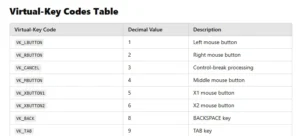Download GTA 5 iFruitAddon2 latest version for GTA 5 Enhanced and GTA V Legacy on PC and learn how to install iFruitAddon2 for Grand Theft Auto 5 game. You can install iFruit Add-on mod in GTA V for Windows 7,10,11 for free.
Table of Contents
iFruitAddon2 is a free made by Bob74, this GTA 5 mods pack not just give the game an upgrade with regard to visuals (and makes it resemble an advanced game), yet it can add extra ongoing interaction highlights – and even transform GTA 5 legacy and enhanced into a totally new game.
iFruitAddon2


In the course of recent years, GTA 5 Enhanced & Legacy has developed a colossal library of mods, so it tends to be hard to track down the best Grand Theft Auto V Enhanced & Legacy mods that merit on top.
While numerous GTA 5 Enhanced & Legacy mods are great, there is additionally an enormous add-on which, tragically, helps to run GTA 5 Mods. Without these add-ons, games might crash because these are some special custom settings files which control the scripts and prevent crashes.
You may like: How to Play RDR 1 on Low PC (Without Graphics Card)
iFruitAddon2 Release


Modder Bob74 made the iFruitAddon2 add-on using the incredible custom settings combination. What’s maybe most amazing is that Bob74 isn’t done: he adds new custom codes with each significant update, and the most stable version of iFruitAddon2 was released on Mar 5, 2018.
New releases after that are even more stable and support the game’s new updates, which is great news for mod developers and mod users. The newer update of iFruitAddon2 also comes with more improvements, so you won’t face any crashes or bugs.
You may like: How to Choose a Good Name for Your GTA 5 Online


How to install iFruitAddon2 in GTA 5?
- Download iFruitAddon2 Mod.
- Unzip the file with 7-Zip.
- Open iFruitAddon2 folder.
- Copy iFruitAddon2.dll.
- Now open GTA 5 Directory.
- Create an empty folder.
- Rename the folder as:
scripts - Paste “iFruitAddon2.dll” to scripts.
You can obtain the iFruitAddon2 folder from the below download section.
Alternative Mod: GTA 5 Script Hook V .NET Enhanced
Installation Video
Download Section
If the above button is not working, download from here:
Releases (GTA V Enhanced + Legacy):
Last Updated: Wednesday, 11 February 2026
Required: Script Hook V
Releases (GTA V Old Files):
FAQ’s
Frequently Asked Questions:
What is iFruitAddon2 for GTA 5?
iFruitAddon2 is a developer library for GTA 5 ScriptHookVDotNet mods that expands vehicle and prop customisation beyond the base game limits. It allows mod authors to add custom vehicles, liveries, extras, wheels, and number plates through scripting rather than manual spawning only.
Do I need iFruitAddon2 to run GTA 5 mods?
You only need iFruitAddon2 if a specific mod lists it as a dependency. Many advanced vehicle and police/emergency mods require it to enable extended configuration features that standard ScriptHookVDotNet cannot provide on its own.
Is iFruitAddon2 the same as the GTA 5 iFruit mobile app?
No. iFruitAddon2 is completely unrelated to Rockstar’s iFruit mobile app. It is a scripting extension library used strictly for GTA 5 PC modding and has no connection to the phone companion application.
Does iFruitAddon2 work with ScriptHookVDotNet Nightly builds?
Yes, iFruitAddon2 is typically designed to work with ScriptHookVDotNet nightly builds and newer releases. In fact, many mods that depend on iFruitAddon2 recommend using the latest nightly version for maximum compatibility.
Does iFruitAddon2 support Enhanced and Legacy GTA 5 editions?
In most cases, yes if the provided ScriptHookV and ScriptHookVDotNet are functioning correctly for your game build. Compatibility ultimately depends on the mod using iFruitAddon2 and whether it has been updated for your game version.
Why is my mod showing an iFruitAddon2 missing error?
This error appears when the required iFruitAddon2 DLL is not present, is outdated, or is placed in the wrong folder. Installing the correct version and ensuring it sits in the scripts directory usually resolves the issue.
Can iFruitAddon2 cause game crashes?
iFruitAddon2 itself is stable, but crashes can occur if there is a version mismatch between ScriptHookV, ScriptHookVDotNet, and the addon library. Conflicts with other outdated mods can also trigger instability.
How do I check if iFruitAddon2 is loading properly?
You can check your ScriptHookVDotNet console log file after launching the game. If iFruitAddon2 loads correctly, it will appear in the plugin load list without error messages.
Is iFruitAddon2 required for custom vehicle packs?
Not all vehicle packs require it, but many advanced emergency vehicle packs and law enforcement overhaul mods rely on iFruitAddon2 to manage extras, liveries, and equipment variations through scripts.
Does iFruitAddon2 affect GTA Online?
No, but you need to install Script Hook V, and it should become safe for GTA Online. All ScriptHookVDotNet tools, iFruitAddon2 is strictly for single-player modding. Using mods online risks account penalties.
Is iFruitAddon2 performance heavy?
No, it is lightweight by design. It runs as a support library and only consumes resources when called by a script. Performance impact is generally negligible unless a dependent mod is poorly optimised.
If you have a question, feel free to ask in the comments.