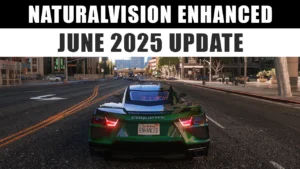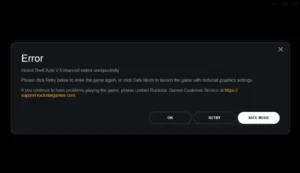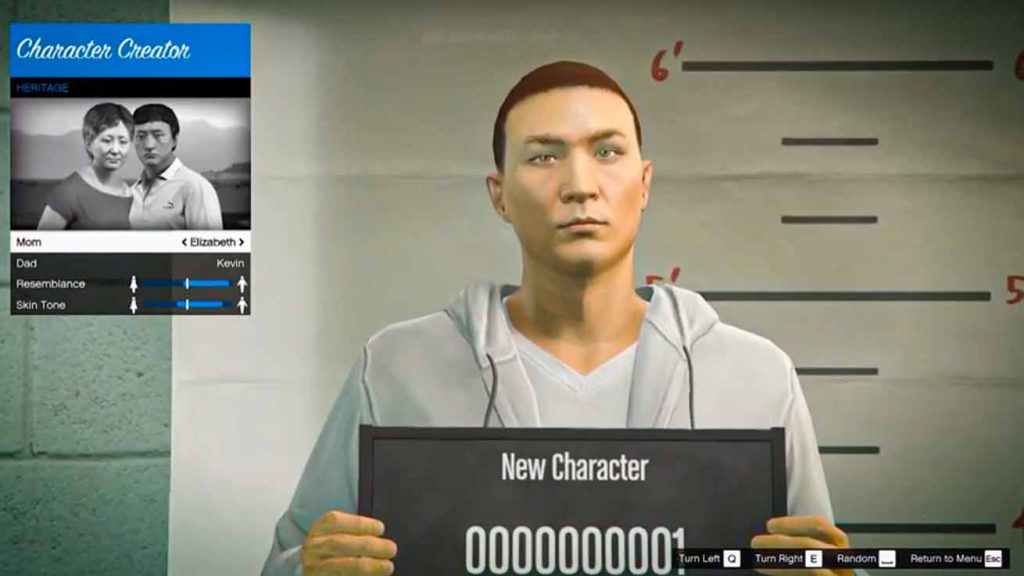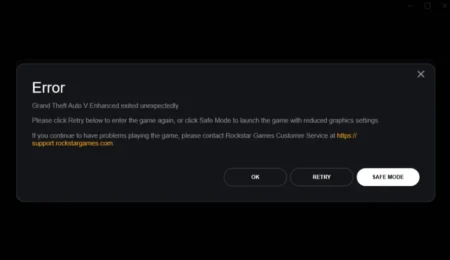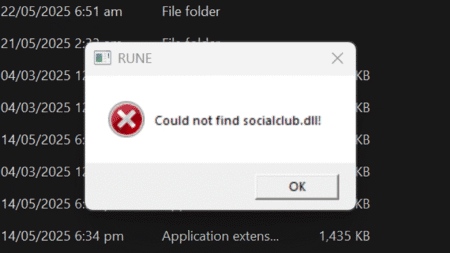If you’re about to create your GTA 5 online account, and you’re wondering if you should take the time to pick a good name. Well, let me tell you, choosing a good name can actually make a big difference in your gaming experience! Just like GTA 5 Mods, names also play a good role when playing Grand Theft Auto V and let’s talk about it.
Table of Contents
A good name will make you stand out from the crowd. There are millions of players in GTA 5 online, so having a unique and memorable name will make it easier for other players to remember you. Plus, if you’re playing with a crew, a good name can make you feel like you’re part of the team and can help build camaraderie among your crewmates.
Advantages of Good Name
Picking a good name can also help you avoid negative attention. In online games, players often use offensive or inappropriate names to troll or harass other players. By choosing a good, clean name, you can avoid being mistaken for a troll and help create a more positive and welcoming gaming environment.
A good name can also be a reflection of your personality and can help you express yourself in the game. Whether you want to be a tough-as-nails criminal mastermind or a carefree street racer, your name can help convey your character’s vibe and add to the immersive experience of the game.
Why you should avoid bad Names in GTA Online?
Choosing a bad name in GTA Online might seem funny at first, but it can actually have some serious consequences. For one, other players might not take you seriously, which could make it harder to find a crew or participate in events. It could also get you reported or even banned from the game if your name is deemed inappropriate.
And let’s not forget that your character’s name will be visible to everyone you play with, so you don’t want to be the person that everyone avoids because of your name. You want to be known for your skills, not your name!
You may also like: How to Create Additional Characters in GTA 5 Online
So, if you want to stand out, avoid negative attention, and express yourself in GTA 5 online, take the time to pick a good name that suits you and your character.
How to Get a Good Name in GTA V Online?
Here is a step-by-step guide on how to claim or change your name in GTA 5 online account:
- Log in to your account on the Rockstar Games Social Club website at https://socialclub.rockstargames.com/ using your login credentials.
- Once logged in, click on the “Settings” icon located at the top right corner of the page.
- From the drop-down menu, select the “Change Nickname” option.
- If you have not yet claimed a name for your account, you will be asked to do so. Type in your desired nickname and click “Save Changes”.
- If you have already claimed a name and wish to change it, enter your new desired nickname and click “Save Changes”.
- If your desired name is already taken, you will be prompted to choose a different name.
- Once you have successfully claimed or changed your name, log in to GTA 5 online with your updated account information and your new name should be visible.
It is important to note that changing your nickname can only be done once per account and may take up to 24 hours to fully update in the game. Also, make sure to choose a name that is appropriate and respectful as Rockstar Games may revoke the privilege of changing your nickname if it violates their terms of service.
Overview
So, when creating your character, take a little time to come up with a name that reflects who you are and the kind of player you want to be. Choose something that is unique, but not offensive. And remember, your name is just as important as your outfit or car in the world of GTA Online. So choose wisely and have fun!
You may also like: How to Get The Acid Lab in GTA 5 Online
FAQ’s
Here are some FAQs on picking a name in GTA 5 online and their answers:
Can I change my GTA 5 online name?
Yes, you can change your GTA 5 online name. You can do this by following the steps mentioned earlier, either through the in-game menu or through the Rockstar Social Club website.
Can I use any name I want in GTA 5 online?
No, there are certain restrictions on the names you can use in GTA 5 online. Rockstar Games has a set of guidelines that you must follow when choosing your name. These guidelines prohibit the use of profanity, hate speech, or any name that could be considered offensive.
What should I consider when picking a name in GTA 5 online?
When picking a name for your GTA 5 online account, it’s important to consider the character limit, the readability of the name, and whether or not it reflects your personal style. You should also avoid using names that could be considered offensive or inappropriate.
Can I use my real name in GTA 5 online?
Yes, you can use your real name in GTA 5 online if you want. However, keep in mind that using your real name might not be the best idea if you want to maintain your anonymity online.
Can I use special characters in my GTA 5 online name?
Yes, you can use special characters in your GTA 5 online name. However, you should avoid using too many special characters or using them in a way that makes your name difficult to read.
Can I use a name that someone else is already using in GTA 5 online?
No, you cannot use a name that someone else is already using in GTA 5 online. If the name you want is already taken, you’ll need to choose a different name.
Why some players have weird names in GTA V online?
Some players in GTA 5 online have weird names like “llllllllllll” or “xXllllllllllllXx” because they use a tactic called “name glitching” or “invisible name glitching.” This involves using a specific combination of characters and symbols to create a blank or invisible name. The purpose of this tactic is to make the player’s character more difficult to spot and target in the game, giving them an advantage in gameplay. However, it can also be used for trolling or griefing purposes, which can negatively impact the game experience for other players.
If you have a question ask me in the comments.