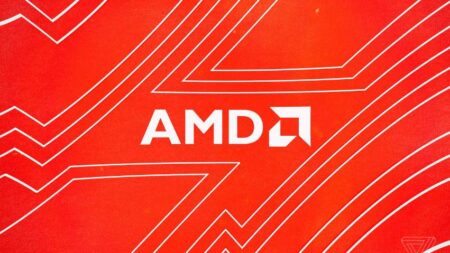Here are Top 7 Gaming YouTube banner art PSD templates which you can download free with customizable covers features. These are best free editable gaming YouTube templates with 1024×576 to 2048×1152 and 4K games banner for YouTube free download.
Table of Contents
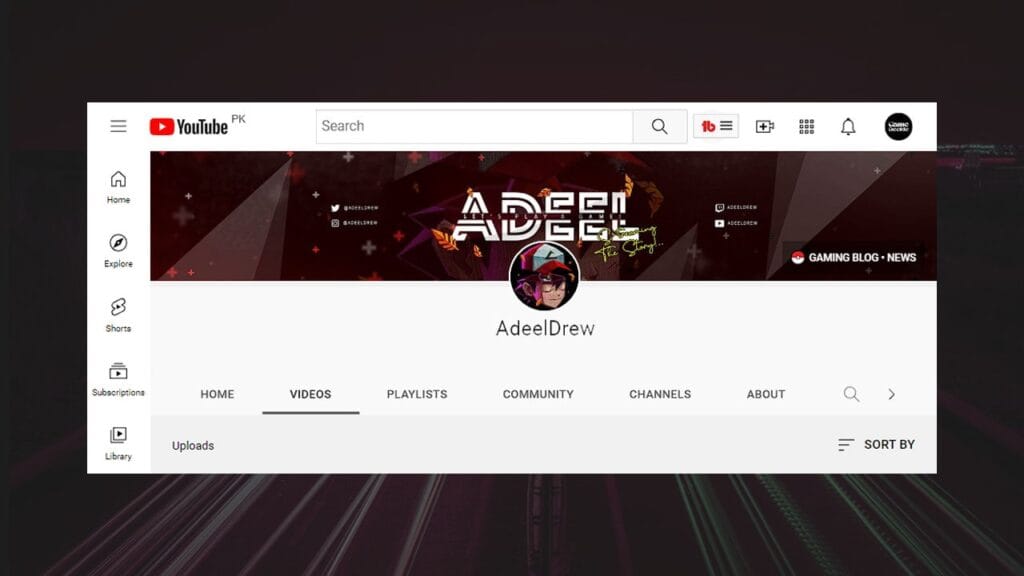
We will learn how to make and edit gaming banner art with photoshop. These are free stock banner backgrounds with no watermark and no text, meaning that you can write your own text and customize the current ones and here you can get free download PSD Template for Gaming YouTube Channels.
List of Top 7 Gaming YouTube Banner Templates
- FortPug 1 YouTube Banner Art for Boys
- FortPug 2 YouTube Banner Art for Girls
- Gaming 2.0 YouTube Banner Art Legacy
- Cyberpunk 2077 YouTube Banner Art
- Outist 1 YouTube Banner Art for Boys
- Outist 2 YouTube Banner Art for Girls
- Adeel YouTube Banner Art Classic
Now you can use these templates for any kind of projects, and it can be customized for Tech, Vlogging, News, Astronomy, Bloggers, Food, and even Streamers. You can download templates from the below section.
Top 7 YouTube Channel Banner Templates
Below are 7 different template designs and all of them can be used for girls and boys. There are also customization video tutorials up for you. So, let’s check out these wonderful covers and make them personalize for your YouTube channel.
1. FortPug 1
![Top 7 Gaming YouTube Covers - PSD Templates Free Download FortPug YouTube Gaming Banner Art Free Download PSD Template [10K Special]](https://gamedecide.com/wp-content/uploads/2022/04/1-min-9-1024x182.jpg)
FortPug 1 is one of the best amazing Gaming Banner Template fully customizable. created by adeeldrew for you. this can be used for both girls and boys. Simply download and drag the PSD File into Photoshop and Customize it by following the video above.
2. FortPug 2

FortPug 2 is another of the best amazing Gaming Banner art Template fully customizable. This template is created by adeeldrew for you, this can be used for both girls and boys.
3. Gaming 2.0

This is the banner art we are sharing is basically for gamers, but you can customize this to what ever you design or style you want. This is a legacy style banner template with great customization options.
Included Files
- PSD of Banner Art
- Font Packs
4. Cyberpunk 2077

Do you like Cyberpunk 2077? Well, it is the world’s most garbage game of human’s gaming industry, and we have a special place for this trash-game in our hearts. You can customize this banner art for your YouTube channel and even chance images to make it super personalize.
5. Outist 1

Outist 1 is a Boy Version: Well, you can use this designs and customize them however you want. But to make things more easy, i have made two designs. This one is for boys and below one is for Girls. You can customize both of them and make it personalize.
6. Outist 2

Outist 2 is a Girl Version: You can customize this one for your channel. It doesn’t matter you’re or boy or girl. Be creative and find your way to make your dream come true. If you are unable to edit your self, you can always message me on my Instagram. I will edit for you for free.
7. Adeel

This is the one I created specially for you guys, It’s yet simple and creative. It’s unique and calming. This is a multipurpose cover banner art which you can customize it according to your needs. remember, you can add and remove things you don’t like and make it yours.
FAQ’s
How to Customize YouTube PSD Templates?
1. Download your favorite design.
2. Extract it with 7-Zip.
3. Drag it into Photoshop.
4. Edit the text according to your needs.
5. save as JPEG to your computer.
6. Apply on your Channel.
How do I get a YouTube banner template?
You can download PSD template from the bottom of every design section in this article. There are cool, professional designed templates that best fit your YouTube channel’s theme and style.
How to extract PSD from a Zip?
After downloading your favorite PSD Template, extract the file with 7-zip software.
What is the YouTube banner size 2022?
The ideal size for a YouTube channel art image is 2560px by 1440px. The safe area that will display on all devices is the central area of, 1546px by 423px.
What is YouTube template banner size?
YouTube channel’s recommended banner size is 2560 x 1440 pixels. Minimum image dimensions: 2048 x 1152 pixels, with an aspect ratio of 16:9. Minimum image safe area for text and logos: 1235 x 338 pixels.
How do you make a YouTube banner art for free?
How to make your own banner for YouTube, first download a PSD template and open it up with Photoshop and make Customize to your channel banner template and apply it on YouTube.
How do you make a custom YouTube banner?
You can download PSD templates and customize it with Photoshop and simply apply on your YouTube channel.
How do I make a picture into a banner?
How to make a banner in 4 steps Choose a pre-sized banner template that fits your needs. Add graphics or images to your banner to give it a stylish background.
What is YouTube thumbnail ratio?
The ideal thumbnail size is 1280 × 720 pixels with a minimum width of 640 pixels, and the ideal ratio for YouTube players and previews is 16:9.
How do you make a YouTube banner on your phone?
You can download photoshop for android and IOS, customize the given PSD template for your channel than simply change your YouTube banner art.
If you have a question, feel free to ask in comments
Ads by Adsterra