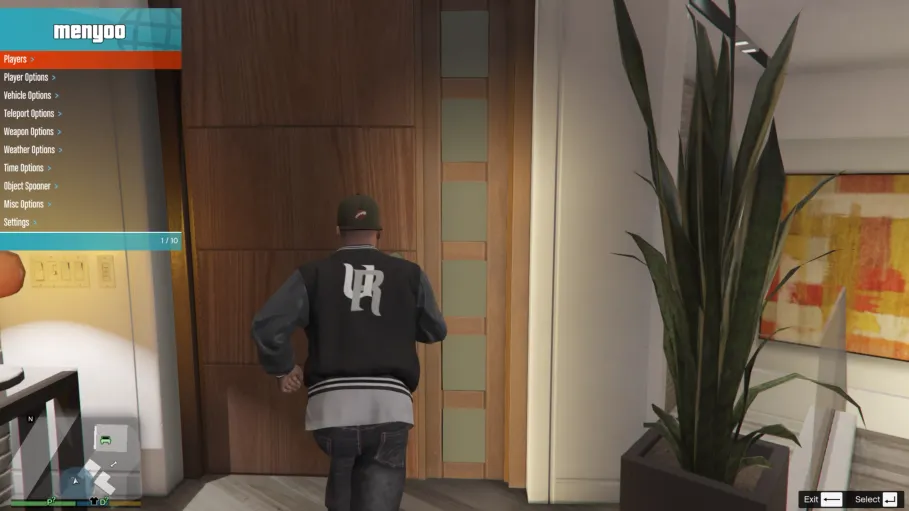For laptop users and those with compact keyboards, accessing Menyoo in GTA 5 can be inconvenient due to the default F8 keybinding. This guide provides a customised MenyooConfig.xml file that remaps the Menyoo activation key to a more accessible option.
Table of Contents
Key Features
- Custom Menyoo keybinding for improved accessibility
- Designed for laptop and small keyboard users
- Simple installation with no additional mods required
- Fully compatible with GTA 5 (Legacy & Enhanced Edition)
You may like: Scuba Job – GTA 5 Mods


How to Change GTA V Menyoo F8 Button
Here are steps to seamlessly modify your Menyoo keybind or open button on keyboard without additional software or modifications for laptop and small keyboard users:
- Download the custom MenyooConfig.xml file
- Obtain the modified configuration file from download section.
- Locate your GTA 5 installation folder
- Open File Explorer and navigate to your GTA 5 directory.
- The default path is:
Grand Theft Auto V > menyooStuff
- Backup your existing configuration file (optional)
- Locate
MenyooConfig.xmlwithin the menyooStuff folder. - Copy and save it in a separate location in case you wish to restore it later.
- Locate
- Replace the file
- Move the downloaded
MenyooConfig.xmlinto the menyooStuff folder. - When prompted, select Replace the file in the destination.
- Move the downloaded
- Launch GTA 5 and test the new keybinding
- Start the game and press the newly assigned u key to open Menyoo.
- If the key does not work, ensure the file has been correctly placed and that no other conflicting settings are active.
By following the straightforward installation steps above, you can replace the default F8 key with a more convenient alternative.
For a visual guide, consider watching the following tutorial:
You may like: How to Add New Driver Missions in GTA 5
Conclusion
This custom Menyoo configuration makes it easier for laptop users and those with compact keyboards to access the menu in Grand Theft Auto V Legacy and GTA V Enhanced edition.
If the above button is not working, download v2.1.3 here.