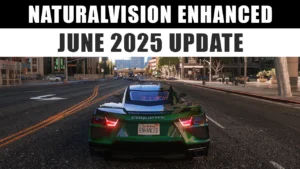Today, we will learn how to Install GTA 5 Menyoo Mod’s latest version for PC and you can download MenyooSP Mod for Grand Theft Auto V game on Windows 7/8.1/10/11.
Table of Contents
Menyoo PC is a single-player trainer mod for Grand Theft Auto V and this works on all editions of GTA V patches and updates. This mod was made by # and it works with ScripthookV. You may also like: How to Turn Into an Animal in GTA 5 Story Mode

About GTA 5 Menyoo Mod
GTA 5 Menyoo is a trainer mod with cool features. Before we install the latest Menyoo mod in Grand Theft Auto V, let me share some insides of GTA 5 Mods Menyoo. This script mod allowed GTA’s to have amazing options in single-player mode.
To install Menyoo you need 2 Scripts and Menyoo mods. First you need ScriptHookVDotNet, second you need Script Hook V, and thirdly you need Menyoo files. Download all files, then extract them with 7-Zip.
How to Install Menyoo in GTA 5?
- Extract Menyoo 7-Zip file.
- Copy “menyooStuff” and “Menyoo.asi”.
- Paste files to GTA 5’s Directory.
- Extract and open ‘ScriptHookV’ zip.
- Copy all files from the “bin” folder.
- Paste files to game’s Directory.
- Now extract ‘ScriptHookVDotNet’ file.
- Copy all files to GTA V Directory.
- Run Game and Press “F8” to use Menyoo.
You can download the required files from the below section.
Download Section
Get your Menyoo SP latest version from your favorite platform:
Required Files:
If you are unable to download the menyoo mods file from above buttons, you can use mirror for Menyoo 3.4.0.
FAQ’s
Frequently Asked Questions:
What is GTA 5 Menyoo mod?
Menyoo is a popular mod for Grand Theft Auto V that allows players to access a range of features, including spawning vehicles and weapons, changing weather conditions, and customizing the appearance of their character.
Is Menyoo mod safe to use?
While mods are not officially supported by the game developers and may not be entirely risk-free, Menyoo is generally considered a safe and reliable mod.
Do I need any special tools or software to install Menyoo mod?
Yes, you will need a tool such as Script Hook V to run Menyoo mod. This script allows you to use mods like menyoo in GTA 5.
Is Menyoo mod available for consoles?
No, Menyoo mod is only available for PC versions of GTA V.
Can I use Menyoo mod in GTA Online?
No, Menyoo mod is strictly for use in the single-player story mode of GTA V. Using mods in the online multiplayer mode is against the game’s terms of service and can result in a ban.
Are there any limitations to what I can do with Menyoo mod?
Menyoo mod offers a range of customization options, but there are some limitations. For example, you can’t spawn certain vehicles or characters that aren’t already in the game, and some mod features may not work correctly with certain missions or game modes.
Can I uninstall Menyoo mod if I no longer want to use it?
Yes, you can easily remove Menyoo mod by deleting the mod files from your game directory. However, it’s important to follow the proper uninstallation instructions to avoid any issues with your game files.
If you have a question, feel free to ask in the comments.