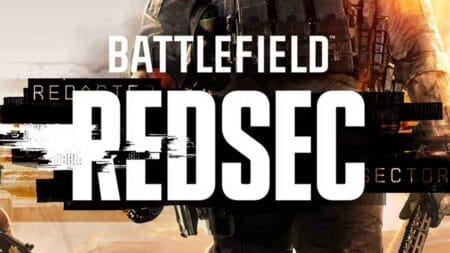Let’s learn how to fix Grand Theft Auto V Enhanced Edition not launching, crashing issues, common GTA 5 mods compatibility errors, and similar to GTA 5 Legacy not opening guide, this step-by-step troubleshooting guide to get your GTA V Enhanced running smoothly.
Table of Contents
The Grand Theft Auto V Enhanced Edition has brought visual and performance upgrades, but with those improvements come new issues, especially for players who use mods from site’s like GTASpot.com, which offers GTA V Enhanced mods.
If you’re dealing with the game not launching, constant crashing, or mods not working as expected, this guide will help you troubleshoot and fix the most common GTA 5 Enhanced Edition problems with the best possible solutions.


Fix GTA V Enhanced Not Running at Startup
If GTA 5 Enhanced won’t launch, gets stuck during loading, or starts in the background instead of opening properly and doesn’t let you play, try the following:
1. Verify Game Files
- Open the Rockstar Games Launcher.
- Go to Settings > My Installed Games > GTA V Enhanced.
- Click “Verify Integrity” to repair corrupted files.
Learn more about how to verify the game files of Grand Theft Auto V Enhanced Edition on PC—this usually fixes any or even all kinds of errors.


2. Update Your GPU Drivers
Make sure your NVIDIA or AMD graphics drivers are fully up-to-date. Enhanced Edition relies on newer rendering technologies that require current drivers.
3. Check for ScriptHookV Compatibility
The Enhanced Edition uses a newer game build. If ScriptHookV has been updated for that build, mods relying on it might still cause crashes or failures to launch as Rockstar is consistently updating the game.
But you can download Script Hook V the latest version of Script Hook V and see if that helps in Grand Theft Auto V Enhanced Edition for Windows PC.
4. Game Compatibility Solutions


Crashes after GTA 5 mods installation are common in the Enhanced Edition due to changed file structures and updated security.
- Use Compatible Versions: Not all mods made for GTA 5 Legacy will work in Enhanced. Always check if the mod is updated for the Enhanced version.
- Gameconfig: Install a compatible gameconfig.xml file for Enhanced Edition.
- Load Mods Gradually: Instead of installing dozens of mods at once, test them one at a time. This makes it easier to identify which one causes the issue.
5. Mods Not Working Properly
Some mods are just not compatible with the Enhanced Edition, or they need a serious update but here are some key points which might help you out:
- Use Correct ASI Loader: Some mods require an ASI Loader. For Enhanced Edition, make sure you’re using the updated version that supports the new game build.
- OpenIV and RPF Changes: OpenIV is still supported, but not all mods that modify RPF files will work. Rockstar has changed the way some files are loaded in Enhanced.
- Enable Mods Folder: In OpenIV:
- Go to Tools > ASI Manager.
- Make sure “OpenIVRPF.ASI” and “ASI Loader” are installed.
- Enable the “mods” folder for safe editing.


6. General Troubleshooting Tips
- Always run the game as Administrator.
- Disable third-party overlays like Discord or NVIDIA GeForce Experience temporarily.
- Use a VPN if Rockstar Launcher shows connection issues.
- Avoid using outdated repacks with Enhanced Edition
- Install the official or Steam/Rockstar version.


7. Bonus: Useful Mods for Enhanced Edition
- Simple Trainer (Updated version only)
- NaturalVision Enhanced (must be updated)


8. Apply Custom Solution
If nothing is working, you can experiment with solution files, which are basically the raw clean files of Grand Theft Auto V Enhanced for PC users.
Can’t download from above links, use mirror link (will be available soon). Make sure to make a backup of your game before doing any kind of changes to your game and check FAQs page for more details.
These solution files will solve Grand Theft Auto V Enhanced Edition not launching, crashing, and GTA V mod compatibility errors.
For proper installation, pass codes, required settings, please watch this video:
Conclusion
GTA 5 Enhanced Edition is a powerful upgrade, but modders and players must adapt to new file structures and systems. Always ensure compatibility, keep tools like Script Hook V and OpenIV updated, and test your mods one at a time. If you follow these steps, you’ll be back in Los Santos with a stable, modded setup in no time.
FAQ’s
Frequently Asked Questions:
Why won’t my GTA 5 Enhanced Edition launch on PC?
If your GTA 5 Enhanced Edition doesn’t launch, it’s often due to missing or corrupted game files, outdated software like DirectX or Visual C++ Redistributable, or conflicts with third-party mods. Try verifying your game files through the Rockstar Games Launcher or Steam, ensure all dependencies are up-to-date, and temporarily remove mods to test if the game runs cleanly.
What should I do if GTA 5 Enhanced starts in the background but doesn’t open?
This issue usually occurs when the game is minimized silently or encounters a background conflict. You should end the GTAVEnhanced.exe task from Task Manager and relaunch the game. Make sure your antivirus or firewall isn’t blocking the game’s process. Running the launcher and game as administrator can also help resolve this issue.
Why does GTA 5 Enhanced Edition crash with mods installed?
Crashing with mods is typically a sign of incompatibility between the mod and the latest version of the game. GTA 5 Enhanced Edition is updated frequently, and mods (especially ASI plugins or outdated gameconfig) might not be supported.
Can verifying the game files fix all errors in GTA 5 Enhanced Edition?
Yes, in many cases verifying the game files can fix a wide range of errors including launch failures, crashing, and missing textures. This process checks for missing or corrupted files and re-downloads them from the official servers. It’s a reliable first step when troubleshooting the game.
How can I fix GTA 5 Enhanced Edition stuck on the loading screen?
Being stuck on the loading screen can be caused by corrupted save files, incompatible mods, or broken game files. Try removing mods temporarily, deleting the “settings.xml” file in your Documents > Rockstar Games > GTA V folder, and then launching the game. If that doesn’t help, verify the game files and restart your PC.