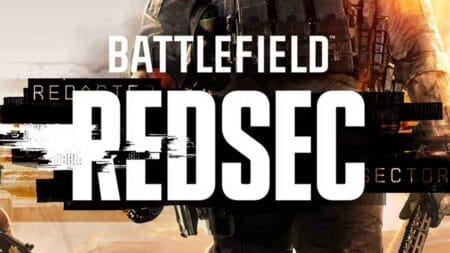Learn how to run GTA V Enhanced Edition smoothly on a low-end PC with a DirectX 11 graphics card. Discover the best graphics settings, performance tweaks, and optimisation tips to boost FPS and reduce lag on low-spec systems.
Table of Contents
How to Play GTA V Enhanced on DirectX11
Struggling to play GTA V Enhanced on your low-end setup? Don’t worry – you can still enjoy the game smoothly with a bit of tweaking, similar to our GTA 5 Enhanced not opening post.


If your PC has a DirectX 11 graphics card but doesn’t meet the recommended specifications of Grand Theft Auto V Enhanced, here’s how to get the best possible performance and make GTA 5 Enhanced run on your Windows:
1. Lower In-Game Settings:
Launch the game and go to Settings > Graphics. Set most options to Normal or Low, and turn off resource-heavy features like MSAA, VSync, and Reflection Quality. Keep Texture Quality on Normal if your VRAM allows.
2. Reduce Resolution:
Drop your resolution to 1080p or less for more FPS. It won’t look bad and it’ll be far more playable.
3. Use DirectX 11 Mode:
To run GTA V Enhanced on DirectX11 based graphics card you will need to apply custom commands to the game which you can get from here:
Modify Commandline
-noprecache
-novblank
-noswapdelay
-ignoreDifferentVideoCard
-availablevidmem 1.1
-force11
In your GTA V root folder, create or edit a file called commandline.txt and add the code there. This can help free up memory and bypass some performance bottlenecks.
You can also experiment with the following commands send to us by the GTA community:
-noprecache
-nomemrestrict
-availablevidmem 6.0
-ignoreDifferentVideoCard
-force11Credits: mr_xarounios
You may like: How to locate GTA 5 Enhanced Directory Folder


4. Optimise Windows Settings:
- Close background apps before launching GTA V.
- Set the game’s priority to High in Task Manager.
- Turn on Game Mode in Windows settings.
5. Use a Game Config File (Optional):
If you’ve installed mods and are facing crashes or stuttering, consider using a modified gameconfig.xml from GTASpot, suitable for low-end PCs.
6. Upgrade If Possible:
A small RAM upgrade (e.g., from 4GB to 8GB) or switching to an SSD can significantly improve load times and stability, even on older systems.
With the right balance of settings and tweaks, you can still have a decent GTA V Enhanced experience even on a budget setup.