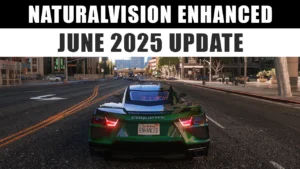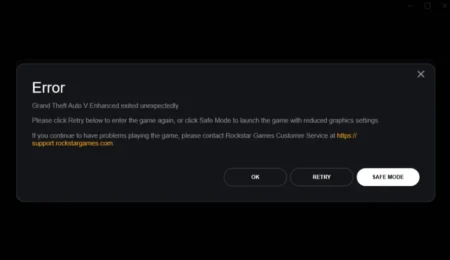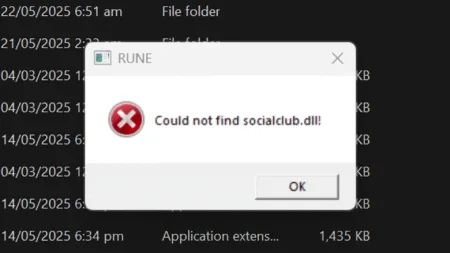Learn how to use RedHook (ScriptHook) for modding Red Dead Redemption. Simplify custom script creation with an SDK, native invoker, and plugin compatibility features.
RedHook (ScriptHook) is an essential tool for modders looking to expand their creative capabilities in Red Dead Redemption. It simplifies the modding process by offering a robust framework for creating custom ASI scripts.
With built-in features like a native invoker, a comprehensive natives list, and a convenient wndProc hook, modders no longer need to build these components from scratch. The inclusion of an SDK makes it even easier to get started with your custom modifications.
You may like: Disable Shadows – RDR Mods (FPS Boost)
Key Features of RedHook (ScriptHook)
- Native Invoker: A pre-built function to call game natives directly, saving time and effort.
- Natives List: A detailed database of game functions for easy reference during script creation.
- wndProc Hook: Simplifies input handling and game interaction for custom scripts.
- Custom Plugin Support: Starting from v0.2, plugins use the
.redextension to distinguish them from traditional ASI plugins, ensuring compatibility within the modding community. - SDK Included: Provides all the tools needed for modders to develop, test, and deploy their creations seamlessly.
Important Notes
- Always ensure your RedHook version matches your game version to prevent crashes or errors.
- Use
.redplugins for maximum compatibility with RedHook’s framework. - Back up your game files before adding mods to avoid any unintended issues.
Why Use RedHook?
RedHook makes modding accessible and efficient for both beginners and experienced developers. By standardizing script creation and offering compatibility safeguards, it minimizes conflicts with existing mods while empowering you to innovate.
You may like: No Grass or Trees – RDR Mods (FPS Boost for Potato PC)
Download Section
If the above button is not working, download here.