Are you a YouTuber or do you want to be a professional YouTuber? Have you ever thought what gears, apps and things those big YouTubers used to make epic YouTube videos? Well, today we are going to share everything you need to know about what it takes to become a cool gaming YouTuber.
Table of Contents
Why we need Apps to make Videos on YouTube?
Apps are basically some software programs that will help you modify and edit your videos; in some cases, they are also used to make, record and create videos. With these apps, you can edit your videos, trim all the unnecessary clips from the videos, and even make them look and sound better.


I will share the top 5 softwares that you can also have to make nice videos like those big YouTubers. I’ve even shared details and usage instructions, so you can start your gaming journey on YouTube or Twitch too.
It doesn’t matter if you are a gaming YouTuber or if your channel is based on something else, some of these apps are still important and useful if you want to make really professional videos on your YouTube channel.
Top 5 Apps for Gaming YouTubers
Here are top 5 best software applications for Gaming YouTubers.
1. Adobe Premiere Pro
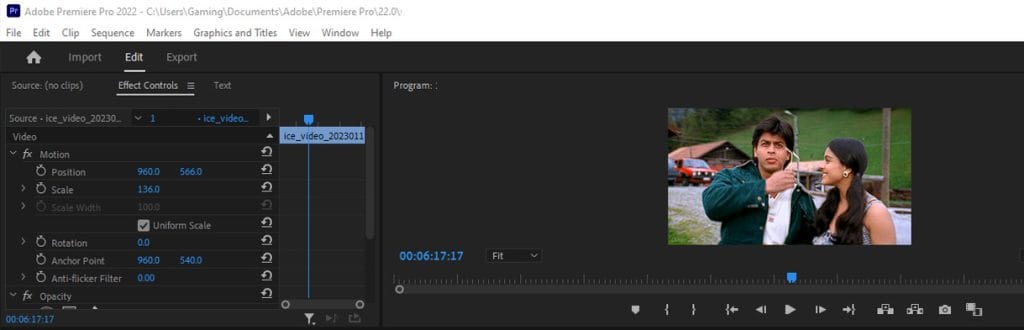
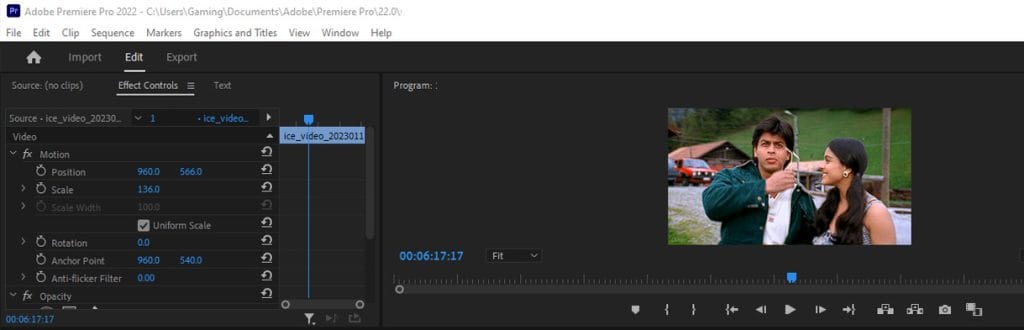
Almost all the big YouTubers use Adobe Premiere Pro CC to edit their videos and movies. Even channels like vlogs, music, comedy, stories, reviews and unboxing, ASMR, health/fitness, prank, challenge, and gaming based YouTubers use Adobe Premiere Pro for video editing.
2. Adobe Photoshop Pro


A big key to success is branding and if you want to stand out in all your videos, you’ll need a good thumbnail for your videos, an attractive channel banner, and a profile logo. All big YouTubers use Adobe Photoshop to do that. We highly recommend using a dedicated photo editing app for your thumbnails and other markups.
Related Articles:
3. OBS Studio
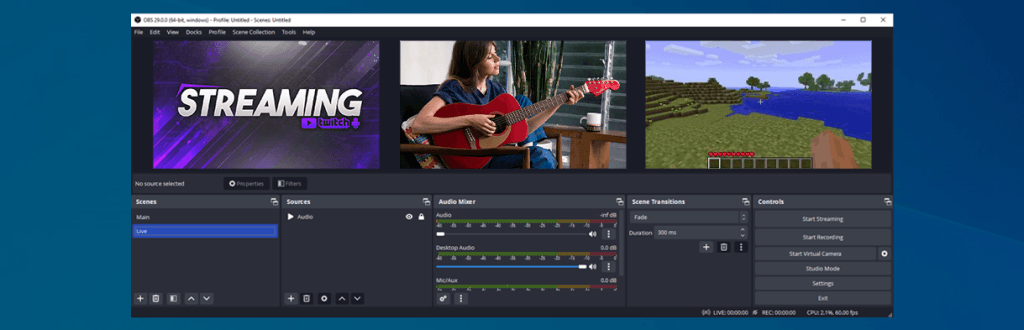
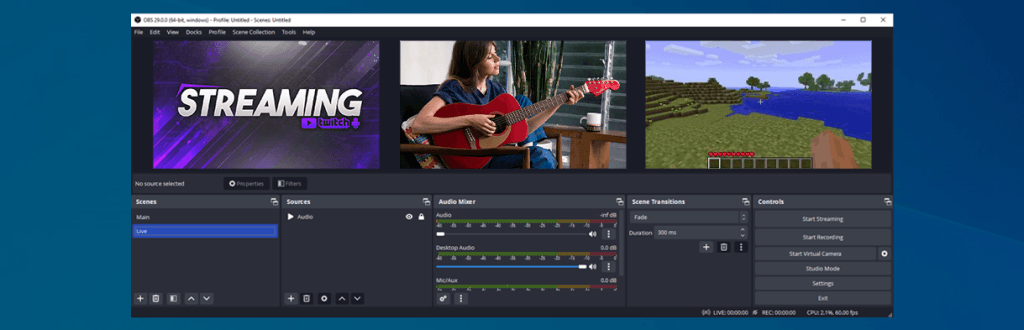
OBS Studio is a free open source, screencasting and streaming application. You can use this app to record your gameplay, computer screen, live-streaming, webcam recording, and other recording-based work. All gaming YouTubers and Streamers use OBS software to record and broadcast live.
4. GPU-Z
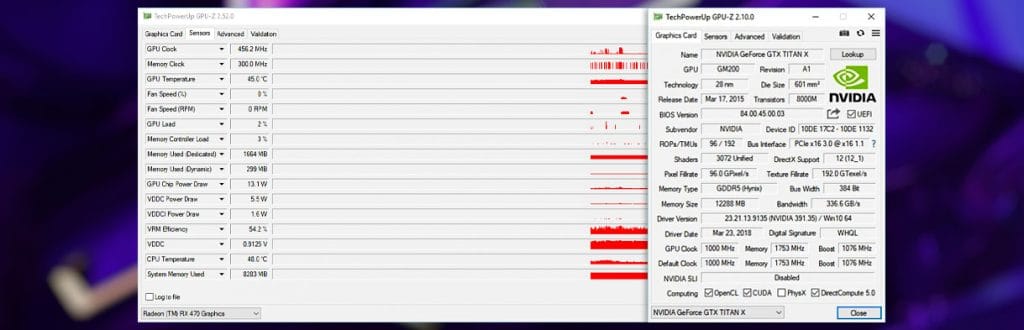
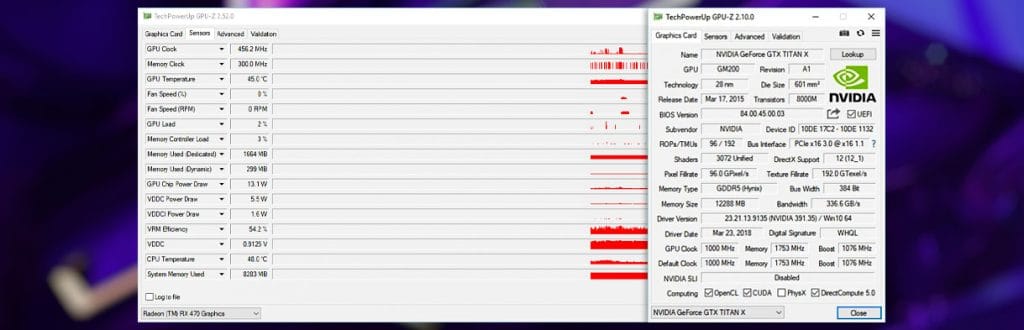
If you are a gamer, it is important that you take care of the health of your computer. With GPU-Z you can monitor your computer’s temperatures and FPS for games. This app helps the gaming community and even YouTube gamers to take care of their gaming gear.
5. Background Music
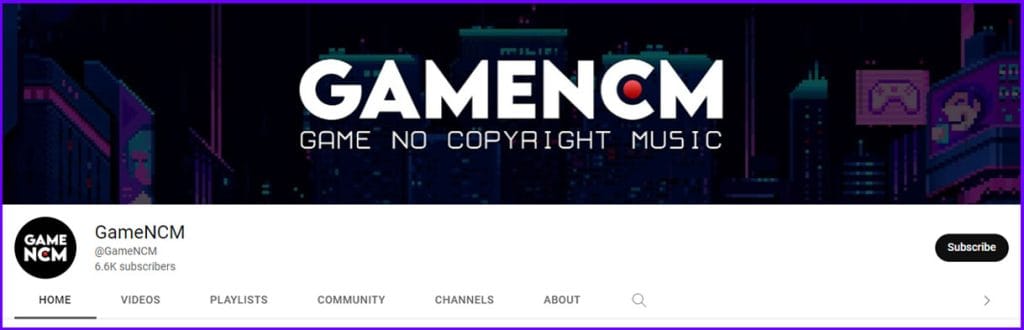
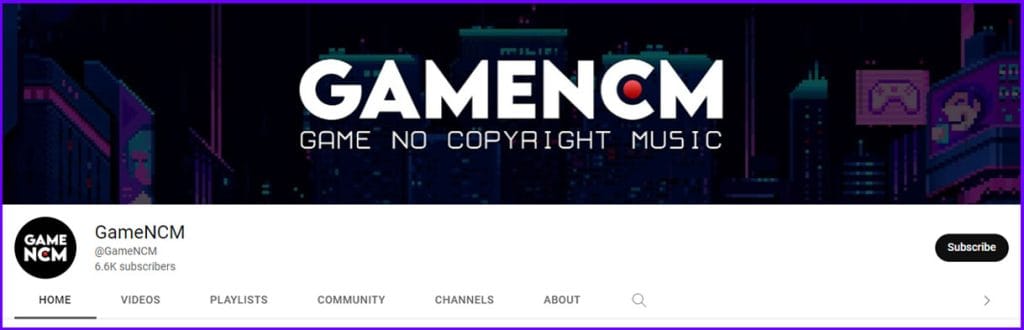
Background music is one of the most important things in a video, it keeps the audience’s attention and makes the video easier to watch. Background music also covers background noise issues and makes the video more professional. We recommend checking out the @GAMENCM YouTube channel for royalty-free music.
That was it for today everyone, a big thank you to Outist on YouTube for helping us in this article and check out below FAQ’s section for questions related to this post.
FAQ’s
What are the best video editors for PC?
The most popular and advance video editor for PC is Adobe Premiere Pro CC.
What are some alternative of Adobe Premiere Pro CC?
Here are similar apps to Adobe Premiere:
1. Wondershare Filmora
2. Final Cut Pro
3. iMac for Mac
Where can I get Meme Clips for video editing?
You can get some funny memes from @BetterMeme YouTube channel.
https://www.youtube.com/@BetterMeme
Where can I get background music for YouTube videos?
You can get royalty free music for your YouTube videos from @GameNCM YouTube channel for copyright free music.
https://www.youtube.com/@GameNCM
What is the best YouTube thumbnail, banner and photo editor for PC?
Pretty much all big YouTubers use Adobe Photoshop CC for video thumbnails, banner covers, profile picture, and overall image editing.
What is the best alternative to adobe photoshop?
Affinity Photo is the world’s best photo editing app after adobe Photoshop cc. Affinity Photo is a onetime-paid app which you can get for lifetime.
What is OBS Studio?
OBS Studio is a free screen recording and live-streaming app for Windows, macOS and Linux.
How do YouTubers record gameplay?
Pretty much all YouTubers uses OBS Studio for game and screen recording.
How to do live-streaming on YouTube and Twitch?
You can do livestreaming on YouTube and Twitch with a PC app called OBS which is a free to use open source streaming software application.
What is an alternative to OBS Studio?
Streamlabs is a popular alternative to OBS Studio which is made with the help of OBS, but it comes with so many free add-ons for streamers.
What is GPU-Z?
GPU-Z is a computer information checking app for PC. It shows computer details such as specs, CPU/GPU temperature, and other important details such as fan speed.
Why PC gamers use GPU-Z?
PC gamers often play new and heavy video games, and it is important for PC health to always monitor computer load usage.
If you have a question feel free to ask in the comments.






1 Comment
thanks a lot bro, i like these apps.