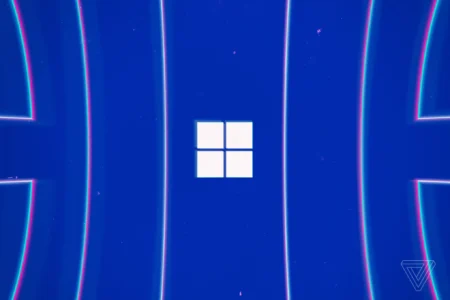In this article, we’ll download SparkIV which is an alternative to OpenIV tool, and we learn how to install SparkIV and transformed the GTA IV experience for gamers with guide to use and apply mods on Grand Theft Auto IV & GTA 4 EFLC on PC.
Table of Contents
If you’re a fan of Grand Theft Auto IV (GTA IV) and want to take your gaming experience to the next level, downloading SparkIV is the first step on your modding journey. SparkIV is a powerful and essential tool for GTA IV enthusiasts who wish to customize their gameplay, enhance graphics, and create a unique Liberty City experience.
What is SparkIV?
SparkIV is a modding tool developed by aru specifically designed for Grand Theft Auto IV. It allows you to access and manipulate various game files, making it possible to create custom content, modify textures, enhance graphics, add new vehicles, and more. With SparkIV, you can breathe new life into GTA IV and make it uniquely your own.
How to Install SparkIV on PC?
Follow these simple step-by-step guide to download and install SparkIV and begin your GTA IV modding adventure:
Step 1: Prepare Your System
Before you download SparkIV, ensure that your system meets the necessary requirements:
- Operating System: SparkIV is primarily designed for Windows, so make sure you have a Windows-based PC.
- GTA IV Installation: You must have Grand Theft Auto IV already installed on your computer.
Step 2: Download the Modding Tool
To download SparkIV, go to the bottom of this page and download the latest, safe version of the tool so that you can modify your GTA 4 on both complete edition and Grand Theft Auto Episodes From Liberty City (EFLC).
Step 3: Extract the SparkIV Tool
After the download is complete, locate the downloaded archive file (usually in your “Downloads” folder) and extract its contents. You can use popular archive management tools like WinRAR or 7-Zip for this task. Once extracted, you’ll have the SparkIV tool ready for installation.
Step 4: Install SparkIV
Open the extracted folder and look for an executable file with a name like “SparkIV.exe.” Double-click on it to run the installer. Follow the on-screen instructions to install SparkIV on your computer.
Step 5: Launch SparkIV
Once the installation is complete, you can launch SparkIV from your desktop or the Start menu and select your game to begin modding your game.
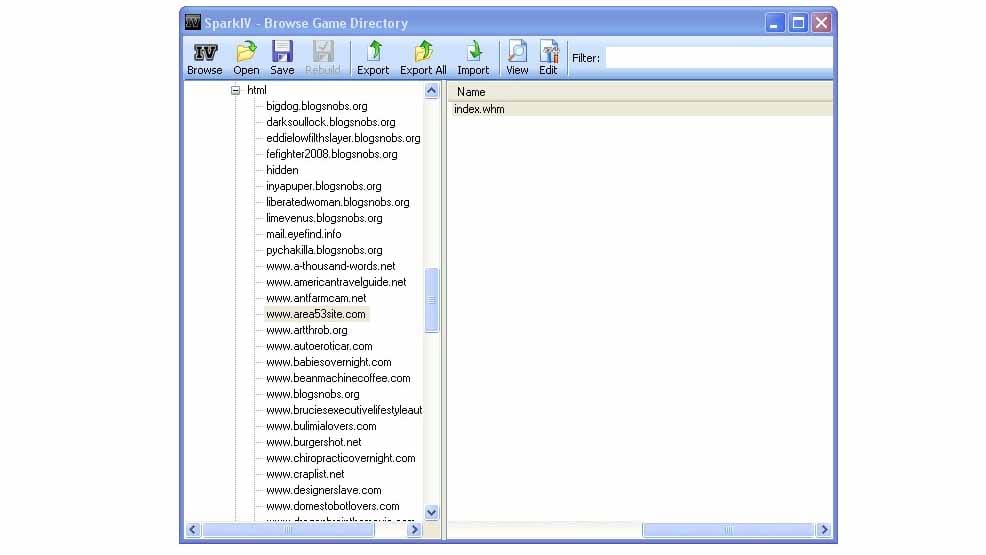
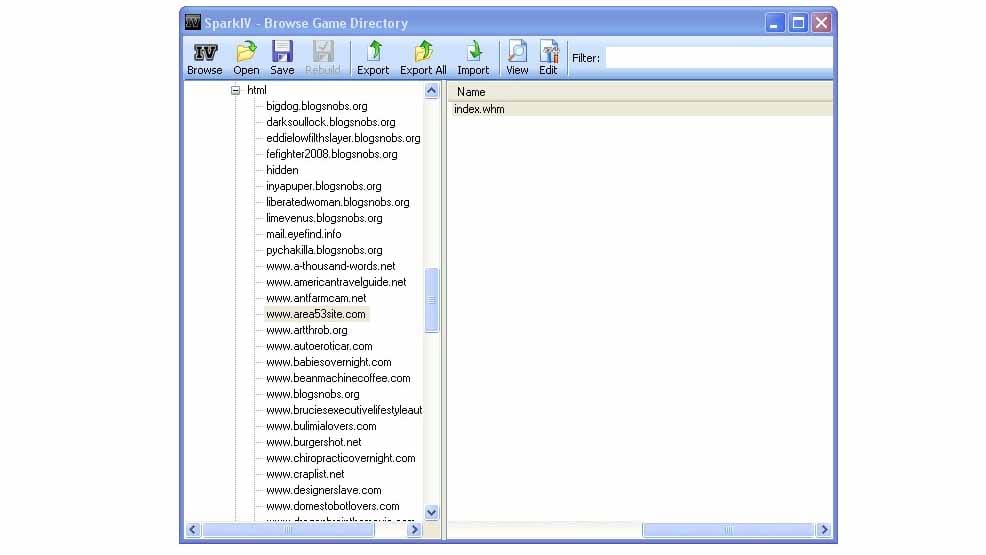
Key Features of SparkIV:
- File Management: SparkIV provides a user-friendly interface for browsing and managing the game’s archives and resource files. You can easily extract, replace, or add files to the game’s directory.
- Texture and Model Editing: One of the standout features of SparkIV is its ability to edit textures and models within GTA IV. This allows modders to create high-quality custom skins, vehicles, and objects to enhance the game’s visuals.
- Audio Modifications: Modders can replace or add new audio files, including music, sound effects, and voice lines, giving GTA IV a personalized auditory experience.
- Handling and Vehicle Customization: Tweak vehicle handling and physics or add entirely new cars to the game. SparkIV makes it easy to modify the vehicle handling data and add custom vehicles.
- Script Editing: Experienced modders can delve into the game’s scripts and make significant changes to gameplay mechanics, missions, and more.
- Backup and Restore: SparkIV includes a built-in backup and restore feature, ensuring you can revert to the original game files if needed.
With SparkIV in your modding arsenal, you have the power to transform Rockstar‘s GTA IV into an entirely new gaming experience. Customize the game, create stunning visuals, add new vehicles, and unleash your creativity in Liberty City. Follow the steps outlined in this guide to download SparkIV and embark on your GTA IV modding journey today. Enjoy the limitless possibilities that await you in one of gaming’s most iconic open-world environments.
You may like: OpenIV Modding Tool
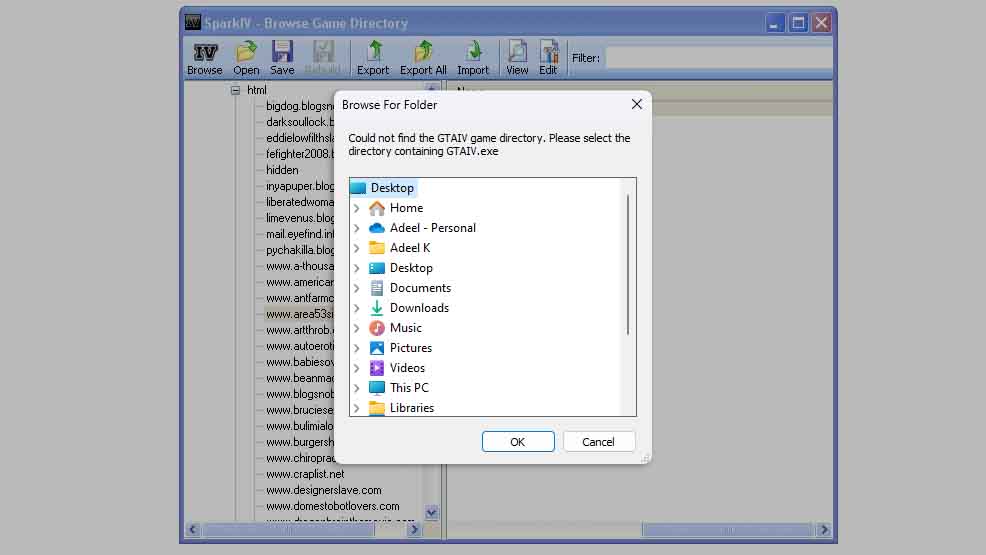
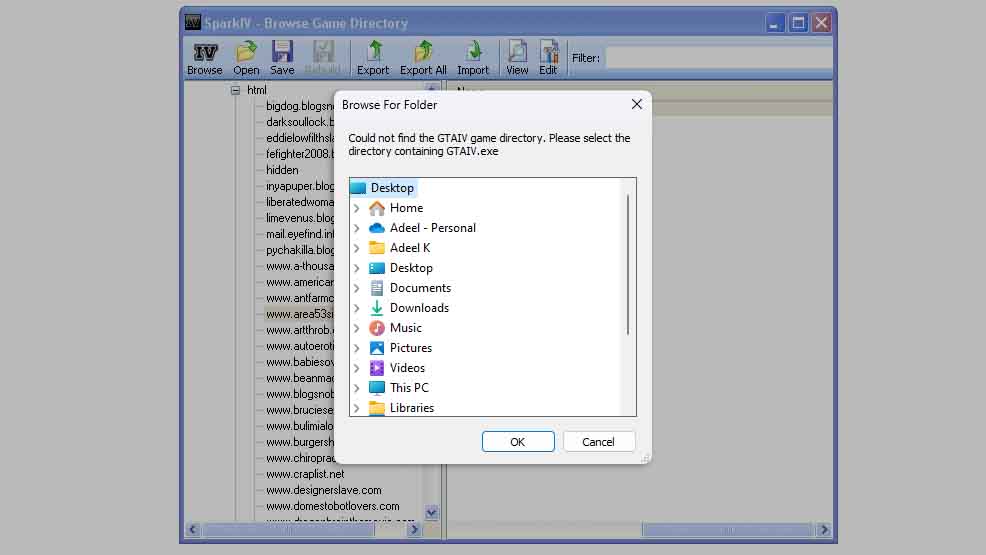
If you’re eager to enhance your Grand Theft Auto IV (GTA 4) gaming experience, look no further than SparkIV. This powerful modding tool allows you to unlock a world of possibilities. To get started, download SparkIV and follow our step-by-step guide on how to install SparkIV and learn how to mod Grand Theft Auto 4 to use it to install mods in GTA 4.
With SparkIV, modding Grand Theft Auto IV has never been easier, and you can use this tool elevate your gameplay to new heights. Whether you’re a seasoned modder or new to the world of GTA mods, SparkIV is your gateway to customizing and optimizing your GTA IV or GTA EFLC experience. Explore the limitless potential of modding with SparkIV and discover the true potential of Grand Theft Auto IV.
How to Use SparkIV:
Using SparkIV to mod GTA IV is a straightforward process:
- Launch SparkIV
Open SparkIV from the installed directory. - Browse Game Files
Use the tool’s intuitive interface to navigate the GTA IV game directory. You’ll see various options for handling different types of game files. - Select and Edit
Choose the file you want to modify, whether it’s a texture, model, or audio file. SparkIV provides a preview window for easier editing. - Save and Apply
After making your changes, save the file and apply the modifications to your game. - Test and Enjoy
Launch GTA IV and enjoy your newly modded game. Explore custom skins, vehicles, and other enhancements.
Download Section
You can download the mod from the bellow button:
If you are unable to get the modding tool, use mirror download.
FAQ’s
Here are some FAQs about SparkIV:
What is SparkIV?
SparkIV is a popular modding tool for Grand Theft Auto IV (GTA IV) and Episodes from Liberty City. It allows users to modify game files, including textures, models, and other assets, to create custom content for the game.
Is SparkIV safe to use?
Yes, SparkIV is generally considered safe to use for modding GTA IV as long as you use it responsibly and avoid modifying critical game files. Always make backups of your game files before making any changes to ensure you can restore them if needed.
Where can I download SparkIV?
You can find SparkIV on GameDecide.com and download SparkIV modding tool for free to install on your PC and apply mods in Grand Theft Auto IV/4 EFLC.
Can I use SparkIV on GTA V or other GTA games?
No, SparkIV is specifically designed for GTA IV and Episodes from Liberty City. Modding tools for other GTA games, like GTA V you will have to install OpenIV tool (https://gamedecide.com/openiv/).
What types of mods can I create with SparkIV?
With SparkIV, you can create a wide range of mods, including texture replacements, new vehicles, custom character models, and more. The extent of your creativity is the limit.
Can I use SparkIV on the Steam version of GTA IV?
Yes, SparkIV is compatible with both the retail and Steam versions of GTA IV. However, it’s essential to follow the modding guidelines and ensure that you have a legal copy of the game.
Do I need any prior modding experience to use SparkIV?
While prior modding experience can be helpful, SparkIV is designed to be user-friendly and suitable for both beginners and experienced modders. There are many tutorials available online to help you get started.
Can I create my own custom missions or storylines with SparkIV?
SparkIV primarily focuses on asset modification and may not be the ideal tool for creating custom missions or storylines. Mission and storyline creation typically requires scripting knowledge and the use of other tools specific to GTA IV modding.
Is SparkIV compatible with multiplayer modes or online play?
Modding tools like SparkIV are generally not compatible with multiplayer or online modes of the game. Attempting to use mods in multiplayer can result in a ban or other penalties, so it’s best to use mods exclusively in single-player mode.
I encountered an issue while using SparkIV. Where can I get help?
If you encounter problems or have questions about using SparkIV, you can seek assistance on modding forums, websites, or community groups dedicated to GTA IV modding. Many experienced modders are willing to help troubleshoot issues.
Is SparkIV available for platforms other than PC?
No, SparkIV is exclusive to the PC version of GTA IV and Episodes from Liberty City. Modding tools for other platforms are usually different due to platform-specific limitations.
Can I revert changes made with SparkIV if I don’t like them?
Yes, you can revert changes made with SparkIV by using the backups you created before modifying any game files. Keeping backups ensures you can return your game to its original state if needed.
Is SparkIV legal and safe to use?
Yes! The legality of using SparkIV depends on how you use it. Modding tools are generally legal for single-player and non-commercial purposes. However, using mods for cheating or in online multiplayer modes may violate the terms of service of the game platform and result in penalties.