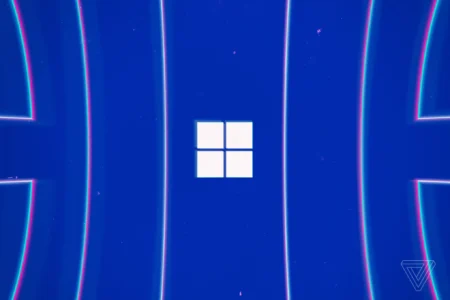Download RPCS3, the best PlayStation 3 emulator for PC. Play PS3 games with enhanced graphics, performance tweaks, and full controller support. Free and open-source!
Table of Contents
RPCS3 is a powerful and versatile PlayStation 3 emulator that allows gamers to enjoy PS3 titles on their PC with improved performance, enhanced graphics, and customizable settings. Whether you’re revisiting classics or exploring PS3 exclusives, RPCS3 makes it possible to run games on modern hardware.
What is RPCS3?
RPCS3 is an open-source PS3 emulator and debugger available for Windows, Linux, and macOS. It supports thousands of PS3 games, offering features like resolution scaling, controller customization, and performance optimization. Regular updates by the development team ensure compatibility and improved gameplay experiences.
Features of RPCS3
- High Compatibility: Play a wide range of PS3 games, from AAA titles to indie gems.
- Enhanced Graphics: Scale up resolutions to 4K or higher, offering better visuals than the original console.
- Performance Tweaks: Unlock higher frame rates and optimize gameplay with advanced settings.
- Custom Controls: Use various input devices, including controllers, keyboards, and mice.
- Save States: Save your game progress at any point, a feature not available on the original hardware.
You may like: Icecream Screen Recorder
RPCS3 Emulator System Requirements
- Operating System: Windows 7+, Linux, or macOS
- Processor: A modern 64-bit processor
- RAM: 8 GB or more
- GPU: DirectX 10, Vulkan, or OpenGL-compatible graphics card
Tips for Using RPCS3
- Enable Updates: Check for regular updates to keep the emulator running smoothly.
- Optimize Settings: Adjust graphics and performance settings for each game to find the perfect balance.
- Use a Controller: For the best experience, connect a PS3, PS4, or Xbox controller.
Legal Note
RPCS3 is legal to use, but you must own a legitimate copy of the PS3 games you wish to play. Downloading games illegally is against the law and not supported by the RPCS3 team.
Download Section
RPCS3 is your gateway to rediscovering the PS3 library on PC. Download it today and experience your favorite games in stunning quality with unmatched performance!
Download legacy OS
Looking for Windows 7 and 8.1 supported version? Use the following button:
How to run on Windows XP? Use the 64b-bit version of Windows XP from Microsoft.
Looking for macOS 12/11, Use following buttons:
You may like: WinRAR – Advance Extracting Tool