In this article, i will share the original Rockstar Games folder, which you can copy and paste in your computer’s my documents’ folder. This folder also contains GTA 5/V settings folder with default settings.xml file.

For those who want to play Grand Theft Auto V on low computers and are unable to get Rockstar Games folder than you can simply download it from here, it is safe to use and once you will run your game it will automatically update the settings.xml file which is already included in the folder.
You may also need GTA 5 complete mission file, if you are unable to pass the first mission in GTA 5 than you will have to manually pass that mission which is actually very easy to do, for that check out our mission complete file for GTA 5.

Anyway, follow below steps to learn how to install Rockstar Games folder in your computer and laptop on Windows. You can follow these steps on all type of Windows including Windows 7, 8.1,10,11.
Where to copy Rockstar Games Folder in PC?
- Download RG Folder file,
- Extract RG Folder using 7zip.
- Copy the folder “Rockstar Games”.
- Go to my Documents in your computer.
- Follow below address for documents folder,
C/Users/username/Documents. - Paste the file there.
- Enjoy the game with settings.xml
You can download the Rockstar Games from below download button.
– full folder, also contain settings.xml file
If you have a question, feel free to ask in the comments.
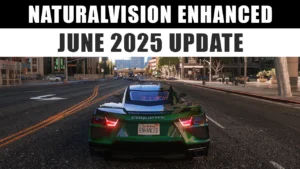



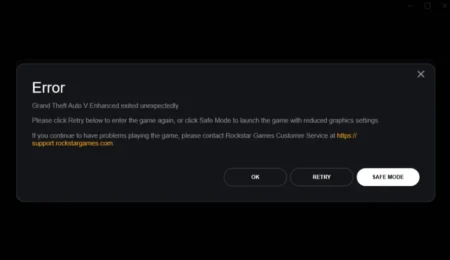
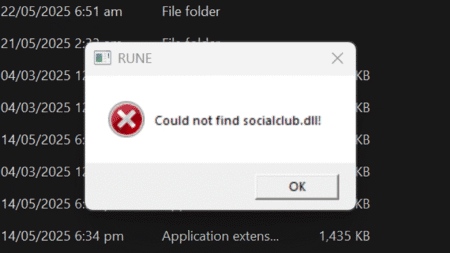
1 Comment
Cough