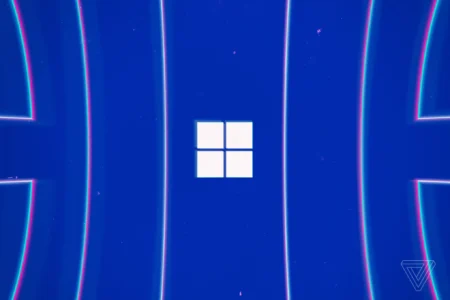In this article, we’ll cover what Razer Cortex is, its key features, how to install the latest version using the offline installer, and steps to download Razer Cortex latest version for Windows PC.
Table of Contents
Razer Cortex is a powerful game optimization tool designed to enhance gaming performance by boosting system speed, optimizing game settings, and managing resources efficiently. If you’re looking for higher FPS, reduced lag, or improved overall system performance, Razer Cortex offers a suite of features to help you get the best gaming experience.
What is Razer Cortex?
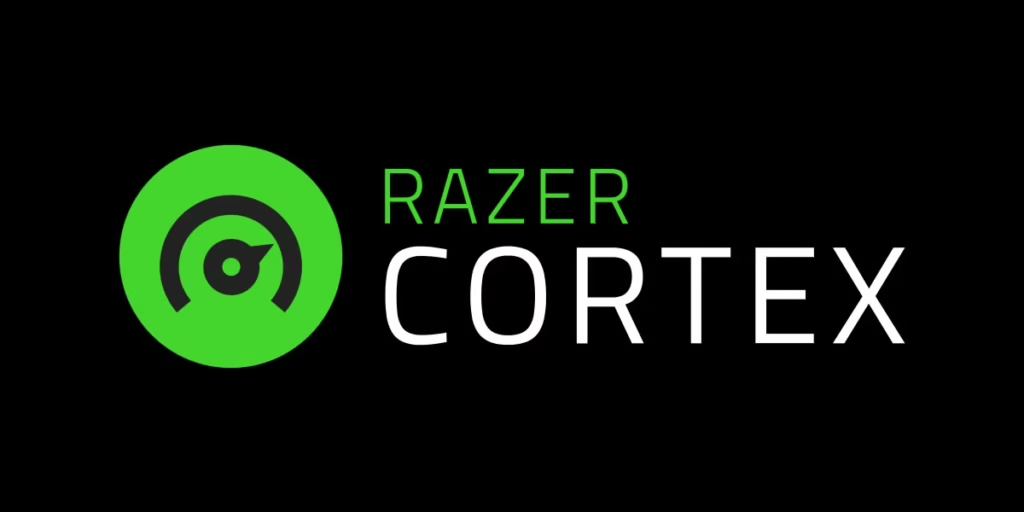
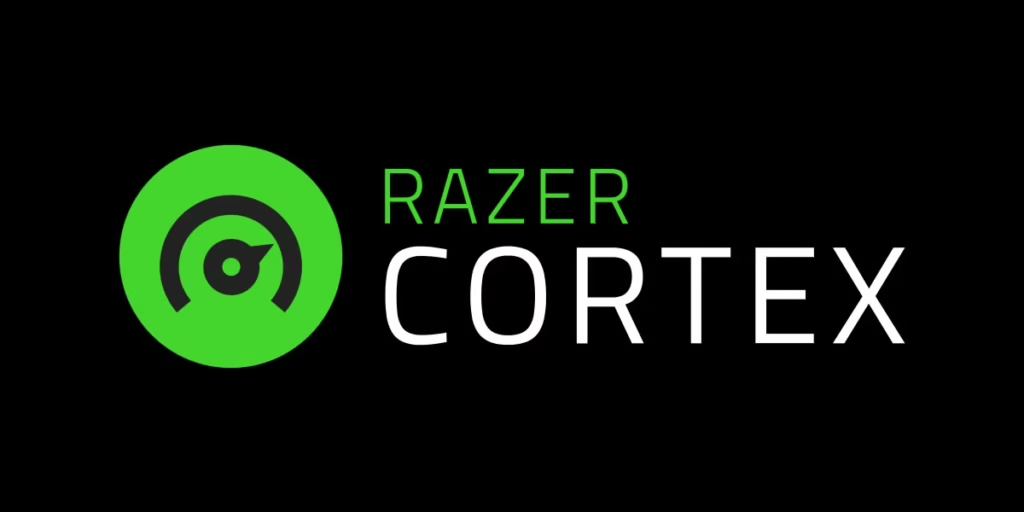
Razer Cortex is a free software developed by Razer, a leading brand in gaming peripherals and software solutions. It helps gamers optimize their PC performance by freeing up system resources, disabling unnecessary background processes, and providing game-specific enhancements.
The software includes various tools such as a game booster, system cleaner, and FPS monitor, making it an essential tool for gamers who want to maximize their PC’s potential.
Key Features of Razer Cortex
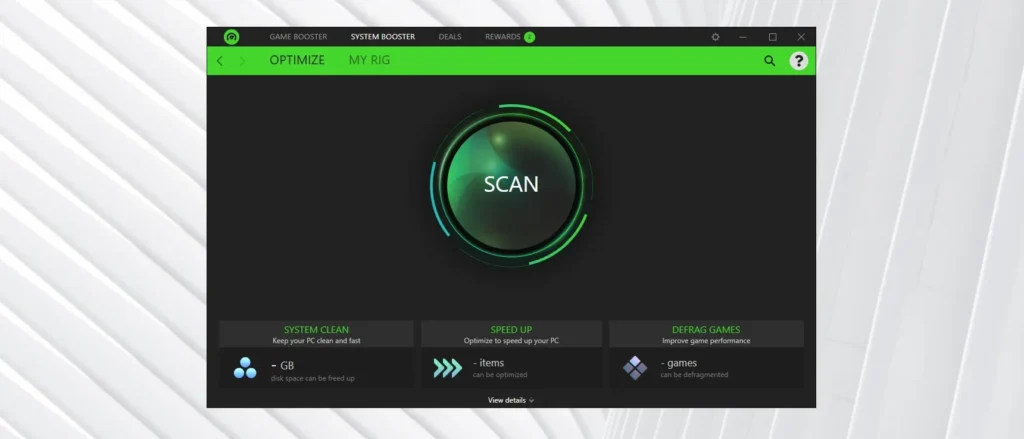
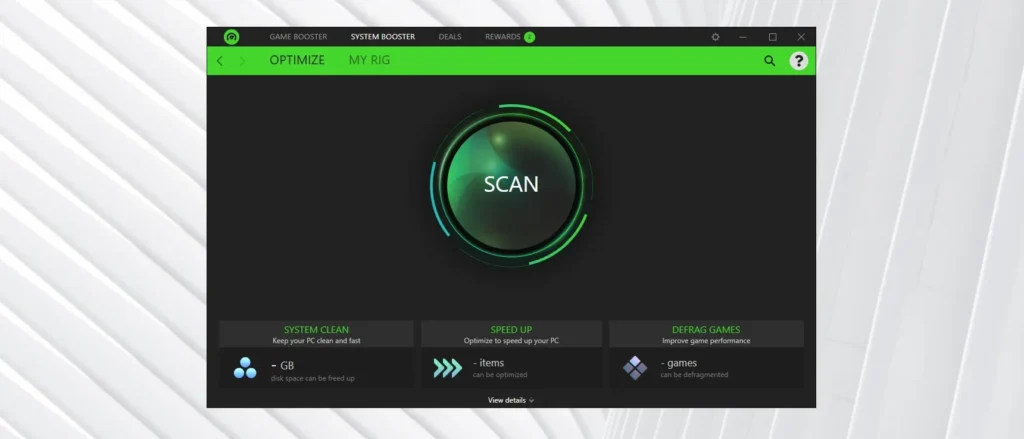
1. Game Booster
- Automatically optimizes system resources for a smoother gaming experience.
- Enhances FPS by managing CPU and RAM usage efficiently.
2. System Performance Optimization
- Closes unnecessary background apps and services while gaming.
- Provides manual and automatic optimization settings.
3. Game Deals & Price Comparison
- Tracks game discounts across multiple online stores.
- Notifies users of the best deals available.
4. FPS Counter & Performance Monitoring
- Displays real-time FPS during gameplay.
- Analyzes system performance to identify potential issues.
5. System Cleaner
- Removes junk files to free up disk space.
- Enhances overall PC performance by optimizing startup programs.
6. Automatic Game Launcher
- Organizes all installed games in one place for easy access.
How to Use and Customize Razer Cortex


Razer Cortex is easy to use, but customizing its settings can improve performance even further. Follow these steps to optimize your gaming experience:
- Launch Razer Cortex – Open the software and sign in with your Razer ID.
- Enable Game Booster – Add your games and turn on Auto-Boost to optimize performance automatically.
- Use System Booster – Scan for junk files and click Optimize to free up disk space.
- Enable FPS Counter – Navigate to FPS settings to track performance in real time.
- Optimize Startup Programs – Disable unnecessary apps at startup to speed up your PC.
- Check Game Deals – Use the Deals tab to find discounts on your favorite games.


Recommended Razer Cortex Settings
Here you can customize your pc with these settings, you can maximize performance and enjoy smoother gameplay:
| Setting | Description | Recommended Value |
|---|---|---|
| Enable Auto-Boost | Optimizes performance when launching a game. | ON |
| Disable CPU Core Parking | Improves CPU usage for better gaming. | ON |
| Close Background Processes | Frees up RAM and system resources. | ON |
| Defragment Game Files | Speeds up loading times. | ON |
| Enable FPS Counter | Displays FPS during gameplay. | Optional |
Conclusion
Razer Cortex is an essential tool for gamers looking to optimize their PC’s performance, boost FPS, and ensure smooth gameplay. By downloading the latest version using the offline installer, you can easily set up the software without requiring an internet connection.
Download Section
If the above button is not working, download here.