Outist Missions is a series of custom world designed for Minecraft Java Maps, known for its creative and challenging gameplay experiences. Developed by Outist Gaming on YouTube, this map offer players a variety of missions that test their skills in puzzle-solving, parkour, combat, and strategy.
Table of Contents
Key Features
This map in called Outist Missions is crafted by Outist Gaming with attention to detail, creating visually stunning environments that enhance the immersive experience.
1. Diverse Mission Types
Outist Missions include a wide range of mission types, ensuring that there is something for every kind of player. The mission types include:
- Puzzle Missions: Challenges that require logical thinking and problem-solving skills.
- Parkour Missions: Obstacle courses that test players’ agility and precision.
- Combat Missions: Encounters with mobs where players must use their combat skills to survive.
- Adventure Missions: Story-driven quests that immerse players in engaging narratives.


2. Custom Mechanics
The maps often feature custom mechanics created using Minecraft commands and redstone, providing unique gameplay experiences that are not found in the base game. These mechanics might include custom items, new types of interactions, and special effects.
Getting Started
Here are the basics of Outist map world:
Installation
To play Outist Missions maps, follow these steps:
- Download the Map: Find the desired map on a trusted Minecraft map website or the official Outist Missions site.
- Extract the Files: Extract the downloaded zip file to a location on your computer.
- Move to Minecraft Saves: Move the extracted map folder to the Minecraft
savesdirectory. This is usually found in.minecraft/saveson your computer. - Launch Minecraft: Start Minecraft Java Edition and select the new map from your single-player world list.
Tips for Playing
Here are some tips to help you beat this map like a champ:
- Read the Instructions: Each map typically comes with a set of instructions or a storyline. Make sure to read these to understand the objectives and special rules.
- Prepare for Challenges: Outist Missions maps are known for their difficulty. Be prepared for tough puzzles and challenging combat scenarios.
- Look for Chests: There are lava blocks which contain chests, look for Lava and in a single block and find chests.
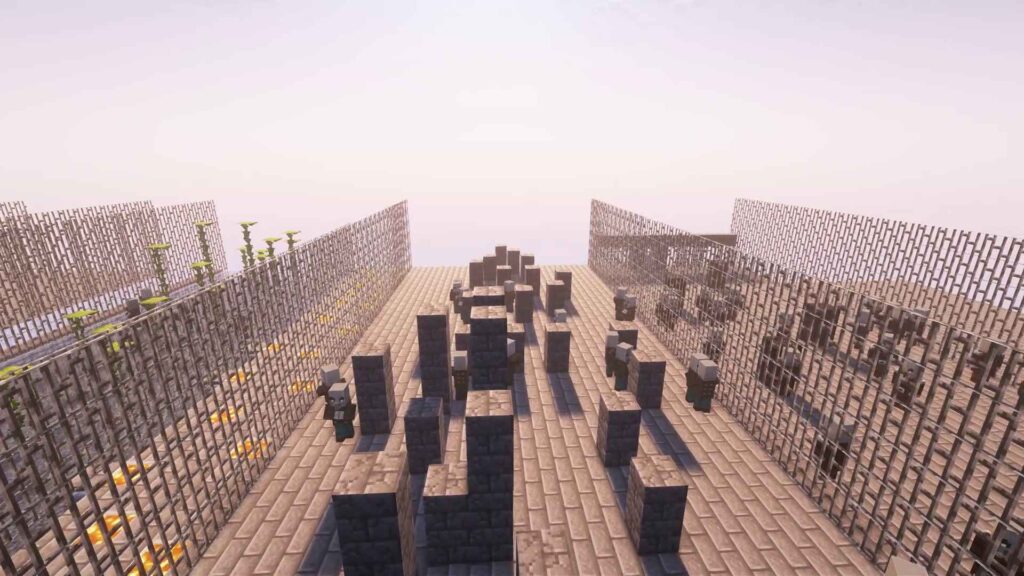
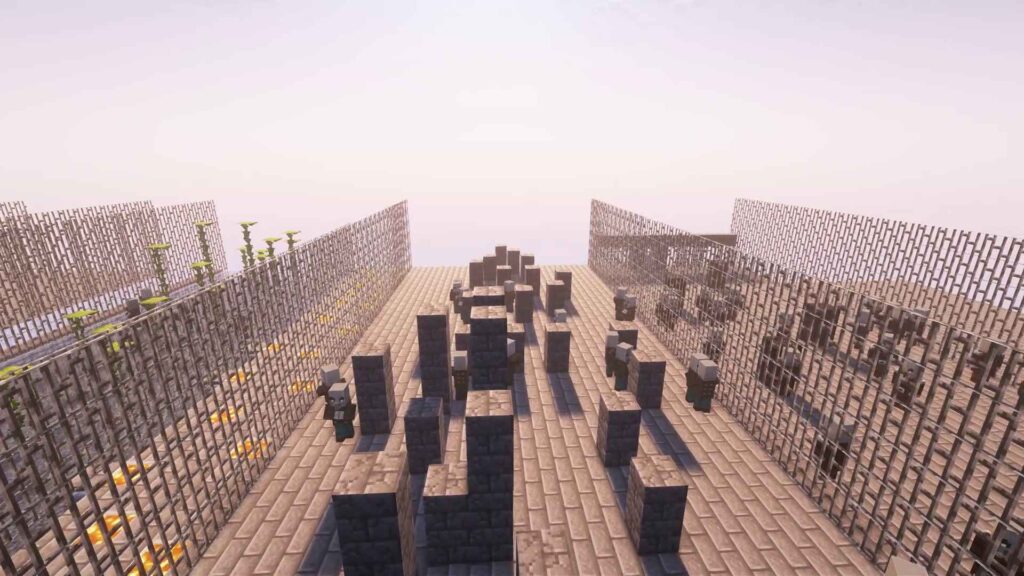


Final Thoughts
Outist Missions offers a diverse and engaging experience for Minecraft Java Edition players. Whether you enjoy solving puzzles, navigating parkour challenges, or battling through hordes of enemies, there’s an Outist Mission map for you. Dive into these meticulously crafted worlds and embark on unforgettable adventures.
Download Section
You can download the map from the following button:
If unable to download use mirror download.
Important: Use 7zip software to extract the file
- Map Version: V1.0
- Minecraft Version: v1.20
- Tested Shader: Complementary (Sky OFF)
Download This Map’s Logo for YouTubers:
FAQ’s


Frequently Asked Questions:
What are Outist Missions?
Outist Missions are a series of custom maps for Minecraft Java Edition, designed to offer diverse and challenging gameplay experiences. The maps include various mission types such as puzzles, parkour, combat, and adventure.
Who creates Outist Missions?
Outist Missions are created by Outist Gaming on YouTube and map creators who aim to provide unique and engaging experiences for players.
Can I play Outist Missions on Minecraft Bedrock Edition?
No, Outist Missions maps are designed specifically for Minecraft Java Edition and are not compatible with the Bedrock Edition. You can still convert the map and play on bedrock!
Are Outist Missions maps free to download?
Yes, Outist Missions maps are generally free to download and play. However, some creators may accept donations to support their work.
Can I play Outist Missions maps with friends?
Yes, many Outist Missions maps are designed to be played in multiplayer mode, allowing you to team up with friends and tackle challenges together.
How long does it take to complete a mission?
The length of time to complete a mission varies depending on the complexity and type of the map. Some missions might take a few hours, while others could take several days to complete.
What should I do if a map isn’t working properly?
If you encounter issues with a map, try the following steps:
1. Ensure you have the correct version of Minecraft Java Edition for the map.
2. Reinstall the map following the installation steps.
3. Check for any additional mods or resource packs required by the map.
4. If the problem persists, report the issue to the map creator through their official page or support forum.
How can I give feedback or report bugs?
You can use the comment section of this page or directly send your feedback to Outist bon Instagram: @OutistGaming
Where can I find more maps and updates?
You can find more Outist Missions maps and updates on popular Minecraft map on this website or through YouTube @Outist and other social media of Outist Gaming.
Are there any specific system requirements to play these maps?
Outist Missions maps are designed for Minecraft Java Edition, so the system requirements are the same as those for Minecraft Java Edition. Ensure your computer meets these requirements for the best experience.






