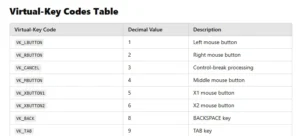How to fix GTA 4 SecuLauncher failed to start application [2000] error, Grand Theft Auto IV solve failed to start application 2000 in Windows 7/8.1/10/11 for PC. You can also use this solution on GTA 4 Niko Bellic version and complete edition in episodes from liberty city.
Table of Contents
![How to Fix GTA 4 SecuLauncher [2000] How to fix GTA 4 Error SecuLauncher: Failed To Start Application. [2000] Grand Theft Auto IV Niko Bellic version and Grand Theft Auto 4: Episodes from Liberty City solve failed to start application 2000 solution issue in Windows PC.](https://gamedecide.com/wp-content/uploads/2022/04/GTA-IV-min-1024x531.jpg)
![How to Fix GTA 4 SecuLauncher [2000] How to fix GTA 4 Error SecuLauncher: Failed To Start Application. [2000] Grand Theft Auto IV Niko Bellic version and Grand Theft Auto 4: Episodes from Liberty City solve failed to start application 2000 solution issue in Windows PC.](https://gamedecide.com/wp-content/uploads/2022/04/GTA-IV-min-1024x531.jpg)
GTA 4 SecuLauncher
Grand Theft Auto IV is a very famous game, and it is one of the most playing game series among all available series in the market, but there is an error “SecuLauncher failed to start application [2000]” reported by many Windows users.
As it turns out, there are several causes that might be casing the error: SecuLauncher failed to start application [2000]. Follow the below steps to fix this issue. You may also like to learn how to fix GTA 4 Stuck at Disclaimer Screen.
How to Fix GTA IV SecuLauncher Error
- Install Visual C++.
- Install DirectX.
- Restart your computer.
- Run the game as Admin.
To run this GTA 4, you need at least 256mb of minimum graphic dedicated video memory or 512mb for a bit smoother fps. To fix ‘SecuLauncher failed to start application [2000]’ error in GTA 4 you will have to install basic programs for Grand Theft Auto IV game. Below is the list of all software programs you need.
Download the Required Programs
Please install both softwares in your computer and if you think you already have them installed than please reinstall them to update any missing files on Windows. We have also shared system requirements for Grand Theft Auto IV.
Related Article: GTA 4 Black Screen
GTA 4 Minimum Requirements
| CPU: | Intel Core 2 Duo/AMD |
| RAM: | 1GB |
| Operating System: | Windows |
| Graphics Memory: | 256MB NVIDIA / 256MB ATI |
| Space: | 10GB/40GB |
If you have a question, feel free to ask in the comments.