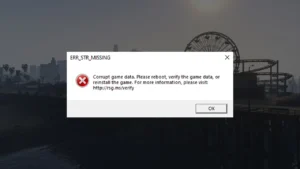Are you a fan of Grand Theft Auto V and want to explore the game to its full potential? Then you need the Simple Trainer for GTA V Menu Mod! I think every gamer who loves to experiment with different aspects of the game should install this using GTA 5 mods.
Table of Contents
Before we dive into how to download the Simple Trainer Menu Mod, You may also like Menyoo mod for GTA 5 but let’s talk about what it actually does. This mod allows you to access a range of different features in the game, from spawning vehicles to changing the time of day.
Simple Trainer for GTA V
With this mod, you can even teleport anywhere on the map with just a few clicks. It also gives you the ability to customize your character’s appearance and stats, and even create your own custom skins. Overall, it’s a powerful tool that can enhance your gameplay experience in many ways.
So, how do you download this mod? Don’t worry, it’s a straightforward process. Firstly, you need to download the mod file from the download section. Secondly you will need few script files such as script hook v and community script hook v which you can download as well. Once you have the files follow the below installation section.
How to Install Simple Trainer Menu Mod in GTA 5?
Here’s a step-by-step guide on how to install the Simple Trainer Menu Mod in GTA 5:
- First, you need to download the mod file from the download section.
- Extract the Simple Trainer mod using WinRAR tool.
- Copy both trainerv.asi and trainerv.ini to the game’s root directory.
- Download Extract Script Hook V using 7-Zip tool.
- Copy all files from the “bin” folder to GTA 5 Directory.
And that’s it! You now have the Simple Trainer Menu Mod installed in your GTA 5 game. Enjoy the new customization options and features that this mod brings to the game. However, it’s important to note that using mods can sometimes cause issues or glitches in the game, so make sure to always back up your game files and use mods at your own risk.
How to use trainer mod in GTA 5 gameplay?
- Open Menu: Press
F3on keyboard. - Hide Menu: Press
F4on keyboard.
Open trainerv.ini file in notepad to change key settings using keyboard codes.
You can also, download custom buttons settings file for small keyboards and laptop keyboards.
Download Section
If you are unable to download this mod, get here:
People use menu mods in GTA 5 for a variety of reasons. Some players may use them for fun and to enhance their gaming experience, while others may use them for more practical purposes such as testing out different game features or exploring the game in new and unique ways.
Menu mods in GTA 5 can provide a wide range of options for players, such as allowing them to spawn different vehicles, weapons, and characters, as well as giving them access to new and unique game features. For example, some menu mods can enable players to fly, become invincible, or even teleport to different locations on the map.
Alternative Menu mod: Menyoo for GTA 5 Mods
FAQ’s
Here are some FAQs and answers on Simple Trainer menu for GTA V:
What is Simple Trainer for GTA V?
Simple Trainer is a mod menu for Grand Theft Auto V that allows players to access various cheats and game enhancements.
How do I install Simple Trainer for GTA V?
First, download the Simple Trainer mod from a reputable modding website. Then, extract the files from the downloaded archive using a program like WinRAR or 7-Zip. Next, copy the extracted files to the “scripts” folder in your GTA V game directory. Finally, launch the game and use the F4 key to open the Simple Trainer menu.
Why is Simple Trainer not working in GTA V?
There are several reasons why Simple Trainer may not work in GTA V, including outdated game versions, conflicts with other mods, and installation errors. Make sure you have the latest version of GTA V and the Simple Trainer mod, and ensure that you have installed the mod correctly.
How do I fix Simple Trainer crashes in GTA V?
If Simple Trainer is causing crashes in GTA V, try disabling other mods to see if there is a conflict. You can also try deleting the “scripthookvdotnet.ini” file in your game directory and restarting the game. If these solutions do not work, try reinstalling Simple Trainer or contacting the mod developer for support.
Can I get banned for using Simple Trainer in GTA V?
Yes, using mods in GTA V can result in a ban from online play. It is recommended to only use mods in single-player mode or on private servers to avoid risking a ban. Additionally, make sure to only download mods from reputable sources to avoid installing malicious software.
Why is my Simple Trainer menu not working in GTA V?
There could be several reasons why Simple Trainer menu is not working, such as incompatible game version or outdated trainer version. Try updating both the game and the trainer to their latest versions, and make sure to also install script hook v in GTA 5.
How do I install Simple Trainer for GTA V?
To install Simple Trainer, download the mod files and extract them to the Grand Theft Auto V main directory. Then, launch the game and press F4 to open the trainer menu.
Why is my game crashing when I try to use Simple Trainer?
One possible reason for game crashes when using Simple Trainer could be conflicting mods. Make sure you don’t have any other mods installed that could be interfering with Simple Trainer. Also, check if your game and trainer are up-to-date and compatible with each other.
How do I fix the “Simple Trainer error: failed to inject” message?
This error message usually occurs when the game is running in full-screen mode. Try running the game in windowed mode, or launch the game first and then the trainer.
Why is the Simple Trainer menu not appearing on my screen?
This could be due to a conflict with your antivirus software or other background programs. Try disabling any such programs temporarily and see if the trainer menu appears.
How do I fix the “Simple Trainer not responding” error?
This error could be due to a corrupt or outdated trainer file. Try re-downloading and re-installing the trainer from a reliable source. Also, make sure your game and trainer are both up-to-date and compatible with each other.
If you have a question feel free to ask in the comments.