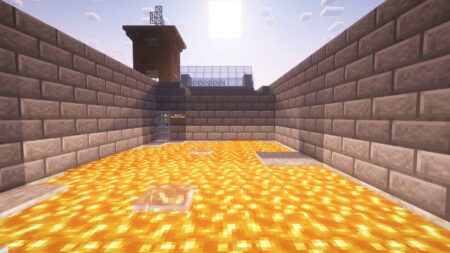If you are looking for NoLimits mod for Grand Theft Auto V, this is a full guide on how to install NoLimits file in GTA 5 Mods. NoLimits is a modified playerinfo.ymt made to run different high value mods in GTA V game.
Table of Contents
You will need OpenIV mod to change the default playerinfo file. You can use this modified version of file on any version of Grand Theft Auto V game, and this mod also works with legacy versions of GTA V game.

NoLimits
NoLimits is a custom player info file which helps to game to gain more information about your favorite game mods. This mod contains all custom in-game settings with great value commands to keep GTA 5 stable with heavyweight GTA 5 Mods.
How to Install NoLimits in GTA 5
- Download and Install OpenIV.
- Open OpenIV with GTA 5.
- Enable edit button with OpenIV.
- Open NoLimits folder.
- Drag ‘playerinfo.ymt’ to below location.
update/update.rpf/x64/data/tune/
Before you install this mod, we highly recommend making a backup of your game before doing a change to it so that if something goes wrong after using this custom settings, you will still have your backup game.
You can obtain Nolimits mod file from the below download section. This mod contains playerinfo.ymt file, which is modified ymt file for Grand Theft Auto V.
Download section
If you are unable to download NoLimts file, use mirror download.
If you have a question, feel free to ask in the comments.
Ads by Adsterra