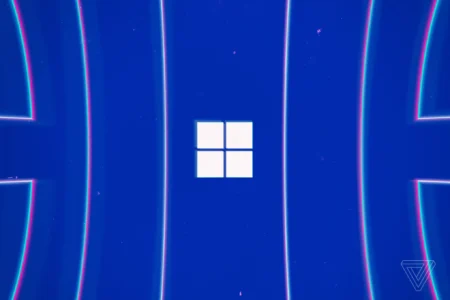In this article, we’ll walk you through the process of downloading and installing EVGA Precision X 16 which offers support for all NVIDIA GeForce cards to unlock the full potential of your Graphics Card (GPU) with DirectX 12 users. You may like the alternative: MSI Afterburner which works on all DirectX versions.
Table of Contents
EVGA Precision X 16 software allows you to fine tune your graphics card, including GPU Clock Offsets, Memory Clock Offsets, Fan Speed, voltage and much more. The latest version of EVGA PrecisionX adds new features, overclocking support, functionality, and full support for Microsoft DirectX 12 API. True enthusiasts know to go with the number one choice for GeForce overclocking; EVGA Precision X 16.
EVGA Precision X 16 is a versatile and powerful overclocking utility that allows users to fine-tune their NVIDIA graphics cards for maximum performance. Whether you’re a hardcore gamer pushing your GPU to the limits or simply looking to optimize your graphics card, Precision X is a valuable tool in your arsenal.
What is EVGA Precision X 16?
EVGA Precision X 16 is a software utility developed by EVGA specifically for NVIDIA graphics cards with DirectX 12 supported editions. It provides a user-friendly interface for overclocking your GPU, monitoring its temperature, voltage, and fan speed, and customizing the graphics card’s performance to suit your needs. Whether you’re a gamer, content creator, or PC enthusiast, Precision X offers an array of features to help you get the most out of your graphics card.
EVGA Precision X Requirements
Before you begin the download and installation process of EVGA Precision X 16, it’s essential to ensure your system meets the necessary requirements:
- Operating System: EVGA Precision X is compatible with Windows operating systems, including Windows 10, 8.1, 8, and 7.
- Graphics Card: You must have an NVIDIA graphics card as Precision X is designed exclusively for NVIDIA GPUs.
- Graphics Card Model: Not all NVIDIA GPUs are supported by Precision X. Check the official EVGA website (https://www.evga.com/precisionx1/) for a list of supported graphics card models.
You may also like: MSI Afterburner – Optimize Graphics Card
How to Install EVGA Precision X


To download and install EVGA Precision X 16, go to the download section of this article and hit the download button. It’s always recommended to download the software’s latest and most secure version.
- Download the Installer
- Run the installer program
- Follow on screen instructions
- Run the EVGA Precision X
Here are details of each steps on how to install EVGA Precision X on PC:
Step 1: Download the Installer
Go to the download section of this article which is located in the bottom section of this page and click on the download button to get the EVGA Precision X 16. You can use IDM to download faster.
Step 2: Run the Installer
Once the download is complete, locate the downloaded file, which is typically saved in your computer’s “Downloads” folder. Double-click on the installer file to run it. If prompted, grant the necessary permissions for installation.
Step 3: Installation Process
Follow the on-screen instructions provided by the installer. During the installation process, you may be asked to choose installation options, such as the installation location and whether to create desktop shortcuts. Make your selections based on your preferences and click “Next” or “Install” to proceed.
Step 4: Start using EVGA Precision X
After installing EVGA Precision X 16 on your computer or laptop on Windows, you can simply start using the app to monitor and overclock your graphics card, and the below section contains information on how to use this app.
You may like: GPU-Z – Check Your Graphics Card Information
EVGA Precision X16 is a free GPU overclocking software, it offers a myriad of features for enthusiasts and gamers alike. With the EVGA Precision X16 download, you gain access to a top-tier graphics card overclocking tool that not only enhances GPU performance but also allows you to monitor GPU temperatures with precision.
This EVGA graphics card utility provides GPU fan control software, ensuring your graphics card stays cool during intense gaming sessions. Get the EVGA Precision X16 latest version today for the ultimate overclocking experience on Windows 10/11.
Whether you’re into graphics card customization, GPU performance monitoring, or simply tweaking your card for optimal results, EVGA Precision X16 delivers it all. Download EVGA Precision X16 free and explore its rich set of features, from GPU benchmarking to voltage adjustment, setting a new standard for graphics card tuning software. Experience the future of GPU optimization with EVGA Precision X16.
How to Use EVGA Precision X


EVGA Precision X 16 is a powerful software tool designed to optimize the performance of EVGA graphics cards. Whether you’re a seasoned overclocker or a casual user looking to squeeze extra performance out of your GPU.
Here is the process of using EVGA Precision X 16 effectively:
- Launching and Familiarizing Yourself with the Interface:
After installation, launch EVGA Precision X 16 by double-clicking on the desktop shortcut or finding it in your Start menu. Take a moment to explore the software’s interface. Familiarize yourself with the various tabs, settings, and options available. The intuitive interface provides easy access to all the features required for GPU optimization. - Overclocking Your Graphics Card:
One of the key features of EVGA Precision X 16 is its ability to overclock your graphics card. Navigate to the “Overclock” or “Performance” tab within the software. Here, you can adjust settings such as GPU clock speed, memory clock speed, voltage, and fan speed. It’s important to note that overclocking should be approached with caution, as improper settings can lead to instability or damage. Research proper overclocking techniques and understand the capabilities of your specific graphics card before making any adjustments. - Monitoring Your GPU


EVGA Precision X provides real-time monitoring of your graphics card’s performance. Monitor crucial data such as GPU temperature, clock speeds, fan speed, and more. Monitoring your GPU allows you to keep an eye on its performance and ensure it stays within safe operating limits. This information can be valuable for troubleshooting and diagnosing any potential issues. - Creating Custom Profiles:
EVGA Precision X 16 allows you to create custom profiles for different scenarios. For instance, you can create profiles optimized for gaming with higher clock speeds and fan speeds, and another profile for regular use with lower settings to conserve power. Having custom profiles enables you to easily switch between settings based on your specific needs. - Exploring Additional Features:
Depending on the version of EVGA Precision X1 6 you have installed, there may be additional features available. These can include options for RGB lighting control, custom fan curves, and more. Take the time to explore the software and discover all the available features to enhance your GPU optimization experience.
EVGA Precision X Features
EVGA Precision X 16 is a powerful tool that allows you to maximize the performance of your NVIDIA graphics card. Here are the top features of EVGA Precision X:
- Full support for Microsoft DirectX 12 API
- Redesigned OSD interface with RGB color support
- GPU, Memory and Voltage Control
- Power Target Control
- Pixel Clock Overclocking – OC your refresh rate!
- Integrated Steam Achievements (Steam Version)
- Frame Rate Target Control
- Custom Fan Control/Fan Curve
- Profiling system, allowing up to 10 profiles with hotkey
- Robust monitoring including in-game OSD with 64 and 32bit support
- In game screenshot hotkey supports BMP and JPG formats
- Support for system tray monitoring
Conclusion
By following the steps outlined in this guide, you can easily download and install Precision X 16, unlocking the full potential of your GPU and taking your gaming or content creation experience to the next level.
Download Section
If unable to get the app from the above button, use mirror download.
Still not able to download use alternative download. You may need 7-Zip or WinRAR for alternative file because it is in a zip file.
By choosing to download the software, you affirm that EVGA PrecisionX is supplied "as-is". EVGA Corporation assumes no liability for damages, direct or consequential, which may result from the use of EVGA PrecisionX.
FAQ’s
Here are some frequently asked questions regarding EVGA Precision X 16 version:
What is EVGA Precision X 16, and why do I need it?
EVGA Precision X 16 is a graphics card overclocking and monitoring software designed for EVGA graphics cards. It allows you to adjust your GPU’s clock speeds, voltage, fan profiles, and monitor vital information like temperatures and usage. Overclocking can help improve gaming performance, but it should be done carefully to avoid damage to your graphics card.
How do I download EVGA Precision X 16 without logging in?
Go to the download section of this article, check for the latest version. Click on the download link, and download EVGA Precision X 16 without login issue.
What information can I monitor using EVGA Precision X 16?
EVGA Precision X 16 provides real-time monitoring of various graphics card parameters, including GPU temperature, core clock, memory clock, fan speed, voltage, and usage. You can customize the on-screen display to show the information that matters most to you while gaming.
Can I overclock my graphics card with EVGA Precision X 16?
Yes, EVGA Precision X 16 is primarily used for overclocking your graphics card. It allows you to adjust core clock, memory clock, voltage, and fan profiles to optimize your GPU’s performance. However, overclocking should be done cautiously, and you should gradually increase clock speeds while monitoring temperatures to ensure stability.
Is EVGA Precision X 16 compatible with non-EVGA graphics cards?
While EVGA Precision X 16 is designed for EVGA graphics cards, it may work with other NVIDIA or AMD graphics cards to some extent. However, for optimal compatibility and features, it’s recommended to use it with an EVGA graphics card.
How do I install EVGA Precision X 16 on my PC?
Download the latest version of EVGA Precision X 16 from gamedecide.com and run the downloaded installer.
Follow the on-screen instructions to complete the installation.
Launch EVGA Precision X 16 once the installation is complete.
What is EVGA Precision X16?
EVGA Precision X16 is a powerful graphics card overclocking and monitoring utility designed for EVGA graphics cards. It allows users to fine-tune their GPU’s performance, monitor temperatures, adjust fan speeds, and customize the RGB lighting on compatible EVGA graphics cards.
s EVGA Precision X16 compatible with non-EVGA graphics cards?
While EVGA Precision X16 is primarily designed for EVGA graphics cards, it may work with some non-EVGA graphics cards. However, its compatibility and feature set may be limited on non-EVGA hardware.
Is overclocking my graphics card safe with EVGA Precision X16?
Overclocking can improve performance but should be done cautiously. EVGA Precision X16 provides tools to adjust clock speeds and voltages, but it’s important to monitor temperatures and stability while overclocking. Overclocking beyond safe limits can potentially damage your GPU, so proceed with caution and research optimal settings for your specific graphics card.
Can I use EVGA Precision X16 to control the fan speed of my graphics card?
Yes, EVGA Precision X16 allows you to adjust the fan speed curve of your graphics card. This can help maintain lower temperatures and quieter operation, especially during heavy gaming sessions.
How do I update EVGA Precision X16 to the latest version?
To update EVGA Precision X16, visit the official EVGA website and download the latest version of the software. Run the installer, and it will typically offer an option to update your existing installation. Follow the on-screen instructions to complete the update.
Can I use EVGA Precision X16 to monitor temperatures and performance while gaming?
Yes, EVGA Precision X16 provides an in-game overlay that allows you to monitor temperatures, clock speeds, and other performance metrics while gaming. You can customize the overlay to display the information you find most useful.
Is EVGA Precision X16 available for Mac?
EVGA Precision X16 is primarily designed for Windows operating systems and is not available for Mac. Mac users may need to explore alternative software for GPU monitoring and overclocking.