So, you have GTA 5 and you want to play online with your friends, in this article we will discuss GTA 5 Coop Mod which helps story mode or single player worlds to play in multiplayer environment for free using a server. This mod runs with Script hook V, so it is safe to use.
Table of Contents
What is GTA 5 Coop?
GTA 5 Coop Mod refers to a modification (mod) for the popular open-world video game Grand Theft Auto V. A Coop mod allows players to play the game together in cooperative mode, where they can work together to complete missions, explore the game world, and engage in various activities.
Coop mods for GTA 5 vary in their functionality and features, but the basic idea behind them is to allow players to play the game together in a shared environment. Some Coop mods might allow players to join each other’s games, while others might create a dedicated server for players to join. Some mods might also include features such as improved multiplayer options, new game modes, and custom content.
It’s important to note that mods are not officially endorsed or supported by the game developers, and downloading and installing mods can sometimes be risky and may affect the stability of the game. Therefore, it’s recommended to only download mods from trusted sources and to be cautious when installing mods.
How to Install GTA V Coop Mod?
Here is a general guide on how to install a Grand Theft Auto 5 Coop mod:
- Download the coop mod: First, you need to download the mod you want to install. There are many websites that offer mods for GTA 5.
- Install Script Hook V and LUA Plugin: Some Coop mods for GTA 5 require the installation of Script Hook V and LUA Plugin, which are necessary for the mod to work properly. These can be downloaded from a variety of online sources and should be installed following the instructions provided.
- Install the mod: Once you have installed Script Hook V and LUA Plugin, you can install the mod by extracting the downloaded files into the game’s directory.
- Run Server with GTA: After that open Folder “servers” and run the application “GTAServer” Make sure your internet is connected and working properly. Once the server is connected same as shown in the picture below, run the game “GTAVLauncher”.
- Launch the game: After the mod is installed, Go to Game directory and run the launch GTA 5 and the Coop mod should be available to use. You may need to change some settings within the game to enable the mod, but this will vary depending on the mod you have installed.

- Run GTA 5: Now Open your GTA 5 when the server command box says: Started! Waiting for connections. And enjoy the gameplay with other peoples.
- Keep server window open: Do not close the Server Window until you’re done playing online. This window should be open all the time when you are playing the game.
- Connect with other players: To play the game in Coop mode, you will need to connect with other players who have also installed the mod. You may need to join a dedicated server or find other players through online communities to play the game together.
Please note that this is a general guide and specific instructions for installing a Coop mod for GTA 5 may vary depending on the mod you have downloaded. It’s also important to be aware that installing mods can sometimes have unintended consequences and can affect the stability of the game, so it’s important to proceed with caution.
GTA V Coop Server List
| # | Name | Server | Member |
| 1 | GTA5 CHILL EU Server | 217.160.36.18:5000 | 10 / 64 |
| 2 | OSSG’s Server | 148.251.174.202:4499 | 7 / 16 |
| 3 | CoOP Server | 85.168.188.139:4499 | 14 / 128 |
| 4 | Tung’s Server | 180.180.227.201:4499 | 18 / 200 |
| 5 | Public Russia | 193.164.17.86:4499 | 31 / 200 |
Download GTA Coop
Conclusion
In conclusion, the GTA 5 Coop mod is a popular modification that allows players to play the game together and enjoy a more cooperative gaming experience. However, it’s important to be careful when downloading and installing mods, and to only use mods from trusted sources.
Ads by Adsterra





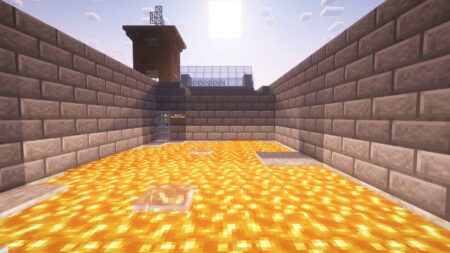

1 Comment
bro this is good multiplayer app.