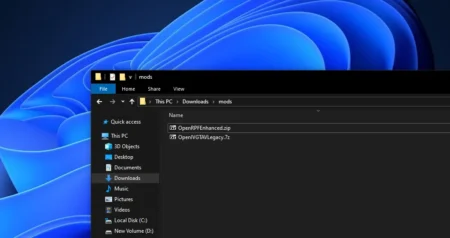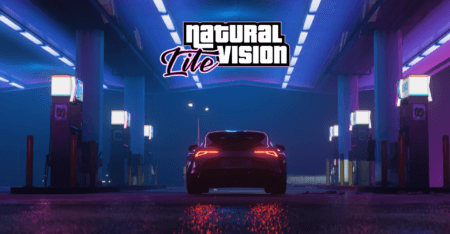Ah, Fortnite – the massively popular battle royale game! Well, Login Credentials for Fortnite refer to the username and password that you use to sign in to your account and play the game. In this article, you will learn how to create, reset and recover your Epic Games Fortnite account, and we will share some steps to fix any login issues.
Table of Contents
You see, login credentials are what lets you access all of your progress, achievements, and purchases within the game. Think of it as your key to unlocking the virtual world of Fortnite! Without Login Credentials, you won’t be able to play the game, so they’re pretty important.
You may like: How to Update Games in Epic Launcher?
Fortnite Have Login Credentials Explained
Fortnite has Login Credentials to ensure the security of players’ accounts and personal information. By requiring a unique username and password, players can have control over who accesses their account and keep their progress and purchases safe.
Additionally, Login Credentials help prevent hacking attempts and unauthorized access to player accounts, which could result in stolen virtual goods or even financial losses. It’s always important to keep your Login Credentials safe and secure to protect your gaming experience.
How to create a Fortnite account?
Here’s a step-by-step guide on how to create a Fortnite account:
- Visit the official Fortnite website at www.fortnite.com.
- Click on the “Sign In” button at the top right corner of the screen.
- On the Sign In page, click on “Sign Up” at the bottom of the page.
- You will be redirected to a page where you can choose how you want to sign up. You can sign up using your email address, Facebook account, Google account, Apple account, or PlayStation account.
- Choose your preferred sign-up method and follow the prompts to create your account. If you choose to sign up using your email address, you will need to provide your first and last name, email address, and create a password.
- After you have completed the sign-up process, you will be asked to verify your email address. Check your inbox for an email from Epic Games and follow the instructions to verify your email address.
- Once your email address is verified, you can log in to your new Fortnite account and start playing!
Note: If you are under 18 years old, you will need to have your parent or legal guardian’s permission to create a Fortnite account.
Related Post: How to Fix Fortnite: This Client is Not Compatible!


How to Reset a Fortnite Account?
To reset your Fortnite account’s password or username, follow these steps:
- Go to the Epic Games website and log in with your account credentials.
- Once you are logged in, click on your account name in the top right corner and select “Account.”
- Click on the “Password & Security” tab.
- Scroll down and click on “Reset Password.”
- Follow the on-screen instructions to reset your password. You will need to provide your email address associated with your account, and Epic Games will send you an email with instructions on how to reset your password.
- Once you have reset your password, log in to your account and select “Account” again from the dropdown menu.
- Click on the “Connected Accounts” tab and select “Disconnect” for any accounts that you want to reset.
- Finally, you will need to contact Epic Games customer support to request a full account reset. You can do this by submitting a support ticket on the Epic Games website, explaining that you want to reset your account.
Note: A full account reset will delete all progress, purchases, and items associated with your Fortnite account, so make sure that you are certain before requesting this action. Once you have completed these steps, your Fortnite account should be reset, and you can start fresh with a new account.
Related: How to Fix Fortnite Error Code 91
How to Recover your Fortnite Account?
If you’ve lost access to your Fortnite account, you can recover it by following these steps:
- Go to the Fortnite website and click the “Sign In” button in the top right corner.
- Click the “Forgot Your Password?” link below the login form.
- Enter the email address associated with your account and click the “Submit” button.
- Check your email for a password reset link. If you don’t see it in your inbox, check your spam or junk folder.
- Click the password reset link in the email and follow the instructions to create a new password for your account.
- Once you’ve reset your password, go back to the Fortnite website and log in using your new credentials.
If you’re still having trouble accessing your account, you can contact Fortnite support for further assistance. Be sure to have your account information ready, including your username, email address, and any purchase receipts or other proof of ownership.
FAQ’s
Here are some most asked questions about Fortnite account:
Can I change my Fortnite username?
Yes, you can change your Fortnite username by going to your Epic Games account settings and clicking on the “Account Info” tab. From there, you can edit your display name.
How do I change my Fortnite email address?
To change your Fortnite email address, go to your Epic Games account settings and click on the “General” tab. From there, you can edit your email address.
What should I do if I forgot my Fortnite password?
If you forgot your Fortnite password, you can reset it by clicking on the “Forgot Your Password?” link on the login page. You will be prompted to enter your email address and follow the steps to reset your password.
What should I do if my Fortnite account has been hacked?
If your Fortnite account has been hacked, immediately change your password and enable two-factor authentication to prevent further unauthorized access. You should also contact Epic Games support to report the hack.
Can I merge my Fortnite accounts?
No, you can no longer merge two Fortnite accounts, that feature is no longer available.
How do I unlink my Fortnite account from PS4?
To unlink your Fortnite account from PS4, you need to contact Epic Games support and request to have your account unlinked.
What should I do if my Fortnite account is banned?
If your Fortnite account is banned, you can contact Epic Games support to appeal the ban. However, if you violated the game’s terms of service, your ban is unlikely to be lifted.
Can I transfer my Fortnite account to another platform?
Yes, you can transfer your Fortnite account to another platform if you have played the game on multiple platforms. However, not all in-game items and progress will transfer.
What should I do if I can’t login to my Fortnite account?
If you can’t login to your Fortnite account, make sure you have entered your email and password correctly. If the problem persists, try resetting your password or contacting Epic Games support for assistance.
How do I enable two-factor authentication on my Fortnite account?
To enable two-factor authentication on your Fortnite account, go to your Epic Games account settings and click on the “Password & Security” tab. From there, you can follow the steps to enable two-factor authentication using your preferred method.
If you have a question feel free to ask in the comments.