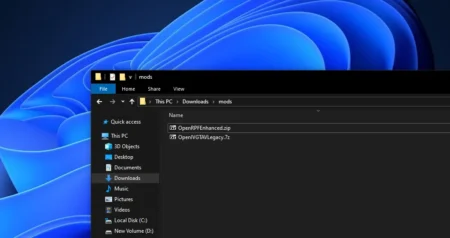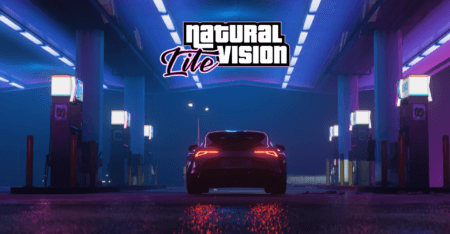Everyone wants to play GTA 4 but for that you need a dedicated graphic card to run the game, so our community find a solution for you, simply download GTA San Andreas modded with Liberty city map from Grand Theft Auto IV world.
Table of Contents
Unlock the Full Potential of GTA Gaming with GTA 4 Map in GTA San Andreas! Enjoy the Unique World of GTA 4 with Interactive Buildings and Insane Graphics. Discover the Difference in Map Size and Structure Access between GTA San Andreas and GTA 4. Explore Every Cool Structure in GTA San Andreas and Be Amazed by the Graphics of GTA 4. Enhance Your Gaming Experience Today!
Liberty City Map in GTA SA
Take a Trip Back to GTA 4 with the Help of GTA San Andreas! Immerse Yourself in the World of GTA 4 Map Experience. Are You a Fan of GTA 4? Get Ready to Reload Your Gun and Enjoy the Thrills Again.
Discover Cool New Things on Your Journey Through Liberty City! Revisit the Mission in GTA IV and Cruise the City on Your Bike. Be amazed by the Iconic Sign That Appears Throughout Liberty City. Enjoy Continuous Improvement with Professional Modding Artists on GTA 4 Map for SA.
My Experience
Get Ready for a Thrilling Adventure with the GTA 4 Map Mod! My Personal Experience with this Mod Will Leave You in Awe. I spent a Few Days with this Mod and Loved Every Minute of It! The Town is Stunning, and the Missions are Top-Notch. Soar to New Heights in a Helicopter and Take a Leap of Faith Near Central Park. Laugh Out Loud as You Encounter New and Different Mechanics in GTA 4.
Be thrilled by the High-Speed Collision with a Taxi at a Stop-Light or Fly to New Heights with the Rock Cheat. Admire the Breathtaking View from the Sky and Feel Like You’re in a Different Game.
I discovered a World of New Possibilities, From Being Launched Through the Windshield to Blowing Up My Car. I’m in Love with the Map and Can’t Wait to Hear About Your Experience. Share Your Thoughts and Stories in the Comment Section, I’m All Ears!


How to Install Liberty City Map in GTA San Andreas?
Installing the Liberty City map in GTA San Andreas is a relatively straightforward process that involves downloading and installing a mod for the game. Here’s a step-by-step guide on how to do it:
- Download the Liberty City File: The first step is to download the Liberty City mod from the download section.
- Extract Mod Zip: Before you can play the Liberty City modded game, you need to unzip the file. To unzip the file you can use a program that allows you to extract the file, and we recommend using 7Zip App because it is free for everyone.
- Installing Important Apps: After extracting the modded game folder, you will need 3 programs which are DirectX, Visual C++ and finally Net Framework on your PC.
- Start GTA San Andreas: Once the extraction is complete, and you will install the important apps, you can start GTA San Andreas and play San Andreas game in liberty city map .
- Enjoy the game: You should now be able to play GTA San Andreas with the Liberty City map installed. You can explore the city and enjoy all the new features and experiences that come with the mod.
Note: This is an uncompleted beta version of map, and it contains many bugs and error, so you might face crash issues. You can obtain the zip from the below download section.
Download Section
You can download the map from the below download button.
You can download all the important programs from below buttons.
If you have a question feel free to ask in the comments.