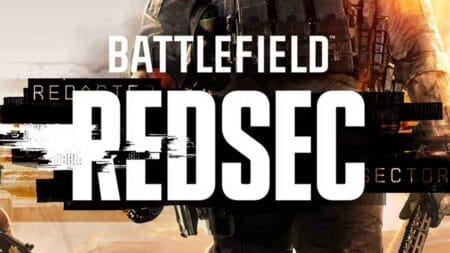How to change GTA 5 at 60FPS and learn how to get 60fps in GTA V. This is a guide on how to get 60 FPS in Grand Theft Auto V on PC, and we will also gain best possible graphic settings on low-end computer.
Table of Contents


These settings will also dramatically increase performance and gameplay frame rate. So, let’s learn how to optimize graphics settings and boost FPS in Grand Theft Auto 5.
This is pretty much the best solution to increase Fps for GTA V and fix all low fps issues on low graphic memory pc’s and laptops. So we will run GTA 5 smoothly on low end pc and boost using custom settings and command line.
GTA 5 60FPS
Custom settings are perhaps the most standard way for GTA 5 to gain more fps with smooth experience. It absolutely switches around the in low graphics of the game and adds a very sensible feel to it.
Each surface and edge of GTA 5 is made to look smoother on top of the line PC and workstations. If you need to play GTA 5 in low graphics at its best performance. Custom settings are pretty resource focused and can simply abrupt spike for generally excellent quality gaming experience.
How to gain 60FPS in GTA V?
- Download the low settings.
- Extract settings file with 7-Zip
- Open custom.XML settings in notepad
- Copy the custom settings code
- Copy from <?xml to the last </video>


- Now go to below location
C:\Users\%username%\Documents\Rockstar Games\GTA V- Open ‘settings.xml’ file with notepad
- Replace it with the new code
- Save the notepad settings.
- Download commandline file
- Copy file to GTA 5 Directory
- Run your game normally
You can download custom settings and commandline from below section.
Download Section
Looking for more GTA 5 Low settings, check out below article.
If you have a question, feel free to ask in the comments.