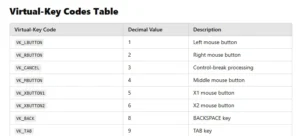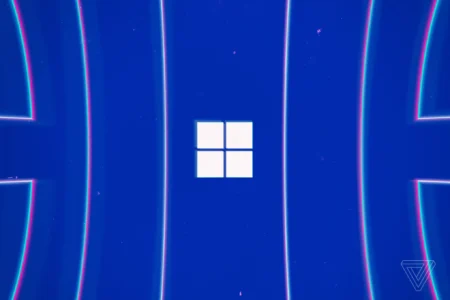In this guide, we will walk you through the process of installing uTorrent (µTorrent), using its features effectively, and prioritizing safety while torrenting. uTorrent, the popular torrent client, continues to be a cornerstone for downloading and sharing files. Whether you’re a newcomer or a seasoned user.
Table of Contents
Mastering uTorrent in 2023 involves seamless installation, effective usage, and a commitment to safety. By following this guide, you’re well on your way to becoming a proficient uTorrent (µTorrent) user while maintaining a secure torrenting experience.
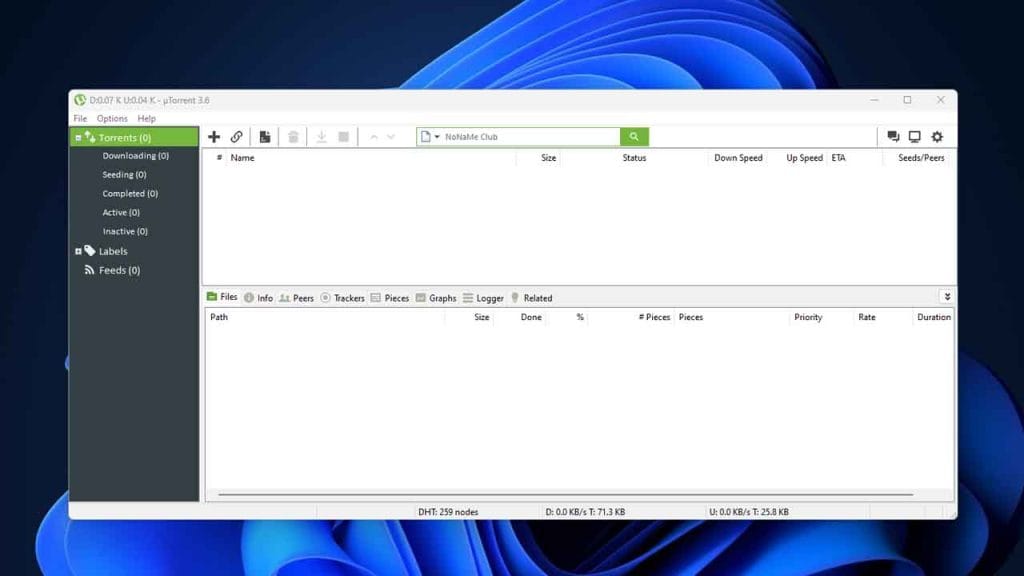
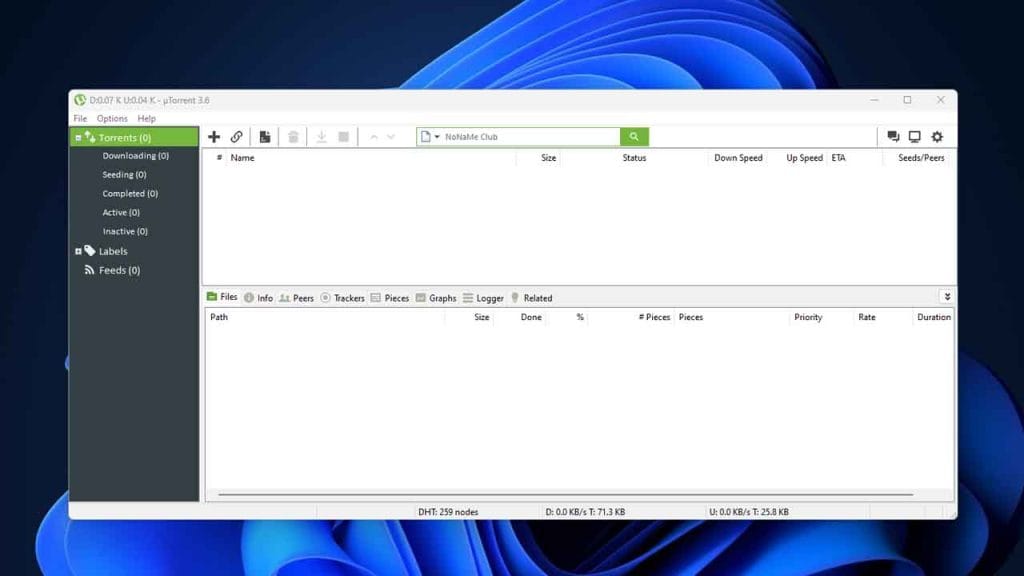
Remember, responsible torrenting and adherence to legal guidelines are essential for a positive online journey. Below section contain a guide on uTorrent installation:
How to install uTorrent on Windows:
Here are steps for uTorrent (µTorrent) Installation for PC users:
- Choose a Reliable Source: Visit the official µTorrent website to download the latest version of the software. Be cautious of third-party sources to avoid potential security risks.
- Download the Installer: Click on the “Download” button and save the installer to your computer.
- Run the Installer: Locate the downloaded installer file and double-click to run it. Follow the on-screen prompts to begin the installation process.
- Customize Installation (Optional): During installation, you might be presented with customization options. Review and select your preferred settings, such as installation location and start menu shortcuts.
- Finish Installation: Once the installation is complete, launch uTorrent from the desktop shortcut or Start menu.
That is it, once you install uTorrent successfully, you can then start sharing or downloading files, but make sure to download from safe websites.
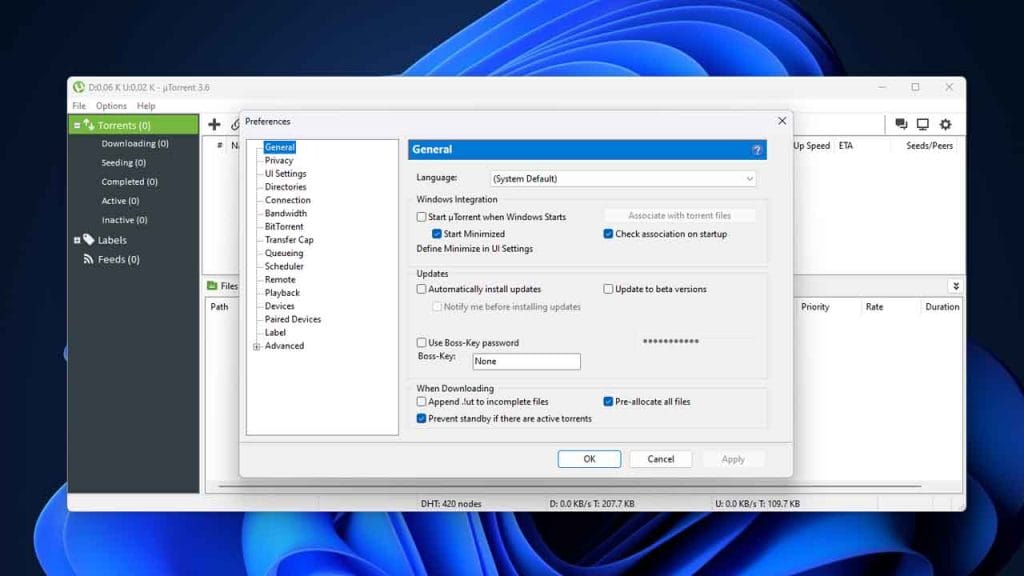
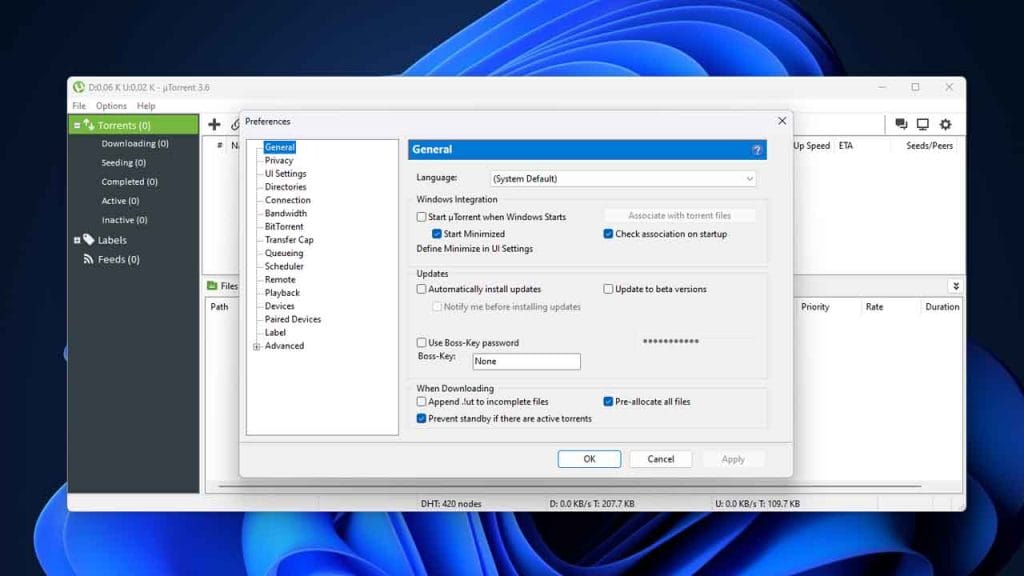
Now we will learn how to use an uTorrent software program using an effective and safe method with the best download speed possible.
Using uTorrent Effectively: Tips and How-To
Adding a Torrent:
- Find a Torrent: Locate a torrent file or magnet link from a trusted source. Websites like The Pirate Bay or YTS are popular choices.
- Open uTorrent: Launch uTorrent and click on “File” in the top-left corner. Choose “Add Torrent” or “Add Magnet Link.”
- Select the Torrent: Browse your computer for the downloaded torrent file or paste the magnet link in the provided field.
- Choose Download Location: You can select where the downloaded files will be saved. Click “OK” to start the download.
Alright, now you know how to download and use an uTorrent app, and you should be able to use uTorrent to its fullest. Remember to be careful and avoid any bad quality utorrent downloading sites.
The above section will guide you on some of the major features which you should know about uTorrent to be able to master this software application called uTorrent.
Managing Downloads:
- Monitor Progress: In the main uTorrent window, you’ll see a list of active and completed downloads. Monitor progress, download speed, and the availability of peers and seeds.
- Pause or Resume: Right-click on a downloading torrent to pause or resume the download. This can be useful if you need to allocate bandwidth for other tasks.
- Setting Priorities: You can prioritize specific files within a torrent. Right-click on the torrent, go to “Bandwidth Allocation,” and choose from “High,” “Normal,” or “Low.”
Awesome, now you are pretty much the master of uTorrent and all you need is a file of uTorrent, and it might be a file of a song, movie or game which you can easily download from Google or Bing. Remember, you can also share your files with your friends.
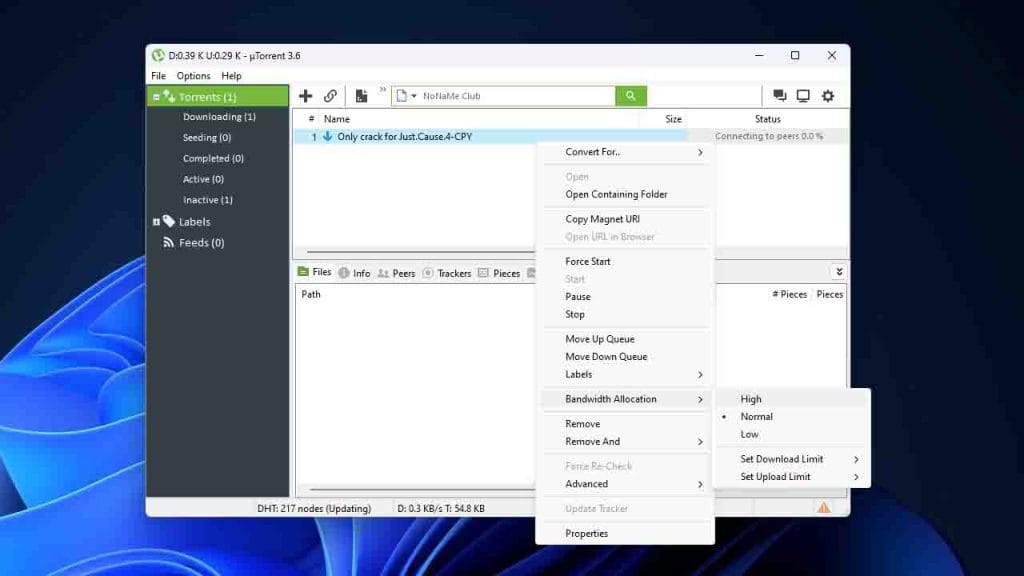
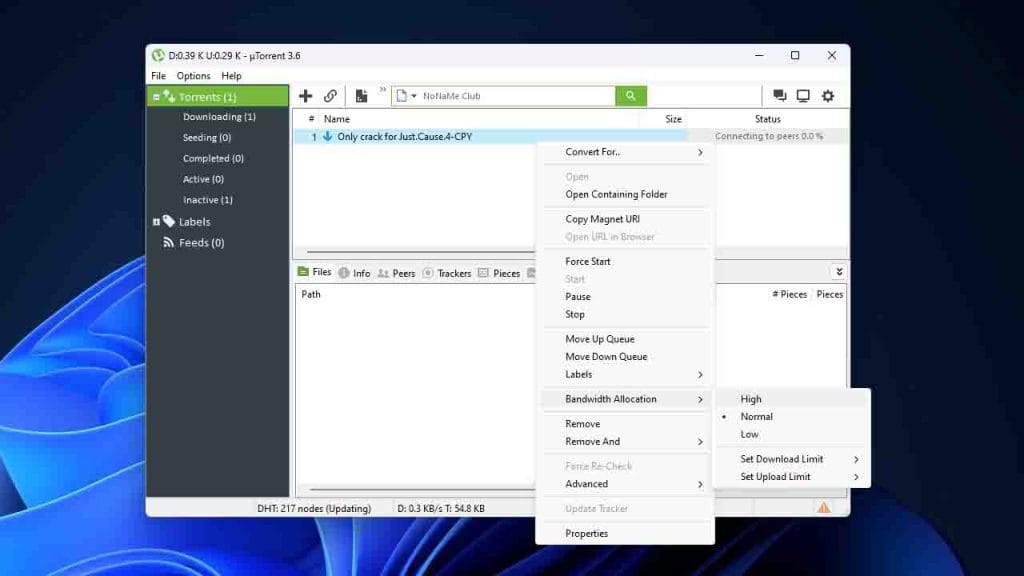
Mastering uTorrent is great, but what’s the point of knowing everything usage related and not being aware of the pros and cons? So, the below section will guide you on some of the major safety information you need before and during the usage of an uTorrent app.
Safety Insights:
- Be cautious while downloading torrents and avoid downloading copyrighted material without proper authorization, as it may infringe upon intellectual property rights.
- Verify the authenticity and reputation of the torrent files before downloading. Read comments and reviews from other users to ensure the file is safe and of good quality.
- Install reliable antivirus software and keep it up to date to protect your computer from potential malware or viruses associated with some torrent files.
- Consider using a VPN (Virtual Private Network) to add an extra layer of security and maintain your privacy while using uTorrent. A VPN masks your IP address and encrypts your internet traffic, making it difficult for others to track your online activities.
- Regularly update uTorrent to the latest version to benefit from security patches and bug fixes, ensuring a safer and more stable experience.
This is some of the major points I remember while writing this article but make sure to do proper research before investing your time. One thing i would like to clear with you is that some torrent file can be dangerous and can destroy your data. I recommend before using this app make sure to make backup of your very expensive or precious data.
Download Section
Source: Torrent
FAQ’s
Here are some of the common questions asked by my community on uTorrent:
Is uTorrent legal to use?
Yes, uTorrent itself is legal. However, downloading copyrighted material without permission is illegal in many jurisdictions.
How can I stay safe while torrenting?
Use reputable torrent websites, keep your uTorrent software up to date, and consider using a VPN to encrypt your internet connection.
Can uTorrent harm my computer with malware?
The official uTorrent software is safe, but be cautious when downloading from unofficial sources. Always use a reliable antivirus program.
Are there alternative torrent clients to uTorrent?
Yes, there are alternatives like BitTorrent, qBittorrent, and Deluge. Research and choose the one that suits your preferences.
How do I optimize uTorrent settings for faster downloads?
Adjust the maximum upload and download speeds in the uTorrent settings to ensure a balanced use of your internet connection.