Creating engaging and professional content on YouTube requires more than just a camera and an internet connection. Successful YouTubers use a variety of tools to enhance production quality, streamline workflow, and optimize their content for maximum reach.
Table of Contents
Let’s explore the top 5 pc, mac and mobile apps that every YouTuber should consider incorporating into their toolkit to elevate their channel and captivate their audience.
Creating engaging content on YouTube requires a variety of tools to enhance production quality, streamline workflow, and optimize content for maximum reach.
Here are the top 5 applications that every YouTuber should consider:
1. Adobe Premiere Pro


Adobe Premiere Pro is a professional video editing software widely used by YouTubers for its robust features and flexibility. It supports high-resolution video editing, multiple audio tracks, and advanced color correction tools.
For those seeking alternatives to Adobe Premiere Pro, consider using apps like DaVinci Resolve, Final Cut Pro, or Sony Vegas Pro. Android and iOS users can explore mobile editing apps such as KineMaster, iMovie, Adobe Premiere Rush, and LumaFusion.
2. Adobe Photoshop CC
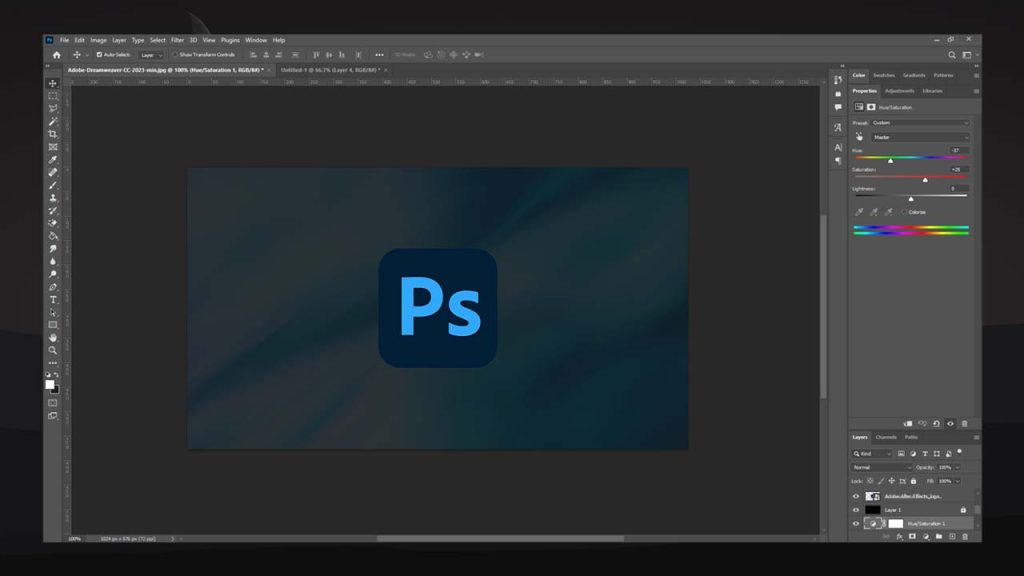
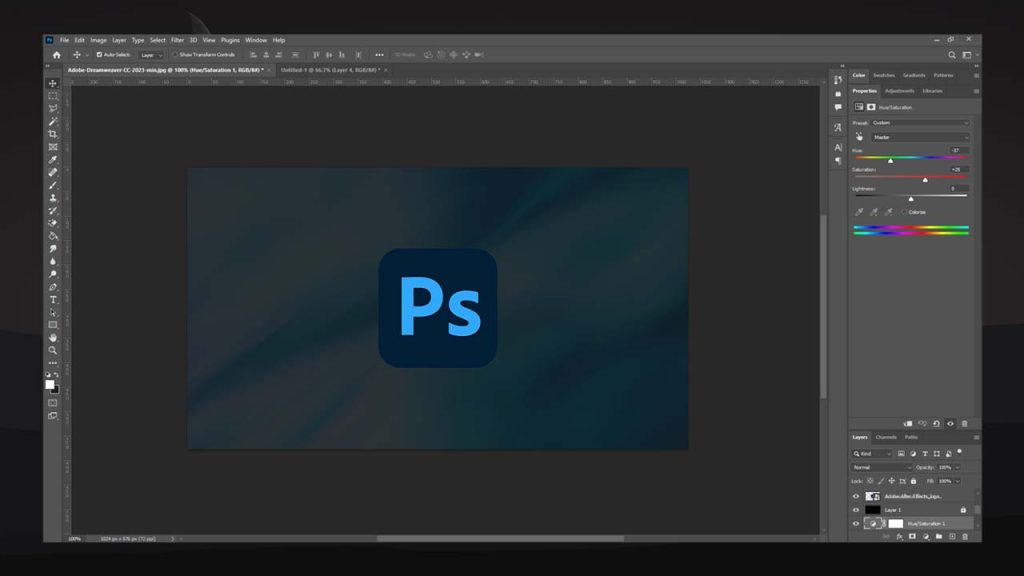
Adobe Photoshop is the industry standard for photo editing and graphic design. It offers a vast array of tools for creating and editing images, making it an essential app for designing thumbnails, channel art, and other visual content for your YouTube channel.
For alternatives to Adobe Photoshop CC, consider using GIMP, Affinity Photo, and Corel PaintShop Pro. Android and iOS users can explore mobile editing apps such as Snapseed, Adobe Photoshop Express, Pixlr, and VSCO.
3. OBS Studio
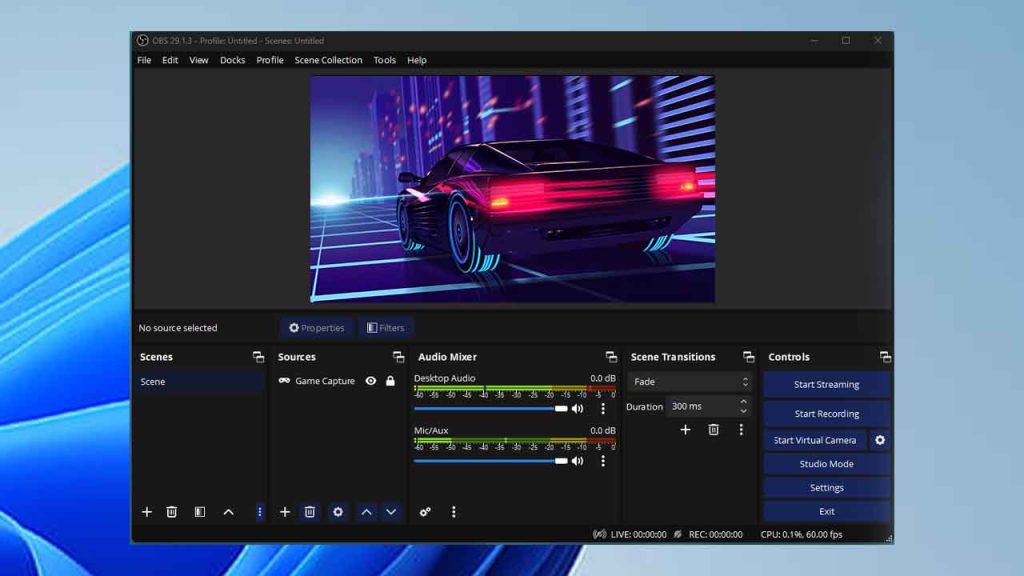
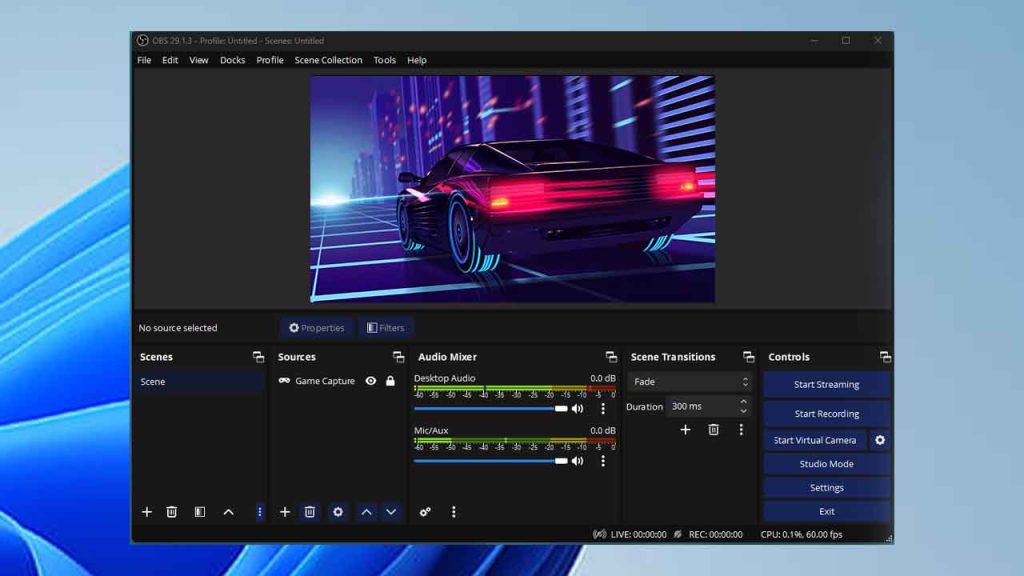
Open Broadcaster Software (OBS) Studio is a free and open-source software for video recording and live-streaming. It is highly customizable and supports a wide range of plugins.
For alternatives to OBS Studio, consider using Streamlabs, XSplit, and Wirecast. Android and iOS users can explore mobile streaming and recording apps such as Streamlabs Mobile, Mobizen, DU Recorder, and Omlet Arcade.
4. VidIQ


vidIQ is a powerful browser extension and mobile app designed to help YouTubers optimize their channels and videos for better performance. It offers a suite of tools for keyword research, SEO analytics, and competitor analysis.
For alternatives to VidIQ, consider using tools like TubeBuddy, Morningfame, and Social Blade. Android and iOS users can explore mobile apps such as YouTube Studio, TubeBuddy Mobile, and Social Blade’s mobile app.
5. VocalsFreeMusic
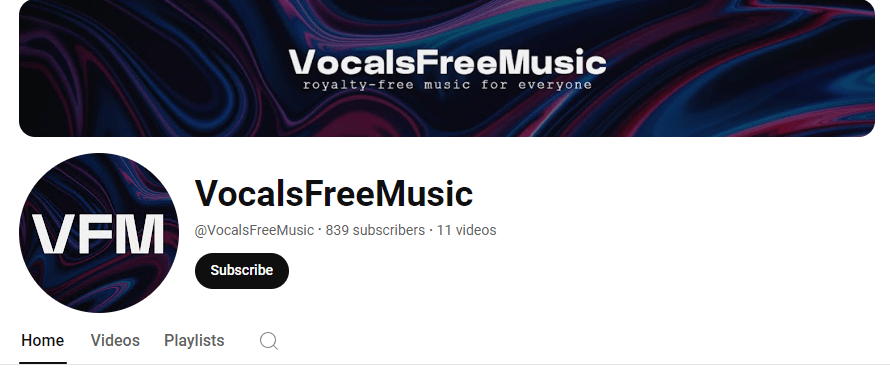
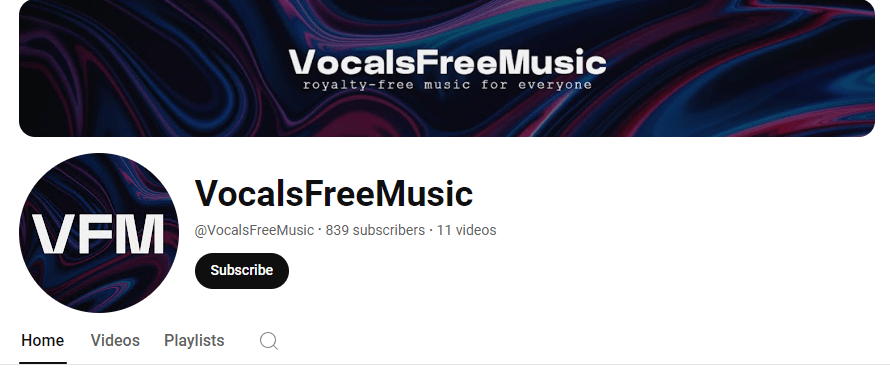
For high-quality, royalty-free music to use in your videos, check out the VocalsFreeMusic channel on YouTube. This resource offers a wide range of music tracks that can enhance the auditory experience of your content without worrying about copyright issues.
Bonus: Audacity


Audacity is a free, open-source audio editing software perfect for recording and editing audio for your videos. It is known for its user-friendly interface and comprehensive audio editing capabilities.
For alternatives to Audacity, consider using tools like Adobe Audition, GarageBand, and Reaper. Android and iOS users can explore mobile audio editing apps such as WaveEditor, Lexis Audio Editor, Audio Evolution Mobile, and GarageBand for iOS.
Final Thoughts
The right set of tools can significantly enhance your productivity and the quality of your content. Adobe Premiere Pro, Adobe Photoshop, Audacity, OBS Studio, Canva, TubeBuddy, and vidIQ offer a comprehensive toolkit to help you succeed as a YouTuber. You can use apps like Adobe Audition to improve video’s audio.
FAQ’s
Frequently Asked Questions:
What is the best video editing software for YouTubers?
Adobe Premiere Pro is widely regarded as the best video editing software for YouTubers due to its comprehensive features, flexibility, and seamless integration with other Adobe products. Alternatives include Final Cut Pro (for macOS users) and DaVinci Resolve (cross-platform).
How can I improve the audio quality of my YouTube videos?
Audacity is an excellent free tool for recording and editing audio. It offers features like noise reduction, multi-track editing, and various audio effects, which can significantly enhance your video’s audio quality.
What software should I use for live streaming on YouTube?
OBS Studio is a popular choice for live streaming on YouTube. It is free, open-source, and highly customizable, allowing you to capture and mix video and audio in real-time.
How can I create eye-catching thumbnails for my YouTube videos?
You can use Photoshop or Canva tool that simplifies the creation of thumbnails, channel art, and other visual content. It offers a wide variety of templates and design elements, making it easy to produce professional-looking graphics.
What tools can help with YouTube SEO and channel optimization?
TubeBuddy and vidIQ are two essential tools for YouTube SEO and channel optimization. They provide features like keyword research, SEO analytics, competitor tracking, and trend alerts to help improve your content’s discoverability and performance.
Where can I find royalty-free music for my YouTube videos?
The VocalsFreeMusic channel on YouTube offers a wide range of high-quality, royalty-free music tracks that you can use in your videos without worrying about copyright issues.
Are there any mobile apps for editing YouTube videos on the go?
Yes, there are several powerful mobile apps for video editing, including KineMaster (available on Android and iOS), LumaFusion (iOS), and InShot (Android and iOS). These apps provide robust editing features that allow you to create and edit videos on the go.
What are some alternatives to Adobe Premiere Pro for video editing?
Alternatives to Adobe Premiere Pro include Final Cut Pro for macOS users and DaVinci Resolve, which is available on multiple platforms. Both offer powerful video editing capabilities and are popular among content creators.
How can I monitor and analyze my YouTube channel’s performance?
Tools like TubeBuddy and vidIQ offer detailed analytics and insights into your channel’s performance. They provide metrics on video SEO, engagement, and competitor analysis, helping you make informed decisions to grow your channel.






