In this comprehensive guide, we’ll walk you through various troubleshooting methods to fix the Rockstar game services are unavailable error in Grand Theft Auto V/GTA Online and Red Dead Online on PC.
Table of Contents
Are you experiencing the frustrating “Rockstar Game Services are Unavailable” message when trying to play your favorite game? Don’t worry; you’re not alone. Many gamers encounter this issue, and while it can be vexing, there are several steps you can take to resolve it.
Fixing “Rockstar Game Services are Unavailable” Issue
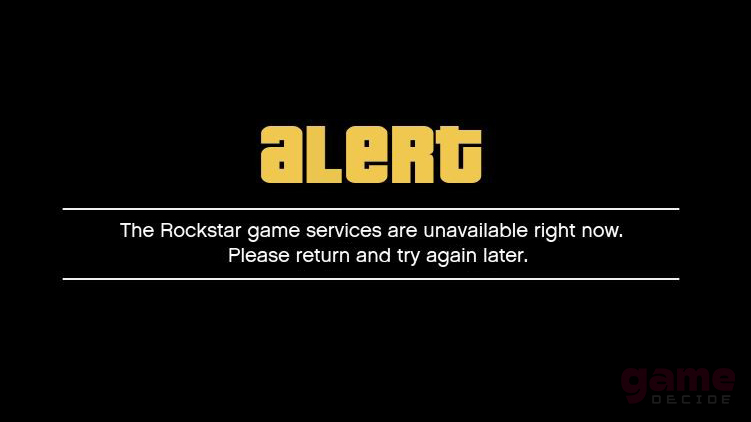
If you’re encountering the “Rockstar Game Services Unavailable” issue on your PC while trying to play popular games like Grand Theft Auto V (GTA 5), GTA 6, GTA Online, Red Dead Online, and Red Dead Redemption 2/II (RDR 2/II), here are some steps to resolve the problem:
Total Time: 5 minutes
Restart your PC

This can help clear any temporary issues that might prevent the game from connecting to the servers.
Check the display calibration

Sometimes, the game might fail to launch if the display settings are not compatible with your monitor. You can try launching the game in windowed mode or changing the resolution and refresh rate in the settings menu.
Learn more: https://gamedecide.com/display-calibration-on-windows-basics/
Try launching an invite-only session

If you are trying to play GTA Online, you can try joining an invite-only session instead of a public one. This can reduce the load on the servers and improve your connection.
Make sure Windows Firewall is not blocking the game

You can check the firewall settings on your PC and make sure that GTA V and Rockstar Launcher are allowed to access the internet. You can also try disabling your antivirus or firewall temporarily and see if that helps.
Change your DNS settings

Sometimes, the default DNS settings of your internet service provider might not work well with Rockstar servers. You can try changing your DNS to a public one, such as Google DNS (8.8.8.8 and 8.8.4.4) or Cloudflare DNS (1.1.1.1 and 1.0.0.1).
Learn more: https://gamedecide.com/how-to-change-dns-settings-on-windows/
Update your drivers

Outdated or corrupted drivers can also cause problems with the game. You can update your graphics card, sound card, and network card drivers to the latest versions and see if that fixes the issue.
If none of these steps work, you can contact Rockstar Games support for further assistance. You can also check the Rockstar Games server status to see if there are any ongoing issues or maintenance.
Conclusion:
By following these troubleshooting steps, you should be able to resolve the “Rockstar Game Services are Unavailable” issue and get back to enjoying your gaming experience. If the problem persists, don’t hesitate to contact Rockstar Support for further assistance. Remember to stay patient and persistent as you work through these steps, and you’ll likely find a solution that gets you back into the game.
FAQ’s
Here are more frequently asked questions:
Are Rockstar Game services unavailable?
This depends on the current status of the Rockstar Games servers and your internet connection. You can check the Rockstar Games server status to see if there are any issues or maintenance. You can also try some of the troubleshooting steps mentioned below to fix any connection errors on your end.
What to Do When Rockstar Game Services Are Unavailable?
If you encounter the message “Rockstar Game Services Unavailable,” you can start by checking Rockstar’s official status page to verify if there is an ongoing outage. Additionally, you may want to restart your router, console, or PC, update the game and system software, and ensure your internet connection is stable.
What Does Rockstar Game Service’s Unavailable Mean?
The error message “Rockstar Game Services Unavailable” suggests that there may be difficulties in connecting to Rockstar’s servers, preventing you from accessing online features or gameplay. It could be a temporary issue or require troubleshooting on your end.
Why Is Rockstar Game Services Unavailable Right Now:
The reasons for Rockstar Game Services being unavailable can vary. It might be due to routine maintenance, unexpected technical issues, or high server loads. Checking official channels for announcements or updates can provide insights into the current situation, or try using a VPN.
How to solve Rockstar Services are Unavailable?
To address the issue, you can try solutions like verifying your internet connection, checking for system updates, adjusting firewall settings, and reinstalling the game if necessary. Following the above step-by-step troubleshooting guide can help resolve the problem.
Why Does It Say Rockstar Game Services Are Unavailable PS4/PS5?
If your PS4/PS5 displays the message “Rockstar Game Services Unavailable,” on PlayStation 4/5 it could be due to issues with the console’s connectivity, the game itself, or Rockstar’s servers. Troubleshooting network settings and checking for updates can help resolve the problem.
How to Fix Rockstar Game Services Are Unavailable on Xbox?
For Xbox One/Series S-X users facing the “Rockstar Game Services Unavailable” issue, similar troubleshooting steps can be taken, including checking the internet connection, verifying server status, and updating the game and console software.
Will Rockstar Games Shut Down?
There is no indication that Rockstar Games will shut down in the foreseeable future. However, like any company, they may face challenges, and server downtimes or maintenance can occur.
When Will Rockstar Game Services Be Available
The availability of Rockstar Game Services depends on the specific issue causing the unavailability. Regularly checking official channels, such as the Rockstar status page or social media, can provide information on when services are expected to be restored.
What should I do if the Rockstar Game Services are down for maintenance?
If Rockstar Game Services are undergoing maintenance, unfortunately, you’ll have to wait until the maintenance period is over. Keep an eye on Rockstar’s official channels for announcements regarding maintenance schedules.
Why does it say Rockstar Game Services are Unavailable on GTA Online?
The message could indicate issues with server connectivity, your internet connection, or server overload. Check your internet connection, restart your router and gaming device, and ensure there are no ongoing server problems on Rockstar’s end.
Can changing my DNS settings help resolve the Rockstar Game Services Unavailable issue?
Yes, sometimes changing your DNS settings to Google’s Public DNS or your ISP’s recommended DNS can improve connectivity. However, it’s essential to follow the correct steps and ensure compatibility with your network. You can also use a VPN for a quick fix.
Is the “Rockstar Game Services Unavailable” issue specific to certain platforms?
No, the issue can occur on various platforms, including PC, PlayStation, and Xbox. The troubleshooting steps may vary slightly depending on the platform, but common solutions apply across different systems.
How can I contact Rockstar Support for assistance with the Game Services issue?
You can reach out to Rockstar Support through their official website or social media channels. Provide detailed information about the problem, including your platform and any troubleshooting steps you’ve taken.
Why does the “Rockstar Game Services Unavailable” issue happen after a game update?
Sometimes, updates may introduce compatibility issues. Ensure both the game and your system are fully updated. If the problem persists, reaching out to Rockstar Support for guidance on potential patches or fixes may be necessary.
Are there community forums where I can find additional help for fixing Rockstar Game Services issues?
Yes, many gaming forums have dedicated sections for troubleshooting. Platforms like GameDecide Support, Reddit or the official Rockstar community forums can be valuable resources for sharing experiences and finding solutions.
Can a VPN be causing the “Rockstar Game Services Unavailable” problem?
Yes, VPNs may interfere with the game’s connection to Rockstar servers. Try disabling the VPN and see if the issue persists. If so, you may need to configure the VPN settings to allow the game’s traffic, and in some cases you may need a good VPN app.
Is there a specific time when Rockstar Game Services are more likely to be unavailable?
While Rockstar aims to minimize disruptions, sometimes high traffic periods, such as game launches or updates, can lead to temporary unavailability. Checking for server status during off-peak hours may help.






