Many players encounter the following error when launching Grand Theft Auto V Enhanced on Windows PC when running the game with Rockstar Games Launcher:
Table of Contents
“Grand Theft Auto V exited unexpectedly. Please click Retry below to enter the game again, or click Safe Mode to launch the game with reduced graphics settings.”
This issue occurs across Steam, Epic Games, and Rockstar Launcher versions and can be caused by a variety of factors — from corrupted game files, mods error or mod conflicts to system memory issues. Here’s how to fix it.
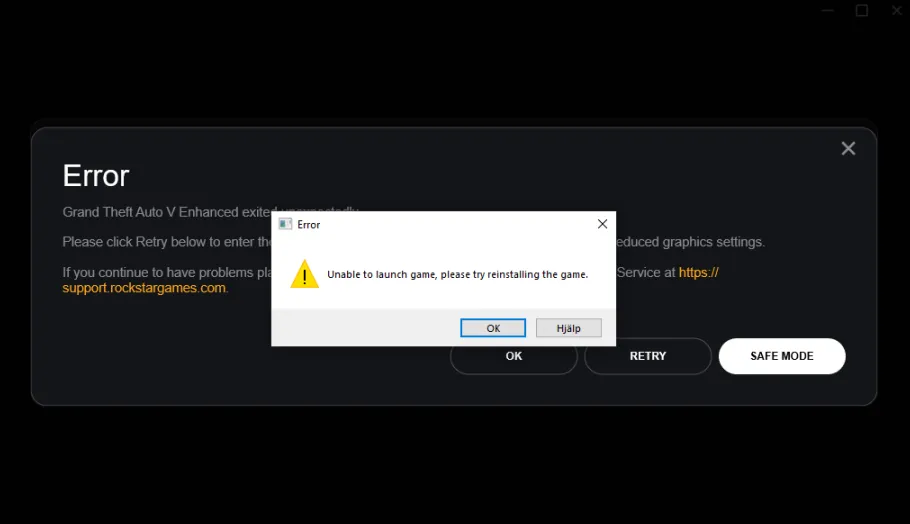
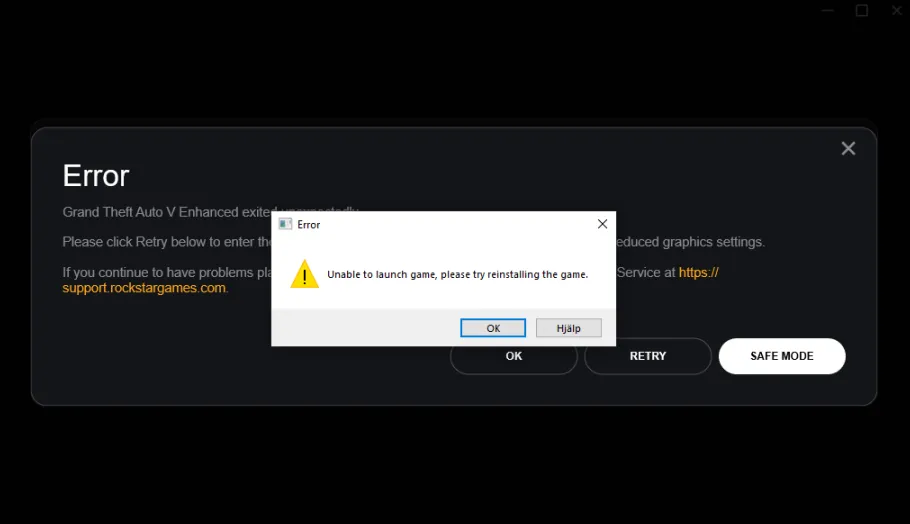
How to Fix GTA 5 Enhanced Exited Unexpectedly Error in Rockstar Game
Let’s fix the GTA V Enhanced “Exited Unexpectedly” error in Rockstar Launcher on Steam, Epic, or Rockstar Account with this step-by-step guide for Windows PC users:
Causes of This Error
- Corrupted game files or missing components
- Graphics driver conflicts
- Overclocking or hardware instability
- Incompatible mods or scripts
- Launch settings issues
- Rockstar Games Launcher cache problems
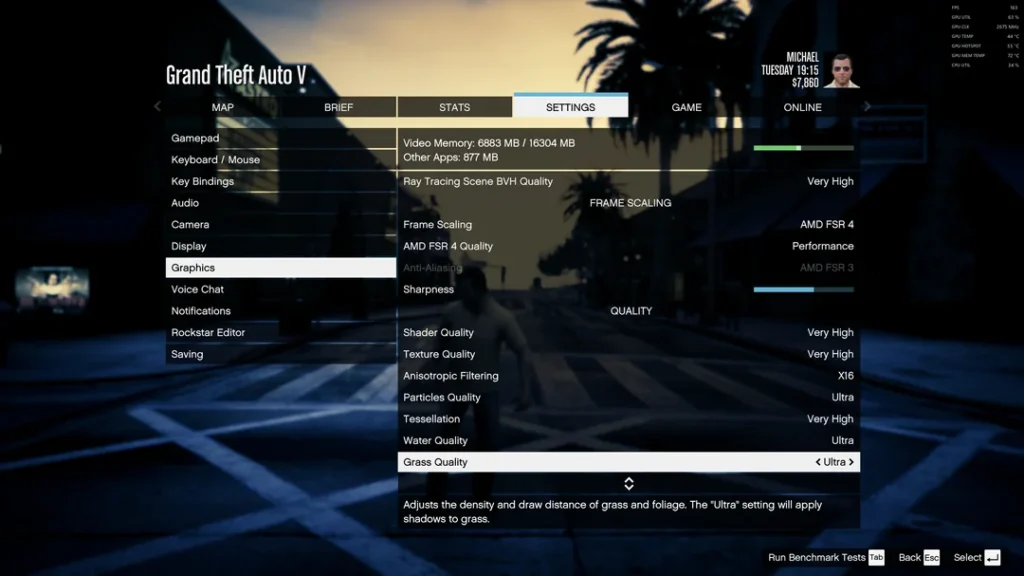
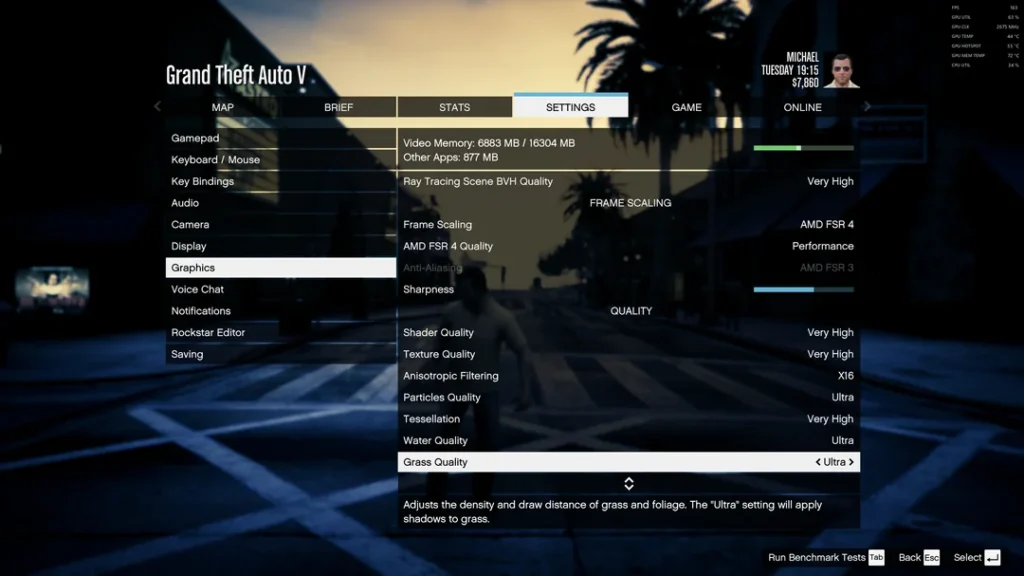
Solutions to Fix GTA V Enhanced Exited Unexpectedly
Try the following methods one by one until the issue is resolved:
- Verify Game Files
- For Steam:
Library > Right-click GTA V > Properties > Installed Files > Verify Integrity of Game Files - For Epic Games:
Library > Click 3 dots on GTA V > Manage > Verify - For Rockstar Games Launcher:
Settings > My Installed Games > GTA V > Verify Integrity
- For Steam:
- Update Your Graphics Drivers
- Run the Game as Administrator
- Right-click on
PlayGTAV.exeand select Run as Administrator
- Right-click on
- Clear Rockstar Games Launcher Cache
- Close the launcher completely
- Go to:
C:\Users\<YourName>\AppData\Local\Rockstar Games\Launcher - Delete all files inside the
Launcherfolder - Relaunch Rockstar Launcher
- Disable Overclocking (If Applicable)
- Return your CPU or GPU to default clock speeds and test the game again
- Try Safe Mode Launch (Once)
- Click Safe Mode when prompted to reduce graphics settings
- If it works, adjust settings manually from within the game later
- Remove Problematic Mods or Scripts
- If you’re using mods (especially ScriptHookV or .asi mods), temporarily remove all mod files and try launching the game again
Related Posts:
How to Verify the Integrity of Game Files on Steam
How to Verify the Integrity of Epic Games Launcher
How to Run GTA V Enhanced in Safe Mode


Optional Fixes for Modded Versions
If you’re using GTA V Enhanced or modded builds, also try:
- Updating ScriptHookV, gameconfig.xml, and other tools
- Running the game without the
modsfolder temporarily - Checking if antivirus or Windows Defender is blocking
.dllfiles - Apply a modified launch fix file
Conclusion
The “GTA V Exited Unexpectedly” error is common but usually fixable with the right steps. Start by verifying game files and updating drivers. If you’re running mods, isolate them to determine the conflict. With a few adjustments, you can get back into the game smoothly.
If the above button is not working, download here.
Still can’t download? Get the file from Box or DropBox
For installation video, watch this video:






