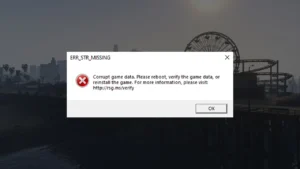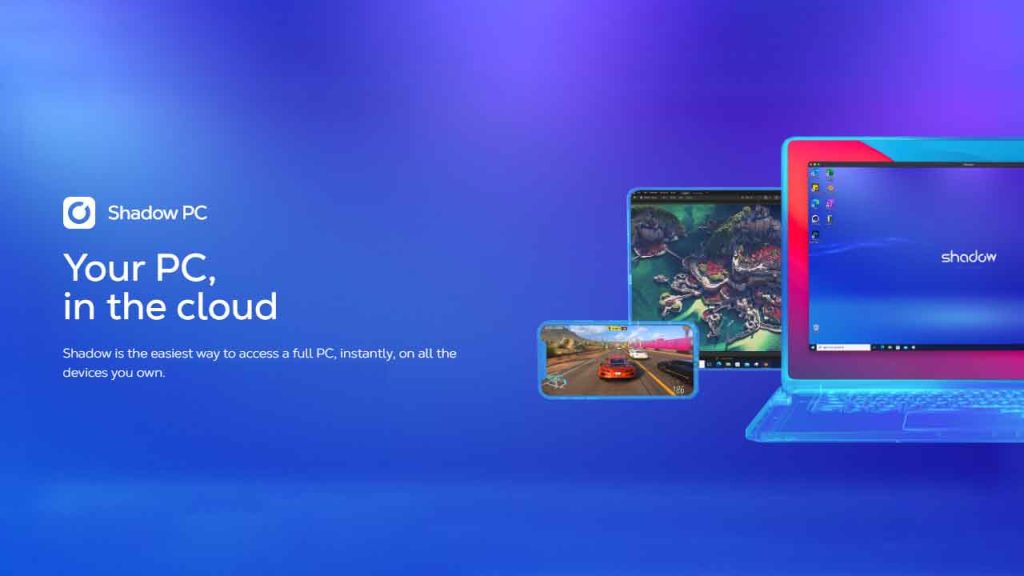Hey guys, let’s talk about Shadow: Cloud Gaming Service, I think it is a game-changer! With this service, you can play your favorite games anywhere, anytime, without needing to spend a fortune on a gaming PC or console. And the best part? You don’t have to worry about hardware limitations, updates, or storage space.
Table of Contents
Everything is handled by Shadow’s powerful cloud infrastructure, so you can enjoy a seamless gaming experience without any hiccups. Plus, the service is incredibly easy to use, so even if you’re not a tech-savvy person, you can still get in on the action. Trust me, once you start using Shadow, you won’t be able to go back to traditional gaming setups!
About Shadow Cloud Gaming Service
Shadow – the Cloud Gaming Service that has been making waves in the gaming industry lately! This French-based company allows you to play your favorite games on any device without having to worry about high-end hardware requirements. And the best part? You can access all of this for a reasonable subscription fee.
Plus, you get a Windows 10 operating system, so you can install any software you need for work or leisure. With Shadow, the gaming world is your oyster, and you can dive in without worrying about any technical hurdles. So, are you ready to experience the power of the cloud? Let’s dive in!
You may like: GeForce NOW: Nvidia’s Cloud Gaming Service!
How to Join Shadow Cloud Gaming Service
Here are the steps to download, install and use Shadow cloud gaming service for free:
- Sign up: First, go to the Shadow website and sign up for an account. Choose the subscription plan that suits your needs.
- Download the Shadow app: After signing up, download the Shadow app from the website. The app is available for Windows, macOS, iOS, and Android.
- Install the app: Once the download is complete, open the installation file and follow the on-screen instructions to install the app.
- Launch the app: Once the installation is complete, launch the Shadow app.
- Log in: Enter your login credentials to sign in to your account.
- Connect your device: If you are using a mobile device, connect it to your Shadow account by following the on-screen instructions. If you are using a computer, simply launch the app.
- Customize settings: Once you are logged in, you can customize your settings to optimize your gaming experience. You can change graphics settings, adjust resolution, and more.
- Launch a game: To launch a game, simply click on the game in the Shadow app library and click “Play”. The game will launch on your device.
- Play: Now you can play your favorite games using Shadow cloud gaming service.
That’s it! You’re now ready to enjoy gaming on Shadow. Remember to ensure that you have a stable internet connection to avoid lag and interruptions while gaming.
You may like: Amazon Luna: Cloud Gaming Service!
FAQ’s
What is Shadow cloud gaming service?
Shadow is a cloud-based gaming service that allows you to play games on any device with a stable internet connection. It provides users with a virtual gaming PC that can be accessed from anywhere.
How does Shadow work?
Shadow works by providing users with a virtual machine that runs Windows 10 and has dedicated GPU, CPU, and RAM resources. The virtual machine is hosted on servers in data centers and is accessed via an app or web browser on your device.
What kind of games can you play on Shadow?
You can play a wide variety of games on Shadow, including AAA titles, indie games, and even VR games. As long as your internet connection is stable and fast enough, you should be able to play any game on Shadow.
What are the system requirements for using Shadow?
Since Shadow is a cloud-based service, the system requirements for your device are minimal. You will need a stable internet connection with at least 15Mbps download speed, a device with Windows, macOS, Android, iOS, or Linux operating system, and a keyboard and mouse or controller.
Is Shadow available in all countries?
Shadow is currently available in the United States, the United Kingdom, France, Germany, Switzerland, Belgium, and Luxembourg. However, the company is expanding to other countries, so it’s worth checking their website for updates.
If you have a question ask in the comments.