Let’s talk about Script Hook V, recently Script Hook V website gone down and because of that the website is not working in many countries this is happening due to server issues and not only that many users are unable to install Script Hook V in Grand Theft Auto V.
Table of Contents
So today I will share a guide on how to install and download Script Hook V on your computer. You will also need to install Visual C++ on your PC, and before we jump to Script Hook V installation here what you need to know about Script Hook V.
About Script Hook V?
GTA 5 Script Hook V is a modding tool that allows players to use custom mods and scripts in the game Grand Theft Auto V. It is a script library that allows developers to create custom game modifications that add new features or functionality to the game.
This modding tool is a popular choice among players who want to customize their gaming experience and add new elements to the game. The Script Hook V works by injecting custom code into the game’s memory, which allows it to modify the game’s behavior and add new features.
By using Script Hook V, players can create and install mods that range from simple tweaks to complex gameplay modifications. Overall, GTA 5 Script Hook V is a powerful modding tool that enables players to personalize their gaming experience in Grand Theft Auto V.
How to Install Script Hook V?
Installing Script Hook V offline in Grand Theft Auto V (GTA V) is a process that allows you to use custom mods and scripts in the game without an internet connection. Here is a step-by-step guide on how to install Script Hook V offline in GTA V:
- Download Script Hook V: First, you need to download Script Hook V from article or modding community. Ensure that you download the latest version of Script Hook V that is compatible with your version of the game.
- Extract the files: Once you have downloaded Script Hook V, extract the contents of the archive to a folder on your computer using a program like 7-Zip.
- Copy the files: In the extracted folder, you should see three files – dsound.dll, ScriptHookV.dll, and ScriptHookVDotNet.asi. Copy these three files into the main GTA V game folder, which is typically located in C:\Program Files\Rockstar Games\Grand Theft Auto V.
- Install the required software: To use Script Hook V, you need to have the latest version of Microsoft .NET Framework and the Microsoft Visual C++ Redistributable for Visual Studio 2019 installed on your computer. If you don’t have these installed, you can download them from the Microsoft website.
- Run the game: Once you have installed Script Hook V and the required software, start GTA V. Script Hook V should automatically load, and you should see a notification in the top-left corner of the screen confirming that Script Hook V is running.
- Test the mod: To test the mod, you can run a custom script or mod that is compatible with Script Hook V. To run a script, copy the .cs file into the “scripts” folder located in the main GTA V game folder. Start the game, and the script should automatically load.
You can download these mods pack from the below download section. Some mods may not be compatible with the latest version of the game, so be sure to check for updates and compatibility before installing them. With these steps, you should be able to install Script Hook V offline in GTA V and enjoy the use of custom mods and scripts.
Download Section
FAQ’s
Here are some frequently asked questions and answers regarding Script Hook V issues:
What is Script Hook V?
Script Hook V is a library that allows game mods to work properly in Grand Theft Auto V. It provides an interface for accessing game data and scripting language for mod development.
Why is my Script Hook V not working?
There are several reasons why Script Hook V may not be working, such as incompatible game versions, outdated Script Hook V versions, or conflicting mods. Make sure you have the latest version of Script Hook V that is compatible with your game version and remove any conflicting mods.
How do I update Script Hook V?
To update Script Hook V, simply download the latest version from the developer’s website and replace the old files with the new ones. Make sure to also update any mods that rely on Script Hook V to ensure compatibility.
Why is my game crashing after installing Script Hook V?
Game crashes can occur if there are conflicts with other mods or if the installed Script Hook V version is not compatible with the game version. Try removing any conflicting mods or updating Script Hook V to the latest version.
How do I install Script Hook V?
To install Script Hook V, download the files from the developer’s website and extract them to the game’s main directory. Make sure to also install the required Microsoft Visual C++ redistributable package if prompted.
Can I use Script Hook V on multiplayer?
Using Script Hook V on multiplayer is not recommended as it may result in a ban or suspension from the game’s online services. It is advised to only use Script Hook V on single-player mode.
How to Fix Script Hook V Critical Error: FATAL: Can’t find native
This error occurs when the game is updated, and Script Hook V is not compatible with the new version. The solution is to wait for an update from the Script Hook V developers or to downgrade the game version.
How to Fix Script Hook V Critical Error: Unknown game version
This error occurs when Script Hook V is not compatible with the game version. The solution is to update Script Hook V to the latest version.
How to Fix Script Hook V Critical Error: ERR_MEM_EMBEDDEDALLOC_ALLOC
This error occurs when the game runs out of memory. The solution is to reduce the graphics settings or install a mod that optimizes memory usage.
How to Fix Script Hook V Critical Error: Unsupported game patch
This error occurs when the game is updated to a version that Script Hook V does not support. The solution is to wait for an update from the Script Hook V developers or to downgrade the game version.
How to Fix Script Hook V Critical Error: Unknown game version
This error occurs when the game is updated, and Script Hook V is not compatible with the new version. The solution is to update Script Hook V to the latest version.
Overall, it’s important to keep Script Hook V updated and check for compatibility with new game updates to avoid errors. If an error does occur, checking the Script Hook V website or forums for updates and solutions can often help resolve the issue.
If you have a question feel free to ask in the comments.

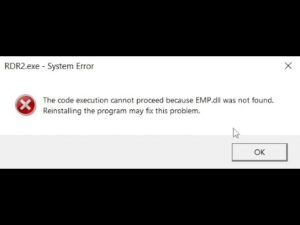

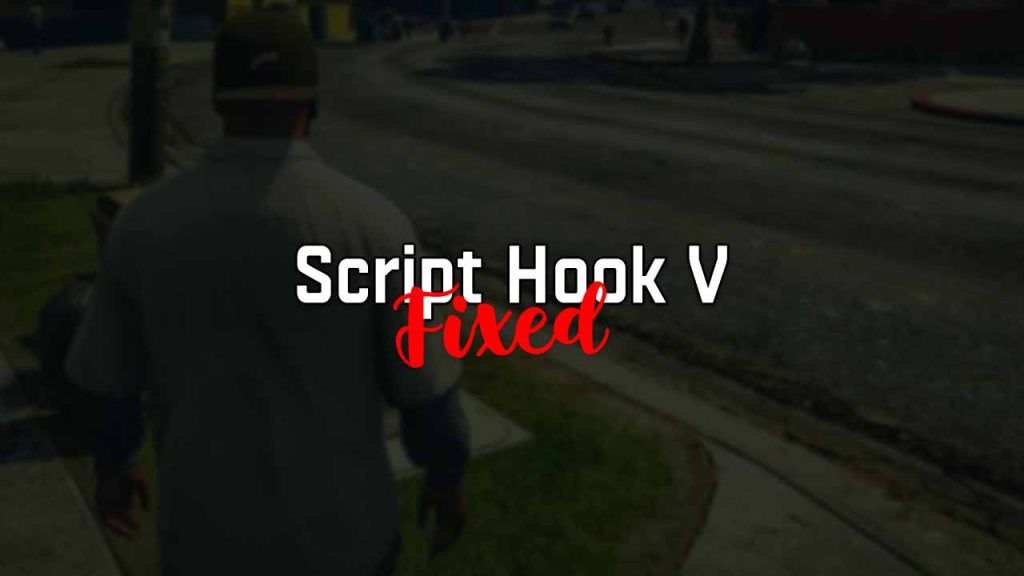



4 Comments
Thanks for the solution and i Perhaps you can write next articles referring to game mission bugs.
I wish to read even more things about it!
Usually I do not read post on blogs, however I would like to say that this is great knowledge to learn the issue with script hook v downloading.
Thanks, very great post.
These are in fact enormous reasons in regarding the mod. You have touched some nice things here.
Any way keep up wrinting.
After looking at a few of the methods, I seriously
appreciate your work, thanksss