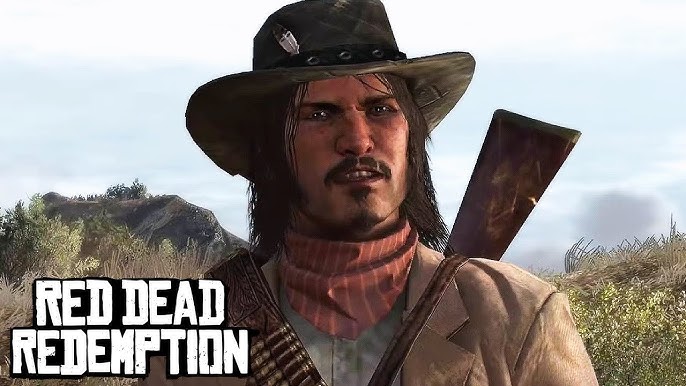Learn how to install RDR 1 performance mod to improve frame rates and reduce stutter. Enhance Red Dead Redemption performance with the RDR1 High CPU and Memory Priority and Stutter Fix Mod.
Table of Contents
The RDR1 Performance and Stutter Fix Mod is a valuable tool for players looking to enhance the stability and frame rate of Red Dead Redemption on PC. Developed specifically to address common issues such as lag, stutter, and other performance hiccups, this mod helps optimize gameplay, especially for users with low-end or mid-tier systems.
Key Features
- Increased Frame Rate: The mod optimizes in-game settings and reduces the graphical load, resulting in a smoother frame rate for a better visual experience.
- Stutter Reduction: By fine-tuning CPU and GPU load distribution, the mod helps to minimize stutter, ensuring smoother transitions and interactions in the game.
- Compatibility: Designed to work with various versions of RDR1, including those obtained through Rockstar, Steam, or manual installations.
You may like: How to Fix RDR 1 Not Opening on PC


Installation
- Download the Mod: Scroll to download section and download RDR1 Performance and Stutter mod files.
- Locate Your Game Directory: Find your RDR1 installation folder. For Steam users, this is usually found under
C:\Program Files (x86)\Steam\steamapps\common\Red Dead Redemption. - Backup Your Game Files: Before proceeding, make a copy of your original game files to avoid any issues in case you need to revert.
- Extract and Copy Mod Files: Extract the downloaded mod files and copy them into the game directory. Replace any files if prompted.
- Activate the Mod: Launch RDR1, and the mod should automatically begin enhancing the game’s performance.
You may like: How to Fix RDR 2 Not Opening on PC
Final Thoughts
With the RDR1 Performance and Stutter Fix Mod, players can expect a significant improvement in performance, especially on systems that may struggle with high graphics demand. Be sure to follow the installation instructions carefully and back up your game files for a safe and smooth experience.
Download section
If the above button is not working, use mirror download.
Can’t download? use MediaFire
Related Post: Red Dead Redemption Custom Low PC Settings