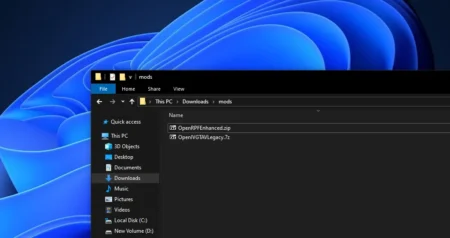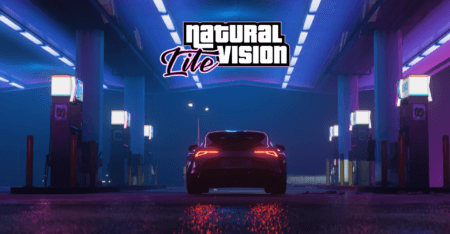Download the latest version of the No Grass or Trees Mod for Red Dead Redemption to boost FPS on low-end systems (potato PCs). Follow our easy installation guide to improve performance and enjoy a smoother gameplay experience.
If you’re playing Red Dead Redemption (RDR) on a low-end system, also known as a “potato PC,” you may experience performance issues due to the game’s demanding graphics.


The No Grass or Trees Mod is a popular solution for boosting FPS by removing grass and trees from the game world, reducing the overall graphical load and helping improve your gaming experience.


You may like: How to Fix All Red Dead Redemption (RDR 1) Errors
Installation
- Download MagicRDR
- Extract the No Grass mod FPS boost file
- Open MagicRDR, go to File > Open, then navigate to where you installed the game > Red Dead Redemption > Game > grassres.rpf and click Open
- Expand root and click on Grassres
- Scroll down and delete the following files: “patches.txt”, “validinstance_rdr2”, “validinstance_terrain_playground.txt”
- Right-click on an empty space and click on Import File
- Import all 3 files from the mod’s folder
- Go to File and click on Save > Current, Done!
- Close MagicRDR before launching the game!
Additional Tips
- Backup Game Files: Before installing any mods, it’s always a good idea to create a backup of your game files in case you need to revert changes.
- Test the Mod: After installation, launch the game and test the FPS. If you notice an improvement, you’re good to go!
By following these simple steps, you can download and install the No Grass or Trees Mod and enjoy a smoother experience on low-end PCs. This mod will significantly boost your FPS and make Red Dead Redemption more playable on older hardware.
You may like: How to Run RDR 1 on a Potato PC
Download Section
If the above button is not working, download v1.0 here.