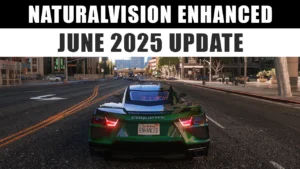Have you wished to play Minecraft real life mods? Take a look at RLCraft for Minecraft. RL Craft is a free modpack for Minecraft java edition which adds realism addons and features to the game with whole new concept of playing Minecraft.
Table of Contents
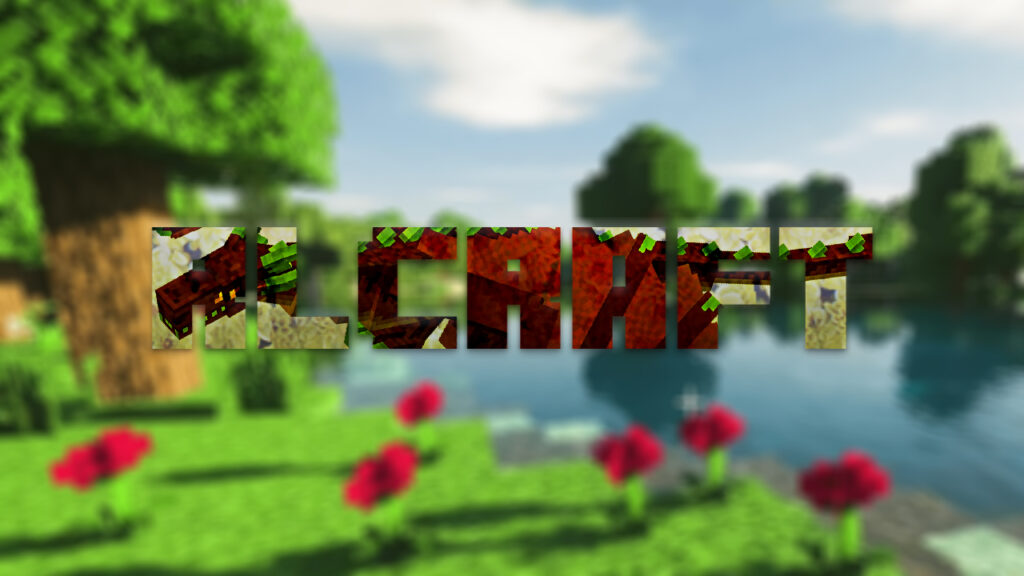
You can install Minecraft RLCraft mod in your game and enjoy a wonderful new world with so many new biomes, animals, dragons, food and many great world features. You will need water to drink, and weather is different in all biomes, and it affects the player badly in many situations.
RL Craft for Minecraft
RL Craft is made by Shivaxi and modding community, this has become one of the most popular mod though out of the history of Minecraft and fans are loved this mods pack. So let’s learn how to install this mod pack easily in Minecraft game, and please check system requirements for RLCraft before you jump to install this mod.
RLCraft System Requirements
| CPU: | Core 2 Duo |
| OS: | Windows 7/MacOS 10.14 |
| RAM: | 4 GB |
| Space: | 5 GB |
How to Install RLCraft in Minecraft Java
- Download CurseForge App.
- Install CourseForge app normally on PC.
- Open CourseForge and connect it to Minecraft.
- Then Click on “Browse Modpacks”,
- Search for RL Craft or use below button.
- Then hit “Install” on RLCraft.
- Let the installation complete.
- Done! Play Minecraft with RL Craft.
RL Craft can be installed and download manually, check out the download section below.
Download Section
- Using CurseForge
- Install Manually
If you are unable to download from the above button, you can use minor download for RL Craft 2.9.1.
Minecraft Version: 1.12.2
What OptiFine version for RLCraft?
You will need OptiFine 1.12.2 HD U G5 for RL Craft modpack for Minecraft java edition.
How to pickup items in RLCraft?
You will have to press shift on the keyboard to pick items in Minecraft Java RLCraft or simply right click on them using your mouse.
How much ram do you need for RL Craft?
You need minimum 3 GB of Ram for a smoother experience in Minecraft’s RL Craft.
Can I play RLcraft on Tlauncher?
Yes, you can play any mod with Tlauncher including RLCraft modpack.
How to change player skin in TLauncher?
You can change your skin in tlauncher using resource packs feature. Check out our article on how to change skin of player in tlauncher Minecraft on GameDecide.com
If you have a question, feel free to ask in the comments.