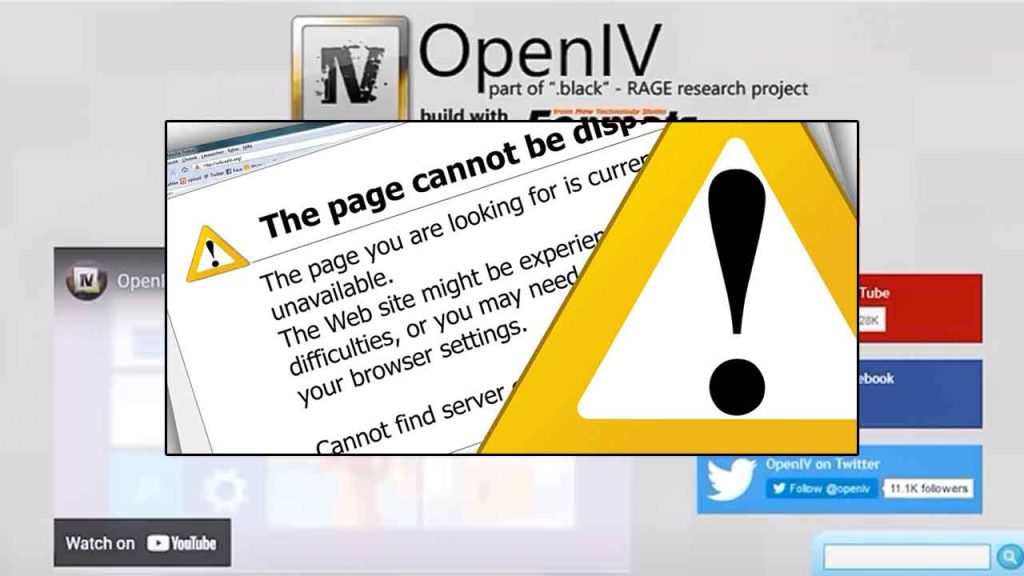Hey there! Let’s talk about OpenIV, recently OpenIV gone down and because of that the website is not working in many countries this is happening due to server issues and not only that many users are unable to install OpenIV modding tool to modify Grand Theft Auto V and other games.
Table of Contents
So today i will share a guide on how to install and download OpenIV on your computer. Before we jump to installation here what you need to know about OpenIV:
What is OpenIV?
OpenIV is a popular modding tool for Grand Theft Auto V. OpenIV is a powerful tool that allows players to create their own mods and customize their gaming experience. With OpenIV, you can change the game’s graphics, add new features, and even create your own missions. It’s a great way to breathe new life into a game you’ve played a hundred times before.
History
Unfortunately, OpenIV has had its fair share of controversy. In 2017, the developers of the tool were hit with a cease and desist letter from Take-Two Interactive, the parent company of Grand Theft Auto V. The letter demanded that OpenIV be shut down, citing concerns about copyright infringement and online cheating.
This led to a massive outcry from the gaming community, who felt that OpenIV was a valuable tool that allowed players to express their creativity and enhance their gaming experience. In response, Take-Two Interactive eventually backed down and allowed OpenIV to continue operating.
Despite the controversy, OpenIV remains one of the most popular modding tools for Grand Theft Auto V. Its dedicated community of modders continue to create amazing mods that push the limits of what’s possible in the game. So if you’re a fan of GTA V and want to try your hand at creating your own mods, OpenIV is definitely worth checking out!
Anyway guys, let’s learn how to install OpenIV while the current state of the website showed that it is not working. We will be using the offline installer, and it will work like a charm. Follow below installation section to install and use OpenIV easily.
How to Fix OpenIV not working?
Here are all the steps you will need to follow to install GTA 5 OpenIV on your windows based laptop or computer after the website is down and this is the best solution for any computer user:
- Download the OpenIV offline installer file.
- Extract the file with 7zip app.
- Transfer the installer file to the computer where you want to install OpenIV.
- Double-click the installer file to launch the installation wizard.
- Click next twice to start the installation in OpenIV.
- Download and install DirectX on your Windows.
- Once the installation is complete, you can launch OpenIV from start or desktop.
By following these steps, you can install OpenIV on a computer even when the website of OpenIV is down and this is an offline method which doesn’t require an internet connection. This can be useful if you need to install the program on a computer in a remote location or if you want to avoid downloading the installer over a slow or unreliable internet connection.
The above installation is basic but if you want a step-by-step guide read our OpenIV complete installation guide.
Download OpenIV Offline Installer
You can download OpenIV offline installer for Windows and install on any computer or laptop to install mods in Grand Theft Auto V, IV, Liberty City, RDR2 (Red Dead Redemption 2), and Max Payne 3.
You may also need DirectX which is important for games and software programs like OpenIV.
FAQ’s
Here are frequently asked questions about OpenIV:
Why is OpenIV not working?
There could be several reasons why OpenIV is not working. It could be due to an outdated version of OpenIV, compatibility issues with your operating system, corrupted files, or conflicts with other software on your computer.
How to fix OpenIV d3d missing?
There are missing d3d9.dll files in your computer, so you should install a directx app and fix the OpenIV. Here is video tutorial: https://youtu.be/SYEdB1haV2s
Is there a video tutorial on how to fix openiv?
Yes! You can watch this video: https://youtu.be/nYsvNViRlXk
What should I do if OpenIV is not working?
First, try updating OpenIV to the latest version to ensure that it is compatible with your operating system. If that doesn’t work, try uninstalling and reinstalling OpenIV. Make sure that you have the required system specifications and that your computer meets the minimum requirements. If the problem persists, contact the OpenIV support team for assistance.
Why am I getting an error message when using OpenIV?
An error message could indicate a variety of issues, including corrupted files, outdated software, or conflicts with other programs. Try troubleshooting the issue by updating OpenIV or reinstalling it. If the error persists, check the OpenIV forums or contact the support team for help.
Can I fix OpenIV if it is not working on my computer?
It is possible to fix OpenIV if it is not working on your computer. Start by troubleshooting the issue using the methods mentioned above. If none of these work, contact the OpenIV support team for assistance. They may be able to help you identify the root cause of the issue and provide a solution.
Is OpenIV Offline safe to use?
Yes, OpenIV is safe to use. It is a legitimate tool that is widely used by the Grand Theft Auto modding community. However, it is important to download OpenIV only from the official website to avoid any potential security risks.
OpenIV Offline: https://gamedecide.com/openiv/
How to Download OpenIV Offline Installer?
You can download OpenIV offline installer which install the OpenIV mod without internet and works perfectly on all windows. To download and install OpenIV on any computer or laptop to install mods in Grand Theft Auto V, IV, Liberty City, RDR2 (Red Dead Redemption 2), and Max Payne 3 visit this page: https://gamedecide.com/openiv/
If you have a question feel free to ask in the comments.