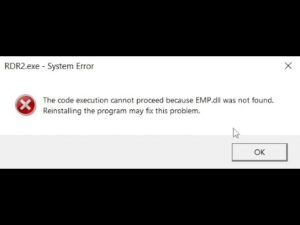Hey there! Are you thinking of jumping into the world of Minecraft and wondering if your computer can handle it? Well, look no further, because I’m here to give you the lowdown on the Minecraft system requirements.
Table of Contents
First things first, let’s start with the basics. Minecraft is a game that was designed to be played on almost any computer. It has a relatively low system requirement compared to other modern games. However, you still need to make sure that your computer meets the minimum requirements to avoid any lag or performance issues.
Related: GTA 5 System Requirements
Minecraft Java Edition System Requirements
Minecraft Java Edition is a popular sandbox video game that can be played on Windows 7, 8.1, 10, and 11 on a computer or laptop. If you’re interested in playing the Java Edition, it’s important to ensure that your system meets the minimum requirements. Here are the full details of the Minecraft Java Edition system requirements:
Minimum System Requirements:
- Operating System: Windows 7 or later, macOS 10.9 Mavericks or later, or any Linux distribution that supports Java 8
- CPU: Intel Core i3-3210 3.2 GHz / AMD A8-7600 APU 3.1 GHz or equivalent
- RAM: 4 GB
- Graphics Card: Intel HD Graphics 4000 or AMD Radeon R5 series with OpenGL 4.4 support
- Storage: At least 1 GB of free space for game data and additional space for worlds and saves
- Java Version: Java 8
Recommended System Requirements:
- Operating System: Windows 10, macOS 10.12 Sierra or later, or any Linux distribution that supports Java 8
- CPU: Intel Core i5-4690 3.5 GHz / AMD A10-7800 APU 3.5 GHz or equivalent
- RAM: 8 GB or more
- Graphics Card: NVIDIA GeForce GTX 960 or AMD Radeon R9 280 or equivalent with OpenGL 4.5 support
- Storage: SSD with at least 4 GB of free space for game data and additional space for worlds and saves
- Java Version: Java 8
It’s worth noting that these requirements may vary depending on the complexity of the Minecraft mods and the size of the worlds you intend to play on. If you plan on using mods or playing on larger worlds, you may need to upgrade your system to ensure smooth gameplay.


Let’s talk about Minecraft Bedrock Edition or Minecraft on the Microsoft Store. I know you are excited to play Minecraft on your Windows device? Well, before you start digging and crafting, it’s important to make sure that your system meets the minimum requirements to run the game.
Minecraft Bedrock Edition System Requirements
If you’re looking to play Minecraft on the Microsoft Store or Bedrock Edition, you’re going to need to make sure your computer can handle it. While these versions of Minecraft have different requirements than the Java Edition, you’ll still need to make sure your system meets the necessary specifications to ensure that the game runs smoothly.
First and foremost, you’ll need a computer running Windows 10. The Bedrock Edition and Microsoft Store version of Minecraft were both specifically designed for this operating system and won’t work on earlier versions of Windows.
As for the rest of the system requirements, you’ll need:
- A CPU with at least 1.8 GHz clock speed
- 4 GB of RAM
- An integrated Intel HD Graphics 4000 GPU or a discrete GPU with at least 1 GB of VRAM
- 1 GB of available storage space
- A display with a minimum resolution of 1024 x 768 pixels
It’s worth noting that while these are the minimum requirements, you may need more powerful hardware if you want to play Minecraft with high-quality graphics settings or mods. Additionally, if you plan on playing multiplayer or hosting your own server, you’ll need a stronger internet connection.
If you’re unsure whether your computer meets the minimum requirements, you can check your system’s specs by searching for “System Information” in the Start menu. This will provide you with detailed information about your CPU, RAM, and other important components.
Conclusion
Minecraft is a game that can be played on almost any computer, but it’s essential to ensure that your computer meets the minimum system requirements for a seamless gaming experience. So, check your computer’s specifications, make sure you have enough RAM and CPU power, and get ready to dive into the exciting world of Minecraft!
FAQ’s
Here are the FAQs on Minecraft system requirements:
What are the minimum system requirements for Minecraft?
Minecraft requires at least a 2.6 GHz Intel Pentium or AMD Athlon 64 processor, 2 GB of RAM, and an integrated Intel HD Graphics 4000 GPU or AMD Radeon R5 series graphics card. It also requires 1 GB of free disk space and a broadband internet connection for multiplayer.
Can I play Minecraft on a laptop?
Yes, Minecraft can be played on a laptop as long as it meets the minimum system requirements.
Can I play Minecraft on a Mac?
Yes, Minecraft can be played on a Mac as long as it meets the minimum system requirements. The latest version of Minecraft supports Mac OS X 10.12 and above.
What graphics card do I need for Minecraft?
Minecraft requires an integrated Intel HD Graphics 4000 GPU or AMD Radeon R5 series graphics card or better.
Why is Minecraft running slow on my computer?
Minecraft may be running slow on your computer due to low RAM, an outdated graphics card, or outdated drivers. You can try reducing the video settings in the game to improve performance.
Can I play Minecraft without a graphics card?
Minecraft can be played without a dedicated graphics card as long as the computer has an integrated graphics processor that meets the minimum system requirements.
How much RAM do I need for Minecraft?
Minecraft requires at least 2 GB of RAM to run smoothly. However, 4 GB or more of RAM is recommended for optimal performance.
What operating system do I need for Minecraft?
Minecraft can be played on Windows, Mac OS X, and Linux. The minimum operating system requirement for Windows is Windows 7 and for Mac OS X is 10.12.
Can I play Minecraft on a Chromebook?
Minecraft can be played on a Chromebook using the Android version of the game from the Google Play Store. However, the performance may vary depending on the Chromebook’s hardware specifications.
How do I check my computer’s system information?
To check your computer’s system information on Windows, you can use the System Information tool. To access it, open the Start menu, search for “System Information,” and click on the result. On a Mac, click the Apple icon in the top-left corner of the screen, select “About This Mac,” and then click on “System Report.”
If you have a question ask me in the comments.