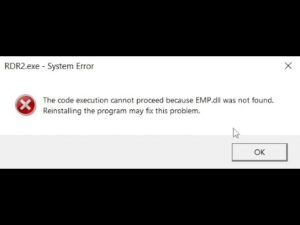The Minecraft Java One Heart mod is a popular modification for the game that allows players to experience a unique twist on their gameplay. With this mod, players will only have one heart instead of the standard 20, which makes survival mode more challenging and exciting. You can install this mod on both Minecraft Java Edition and Minecraft for Windows.
Table of Contents
Minecraft One Heart
Playing Minecraft One Heart can provide a unique and challenging gameplay experience for players. This mod adds a new aspect to the game by reducing the player’s maximum health to only one heart. This adds a level of difficulty and realism to the game, as players must take extra care to avoid taking damage and must plan out their actions more carefully.
The mod can also add a greater sense of urgency to the gameplay, as players must work to quickly find resources and build up their defenses. For players who are looking for a new challenge in their Minecraft gameplay, the One Heart mod is definitely worth a try.
Just like Minecraft OneBlock world you can download the Minecraft One Heart mod is for free to play in both java and bedrock, players can download one heart modded world from the download section of this article. Once the mod is downloaded, it can be installed into the game using a mod manager tool or manually. With this mod, players can test their survival skills and push the limits of what they can do in Minecraft.
How to Install One Heart Mod in Minecraft Java Edition
To install the One Heart Mod on Minecraft Java Edition, you’ll need to follow these steps:
- Make sure you have Minecraft Java Edition installed on your computer.
- Download the One Heart Mod from the download section.
- Download the map and extract it with 7zip.
- Go to this location: %AppData%\Roaming\.minecraft\saves\
- Drag the map into the “saves” folder.
- Now open Minecraft java edition and play
- If you want a new or random map with same settings.
- Recreate the map and remove the seed from settings.
It’s important to note that installing mods can sometimes affect the stability of the game, so be sure to back up your saved games before installing any mods. This mods credit goes to TizioGrigio0 for Java Mod.
Download One Heart for Java Edition
If you are unable to download from the above button, use this mirror download.
People also search for: OneBlock world for Minecraft


How to Install One Heart Addon in Minecraft Bedrock Edition
Installing the One Heart Mod add-on on Minecraft Bedrock Edition involves a few steps:
- First, make sure you have Minecraft Bedrock Edition installed on your device.
- Next, download the One Heart Mod add-on from the download section.
- Open Minecraft Bedrock Edition and navigate to the “Add-ons” section in the main menu.
- Click on the “Import” button to import the One Heart Mod add-on that you have downloaded.
- Once the import process is complete, the One Heart Mod add-on will be available in your “Add-ons” section.
- To activate the One Heart Mod, select it from the list of add-ons and turn it on.
- Start a new game or load an existing game to experience the changes brought by the One Heart Mod add-on.
- Enjoy the new features and gameplay enhancements that the One Heart Mod brings to your Minecraft Bedrock Edition experience.
One Heart for Minecraft is a fun to play world with epic experience, you can obtain the bedrock edition’s add-on of this mod from the below section. This mods credit goes to AmberMods for Bedrock Add-on.
Download One Heart for Bedrock Edition
If you are unable to download from the above button, use this mirror download.
If you have a question feel free to ask in the comments.