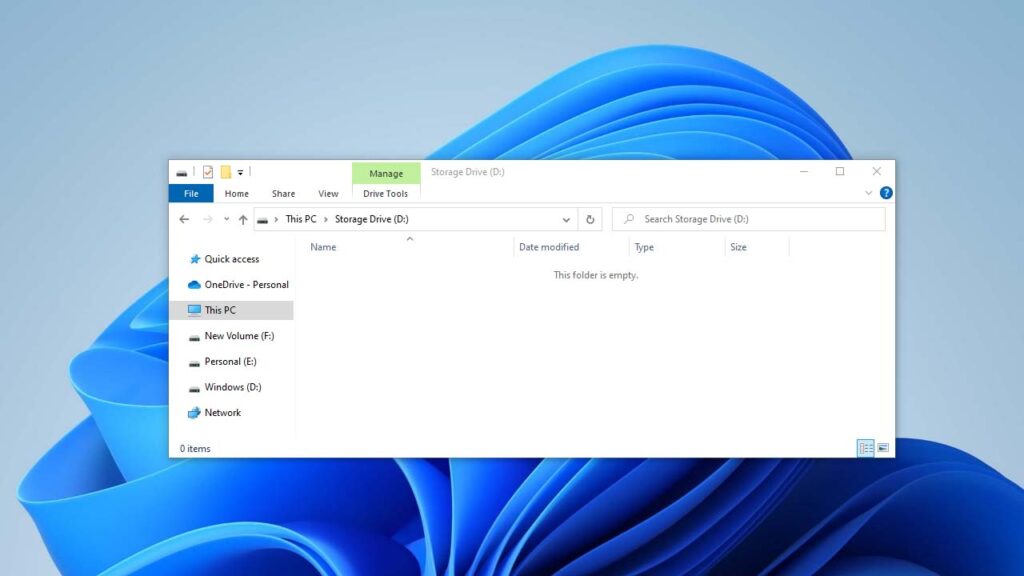Hey guys Adeel here, many people often ask me for data recovery on their PC because it’s a real bummer to lose all your important files, photos, and documents from your SSD, hard-disk drive, flash/pen drive memory card and other storage devices. You know that feeling when you’ve been working on a project for hours or days, and suddenly your computer crashes, or your hard drive fails, or you accidentally delete something important? It’s not a fun experience, let me tell you!
Table of Contents
That’s where data recovery tools comes in. It’s the process of retrieving lost, damaged, or corrupted data from your PC or get hacked. With this guide you will be able to recover your data on your computer and laptop, you can get back those important files that you thought were lost forever. Plus, it can save you a ton of time and effort that would otherwise be spent recreating lost files or trying to remember what you wrote in that document from last month.
So, if you’re in a situation where you’ve lost important data on your PC, don’t worry! There are plenty of professionals out there who can help you recover your data and get you back on track. But if your data is not very important then you can follow the below given method to get your data back on Windows.
How to Recover Your Lost Data on Windows?
There are several methods you can use to recover lost data on Windows 7, 8, 8.1, 10 and 11 on Laptops or on personal computers (PC). Here are some of the best methods:
- Restore from backup: If you have a backup of your files, restoring them is the easiest and most reliable way to recover lost data. Windows has a built-in backup and restore feature that allows you to create and restore backups.
- Use data recovery software: If you don’t have a backup, data recovery software can help you recover your lost data. These software tools scan your hard drive for deleted or lost files and allow you to restore them.
- Check the Recycle Bin: If you accidentally deleted a file, check the Recycle Bin first. If the file is still there, you can restore it easily.
- Use System Restore: System Restore allows you to restore your system to a previous point in time. If you recently lost data due to a system change or update, you may be able to recover it by using System Restore.
- Contact a data recovery service: If your data is very important or none of the above methods work or if your data loss is due to a physical issue with your hard drive, you may need to contact a data recovery service. These services have specialized tools and expertise to recover data from damaged or failed hard drives.
That’s it! With these steps, you should be able to recover your lost data on Windows using a data recovery software. Remember to always back up your data regularly to avoid data loss in the future.
Final Thoughts
Recovering lost data on Windows can be a daunting task, but there are many tools and techniques available to help you retrieve your valuable files. It’s important to act quickly when you notice data loss and to be cautious to avoid causing further damage to your system or files.
⚠ Note: If your data is very important to you, please contact a professional.
FAQ’s
Here are some frequently asked questions about recovering lost data on Windows:
What is data recovery?
Data recovery is the process of retrieving lost or inaccessible data from various types of storage media that has been damaged, corrupted, or lost due to various reasons such as accidental deletion, system crashes, viruses, hardware malfunctions, and more.
Can I recover permanently deleted files on Windows?
Yes, you can recover permanently deleted files on Windows by using data recovery software. These programs can scan your hard drive for deleted files and attempt to recover them.
What are the common causes of data loss on Windows?
The most common causes of data loss on Windows include accidental deletion, formatting the wrong drive, malware or virus attacks, power failures, hardware malfunctions, and human error.
Can I recover data from a damaged hard drive?
Yes, you can recover data from a damaged hard drive, but the success rate depends on the extent of the damage. You may need to use specialized data recovery software or consult with a professional data recovery service.
How can I prevent data loss on Windows?
You can prevent data loss on Windows by regularly backing up your important files to an external drive or cloud storage, being careful when deleting files, using antivirus software, and keeping your hardware and software up to date.
If you have other question ask in the comments.