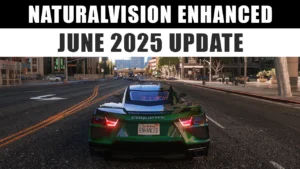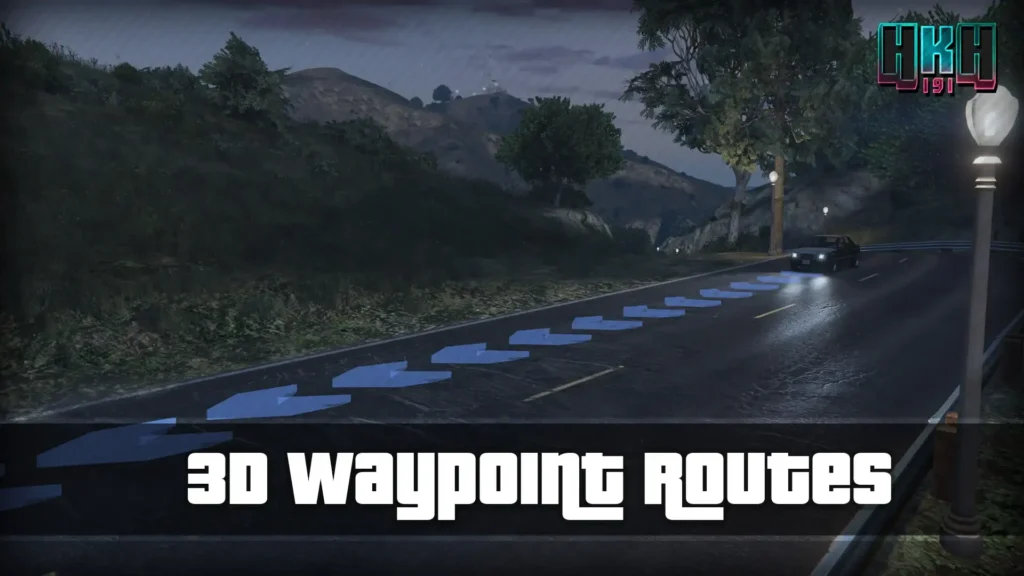Enhance your GTA 5 experience with the 3D Waypoint Routes mod, a powerful tool that revolutionizes in-game navigation. This mod introduces immersive, visually striking 3D waypoints that guide you through Los Santos with ease.
Table of Contents
If you’re cruising through the city or on a high-speed chase, the 3D waypoints add a futuristic touch to your gameplay, making navigation clearer and more dynamic.
Key Features:
- Realistic 3D Waypoints: Transform standard 2D waypoints into fully interactive 3D markers that stand out.
- Improved Navigation: Effortlessly follow routes without getting lost, thanks to the enhanced visual clarity.
- Seamless Integration: Works smoothly with other GTA 5 mods, providing a hassle-free installation process.
Installation Steps for 3D Waypoint Routes Mod
- Download & Install ScriptHookV + ScriptHookVDotNet: Make sure to get the latest ScriptHookVDotNet (nightly version if you’re on the latest GTA 5 patch).
- Create a ‘scripts’ Folder: If you don’t have one already, create a folder in your GTA 5 directory named scripts (all lowercase).
- Install LemonUI: Download LemonUI for SHVDN3. After downloading, extract the contents of the SHVDN3 folder into the scripts folder.
- Install iFruitAddon2: Drag the iFruitAddon2 folder and DLL file into your scripts folder.
- Copy the Config Files: Move the 3DWaypointRoute.ini file into the scripts folder.
- Install the Main Mod Files: Drag the 3DWaypointRoute.dll and 3DWaypointRoute.pdb into the scripts folder.
- Launch GTA 5: Start the game, set a waypoint, and enjoy your new 3D physical waypoint route!
You can download the mod and required files from the below section.
Download Section
Unable to download use this mirror download link.
Required Files